
Search history
Clear allSearch by image
XDrag and drop an image here or upload an image
Max 5MB per image
UploadSign In | Join

Search history
Clear allSearch by image
XDrag and drop an image here or upload an image
Max 5MB per image
UploadSign In | Join
X Email Mobile
A new item has been added to your Shopping Cart. You now have items in your Shopping Cart.
Yiwu Sanqi Electronic Monitor Firm 14yr.
Contacts:蓝岩敏Chat
Mobile:86-13373825691
E-mail:61610307@qq.com
Factory Direct sales Small Steamed Bun 300m WIFI Repeater wireless Repeater signal amplifier
Please be careful if you buy it. Our store does not provide after service guidance service. All routers and repeater in our store are English instructions. If you return the product because you cannot understand the English instructions, the buyer shall bear the freight.
WiFi signal amplifier, fast speed, high efficiency, the shell is made of engineering ABS + PC material, shatter resistant, mini-portable belt, easy to operate!
Two working modes of repeater:
Relay mode: Wireless to Wireless: Repeater after receiving the wireless signal of the original wireless router, re-transmit the new wireless signal, so as to achieve the effect of amplifying and extending the coverage. Compatible with all wireless routers (you need to know the username and password of the wireless signal), and the setting is very simple. The product comes with instructions. Mobile phones, computers and tablets can be set, and all wireless devices can be used only once.
AP mode: wired to wireless: when the network cable is connected to the computer, you can directly access the Internet without dialing, such as hotels, apartments, rental houses, offices, sharing broadband with neighbors, etc, you only need to insert the connected network cable into the repeater network port to convert the cable to wireless. Plug and Play is not required.
Product features:
1. Relay and AP two working modes, mobile phone/tablet/computer can be set, only need to set once, all wireless devices can be used;
2. Wireless standard IEEE 802.11 B/g/n
3. Transmission frequency: 2.4GHz to 2.4835GHz
4. Supports WPA2,WPA, and WEP9(128/64)
5. Simple Setup Wizard software interface
6.WPS one-click encryption, effective scratch proof network
Weight with package: 198g
Paper box size: paper box
PACKAGING ACCESSORIES:
WIFI wireless repeater x1
English manual x 1
RJ45 network cable x 1


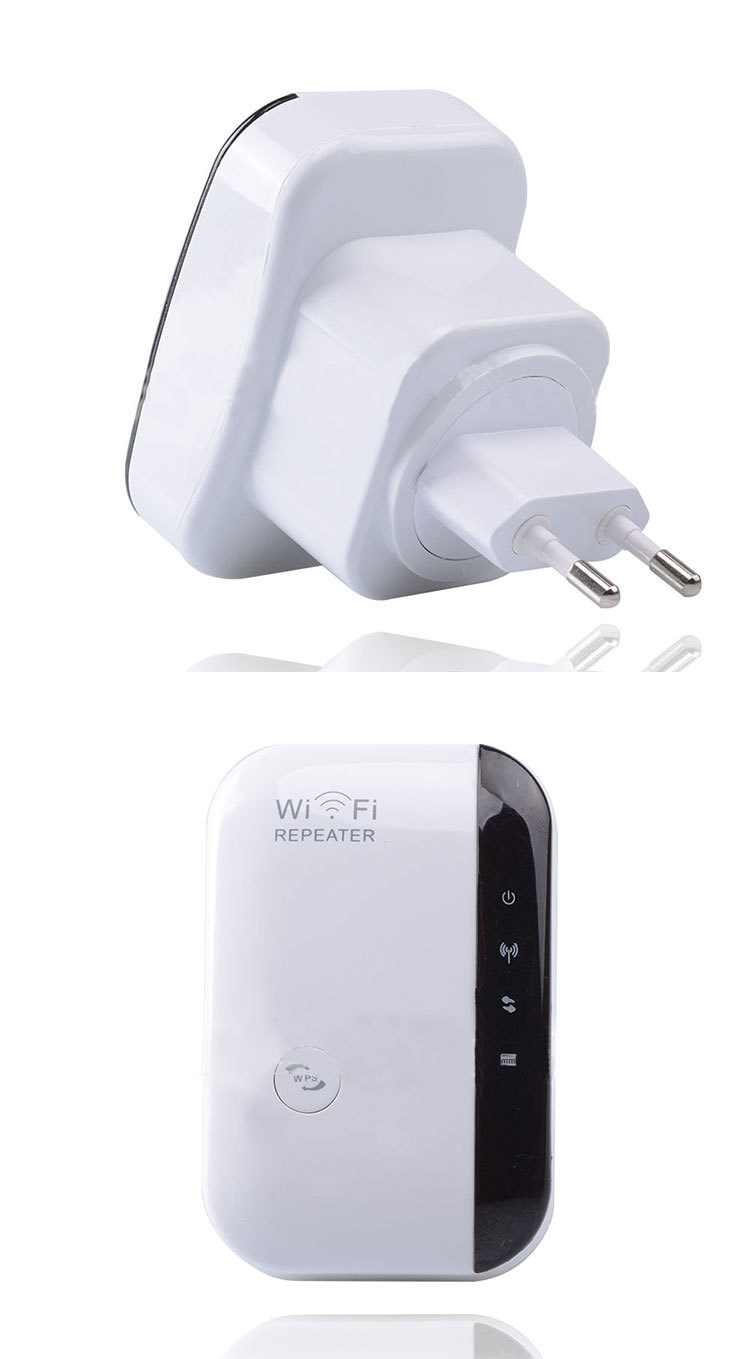

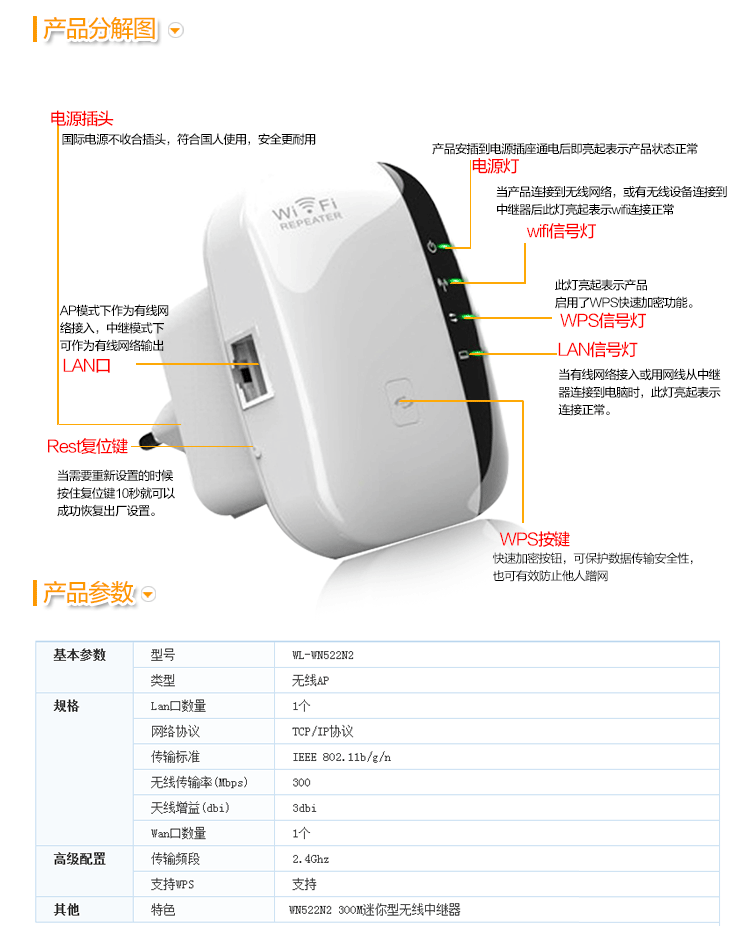
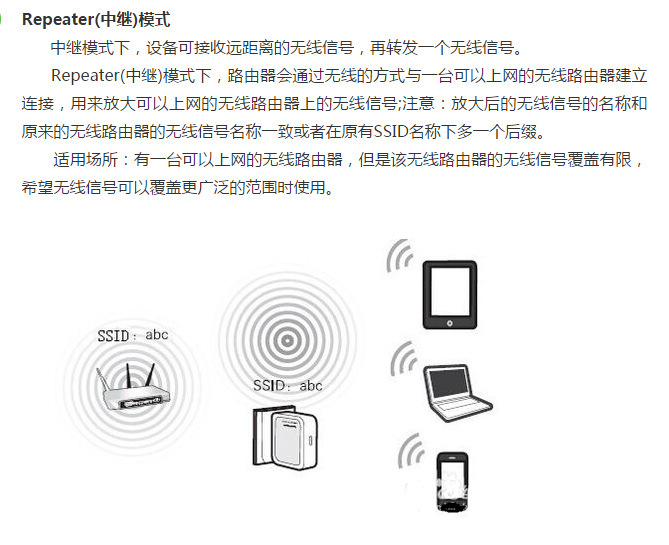



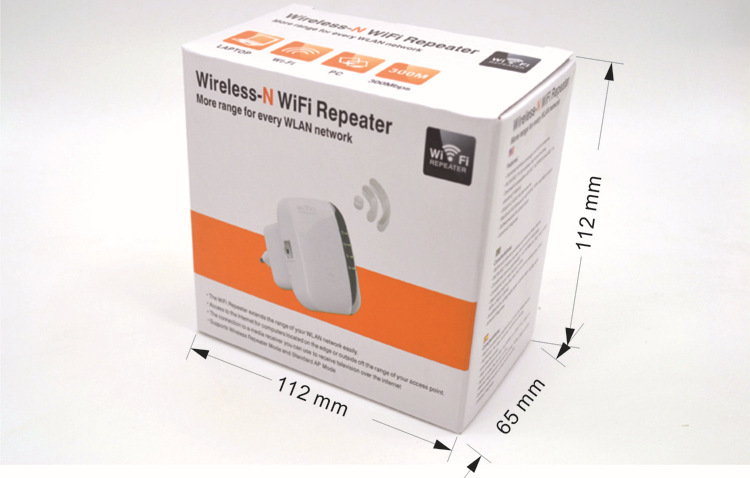
Instructions for use:
A: configure wireless repeater with wireless
1: plug the wireless repeater into the power outlet.
2: click the network link icon (or) in the lower-right corner of the computer screen. You will receive a wireless signal of wireless repeater ( WIFI-Repeater), click the connect button to connect to the wireless repeater.
3: Open IE browser, enter in the address bar of the browser HTTP:// 192.168.10.1, press enter to enter the settings page.
4: select the language on the set login page, enter the account and password, and click the login key to log in. The default account and password are admin".
5: After logging in, you can see a page that displays the Settings Wizard. Click relay mode to set the settings.
6: Select the wireless network you want to relay.
7: Enter the name and password of the relay network and click OK. The wireless repeater will restart and wait.2 in about minutes, repeater is started and you can reconnect to Repeater. (Relay network name: Wifi-Repeater) Note: The password must be the same as the wireless network password you want to relay.
B: configure wireless repeater with Wired
1: plug the wireless repeater into the power socket and connect the repeater to the computer with the network cable.
C: configure wireless AP mode
1: plug the wireless repeater into the power outlet.
2: Open IE browser, enter in the address bar of the browser HTTP:// 192.168.10.1, press enter to enter the settings page.
3: select the language on the set login page, enter the account and password, and click the login key to log in. The default account and password are admin".
4: click AP set the mode.
5: set according to the displayed page information,(SSID: the name of the wireless network. Channel: wireless channel of wireless network encryption Algorithm: Select the encryption method you want. The supported encryption methods are as follows: WEP,WPA PSK, WPA2 PSK, WPA/WPA2 PSK password: enter the wireless password you want to set.
6: Click OK, wireless repeater will restart, wait2 in about minutes, repeater is started and you can reconnect to Repeater.
D: connect computers, tablets, etc. to Repeater
1: start the computer and right-click the network connection icon (or) to open the wireless network connection interface.
2: Select the network of the wireless repeater you want to connect to from the list of wireless networks, and click the connection icon according windows prompt to connect.
3: After the connection is successful, you will see the icon of successful network connection in the lower right corner of the computer.
Change the login password of your account: the default login password for wireless repeater is admin"If you need to change the login password, log in192.168.10.1 on the page of, click Manage"- login management, enter a new username and password in the dialog box on the right, and click OK. Repeater will return to the login page, and the settings will take effect.
CE certificate

Update time:
TOP