
Search history
Clear allSearch by image
XDrag and drop an image here or upload an image
Max 5MB per image
UploadSign In | Join

Search history
Clear allSearch by image
XDrag and drop an image here or upload an image
Max 5MB per image
UploadSign In | Join
X Email Mobile
Xuemei internation Co., ltd 15yr.
Contacts:Zhao Xuemei Chat
Mobile:86-18266901568
E-mail:hzhongmei@hzhongmei.com
Common +MV type code printer, braille machine
The function of manual convex code machine is to press out prominent letters and Numbers on the surface of PVC card, so that THE PVC card can be recognized and unique. There are two kinds of convex code machines on the market: manual and electric. Manual braille machine price is cheaper, use relatively simple, so small business card printing units use manual braille machine.
This type of printer is added in the original ordinary printerMasterCard/Visa character.Thank you very much for using our manualCode printer, reliable structure, accurate positioning, small volume, beautiful appearance, easy to operate. Applicable to major shopping malls, entertainment, food and beverage centers, securities trading centers, Banks, insurance and so on.
Effect drawing of this machine
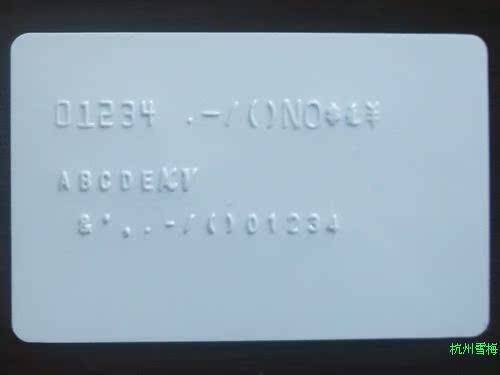

3Interval,2file
1/10Inches (for small characters only)
1/7inches
4Operation: Manual
5Braille position indicator: indicating needle and sample card
6, character
Compliance withThe ISOStandard international credit card standard special character


Machine Instructions:
A. Preparation:
1. Insert the handle into the axle hole on the right side of the machine and screw on the fastening screw;
2. Pull the card frame to the outside and put the card sample card needed for typing in the outer frame as required;
3. Insert the card to be embossed into the metal card slot at the front end of the card frame, gently push forward and press down the card into the slot at the front end of the card frame
B. Spacing selection:
Depending on the type, there are generally 1/7inch, 1/10inch and 1/12inch horizontal spacing between the characters to choose from. The choice of horizontal spacing can be realized by rotating the font adjustment button. Where 1/7inch is large character spacing; Small character spacing at 1/10inch; Italic spacing is 1/12inch
C. Word selection, positioning and typing code:
1. Rotate the code selection disk to turn the character to be embossed to the character pointer position;
2. The upper and lower position of the card can be selected directly by gently pushing and pulling the card frame;
3. Select the left and right positions of the card and move to the right to directly push the card frame;
4. The card is embossed from left to right. After each character is embossed, it will automatically move one space to the left.
5. Embossing characters: reset after the control handle is pressed to the bottom.
6. If the type of characters or deep or shallow, does not conform to the requirements, can be adjusted through the machine at the bottom of the hole of the adjusting screw to adjust.
D. Correction:
If you need to modify the character, you can choose to modify according to the specific requirements of ■ or ■.
To modify small characters, use small flat character ■.
To modify large characters, use the large flat character ■.
The operation method is the same as the typing method. After the leveling, the correct characters are reprinted in the original position.
Matters needing attention
1. You use the card must be the standard of PVC CARDS, which is 86 mm x 54 mm.
2. When rotating the word code plate, do not press down the handle to avoid damaging the machine;
3. When changing gear, please pay attention to the positioning position. If it needs to be changed midway, please gently block the card frame with your left hand, so as not to shift the card frame automatically when it is in neutral;
4. Never put hands or other foreign body in the machine;
5. When the machine is not in use, please move the card frame to the left terminal.
Product video connection:http://v.youku.com/v_show/id_XMjUyNzM0NjY4.html
Update time:
TOP