
Search history
Clear allSearch by image
XDrag and drop an image here or upload an image
Max 5MB per image
UploadSign In | Join

Search history
Clear allSearch by image
XDrag and drop an image here or upload an image
Max 5MB per image
UploadSign In | Join
X Email Mobile




GPP operations guide
Thank you for using the GPP products to you quickly right GPP SIMcard please read this guide carefully.
1.概述
GPP card posted on the world's most operator SIMcard built-in modules, such as: the operators unlock the module to guide selection module, network standard correction module, SIM card identification module.
Most of the modules start, which will decide whether the State of startup, boot selection module requires users to participate in, the following functional introduces for this module and method for using this feature.
(1) the boot selection module
GPP SIMcard with one operator, used to set the GPP boot card. Quick and easy setting, GPP SIMcard iPhone that can be used in different countries and different operators. Boot settings operator need only once!
GPP SIMcard factory default unlock the operator mode. If your 5S belonging to other operators require simple operators use GPP boot card set.
Operator settings mode: at any time, when GPP boot card insert 5S GPP SIMcard, operator SIMcard into Setup mode, pop up the following screen:
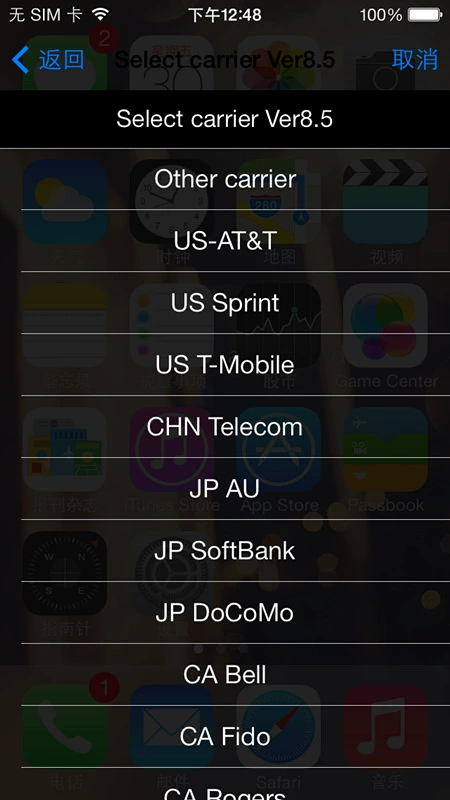
1: select iPhone carriers 5S belonging in the list: If the operator the operator you want in the list please select. Then eject the Setup prompts, Setup is complete! (Click on the "accept" or "Cancel" or clicking has no effect)
then you need to use a phone card and GPP SIMcard inserted in the 5S together, activate the phone (such as carrier select error, cell phones are unable to activate, at this point you need to again use GPP boot card selection operator)
2.APN Setup
requires your phone via Wi-Fi access to the Internet network, set with the Safari APN.china3gpp.com, corresponding to the selected countries and operators, click OK you can download APN settings to your phone, then you can install it, if you want to change the original setting steps above again.
3. troubleshooting
3.1. Unlock success prompts signals for a long time: the SIM card in your phone for the first time to unlock the SIMcard is sometimes very slow, because lots of data needs to be updated, it is normal, and soon thereafter.
3.2. Settings screen does not appear: GPP boot and insert SIMcard card and General Setup screen appears for 30 seconds, if long doesn't appear set interface restart.
3.3. Set the operator after the Setup screen appears: operating speed too slow causes, once at the time and immediately drawing cards.
3.4. Settings enter the activation screen: operating speed is too slow, iPhone back to normal after withdrawal of the card interface once again.
3.5. Unlock access to be activated after the setting interface: If you set manually when you enter code enter action, that might be an error, need to once again enter your 7-digit code correctly, sent an immediate drawing card, either because the operation is too slow causes, once again.
3.6. Success tips, unlock no service does not appear: the iPhone needs to be restarted.
3.7. Unlock success prompt appears, but for a long time without service: click Settings-operator-operator switches to turn off automatically, manually specify the carrier, such as invalid please restart your iPhone.
Update time:
TOP