
Search history
Clear allSearch by image
XDrag and drop an image here or upload an image
Max 5MB per image
UploadSign In | Join

Search history
Clear allSearch by image
XDrag and drop an image here or upload an image
Max 5MB per image
UploadSign In | Join
X Email Mobile
Guangdong Bai Xin Da Technology Co.,Ltd 14yr.
Contacts:gao Chat
Mobile:86-13575977717
E-mail:yangjian@yiwugou.com
Technical parameters:
Bluetooth version: V3.0+EDR;
transmission power: Class2,
wireless frequency: 2.4-2.48GHz;
dimensions: 150x75x155mm;
product weight: 105 grams.
Main function:
over the ear headphones provide superior high-fidelity sound
via Bluetooth stereo audio streaming and player (support A2DP/AVRCP/HFP/HSP mode)
via the built-in embedded high-quality digital signal processing technology (DSP) for audio coding and decoding
in line with ergonomic principles, comfortable
feature-rich controls
media keys
Power and call control button
volume control keys
call/caps are about twelve-twelveths hours music playback time,
standby time limit of approximately 200 hours
Charging
headset uses rechargeable batteries, Bluetooth before using for the first time, must give the batteries fully charged.
Insert the charger plug into the charging port.
Constant bright red when charging.
Headphone batteries, approximately 1-2 hours.
Full charge the red light is off, blue light is constant on.
Switch
on: long press the multifunction key for about 3 seconds the blue light is blinking.
In boot mode, long press the multifunction key for about 6 seconds, the led is off.
Steps Bluetooth pairing
Bluetooth pairing for the first time:
When you make matches, keep the Bluetooth headset and the phone distance control in the range of 1 meter, the closer, the better.
Turned off long press the multifunction key for about 6 seconds for Bluetooth headsets enter pairing status, red and blue light alternately blinking.
Sets the phone to find Bluetooth device status.
After when the phone finds the Bluetooth headset, phone list, select to confirm.
According to the Bluetooth phone manual, open the "Bluetooth search" or "add new device" select the headset name, confirmation, and then press connect.
If the pairing is successful, flashing blue lights.
Answering the phone
by phone answering health.
Short press the headset multifunction key.
Hang up the phone
press the phone hang up key.
Short press the headset key
Refusing to answer the phone
press the phone hang up key
press the headset multifunction key for 6 seconds or so
Bottom redial
in the headset in standby mode, double-click function key.
Voice dialing
your phone must support this functionality, shorter in standby mode press the multifunction key.
Switch calls
when they heard bells long press "volume + for about 3 seconds.
Music player
to listen to cell phones, Tablet PCs, PC, MAC's songs.
Volume adjustment
volume health adjust volume: press "+" increase the volume, press the "-" to reduce the volume.
Standard configuration :
1, BH-503, Bluetooth headset
, 2 data lines
Product features: radio + pluggable TF card + stereo Bluetooth music phone +AUX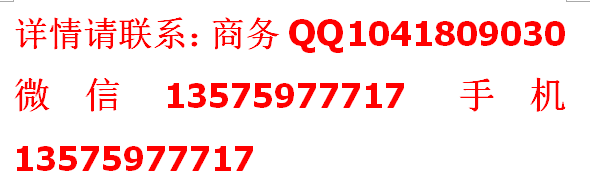









Pictures:








Packages installed:

Product accessories:
Host *1+ data + audio cables



Update time:
TOP