
Search history
Clear allSearch by image
XDrag and drop an image here or upload an image
Max 5MB per image
UploadSign In | Join

Search history
Clear allSearch by image
XDrag and drop an image here or upload an image
Max 5MB per image
UploadSign In | Join
X Email Mobile

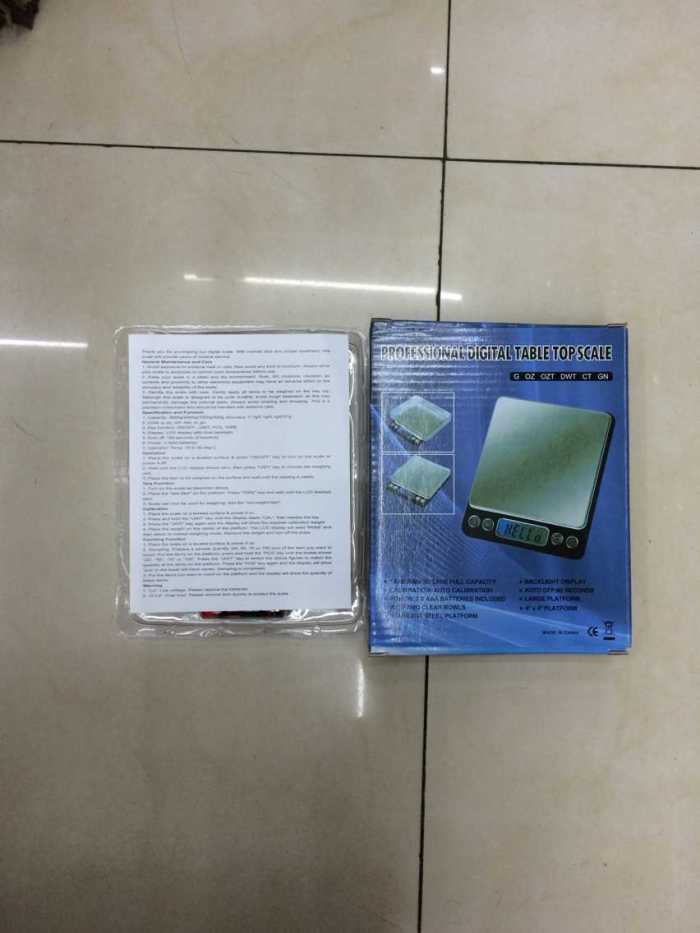



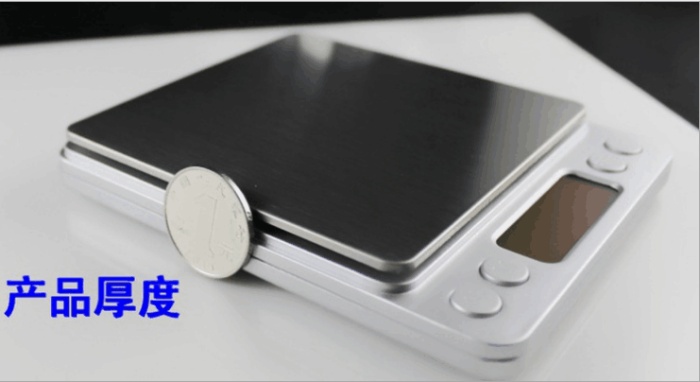
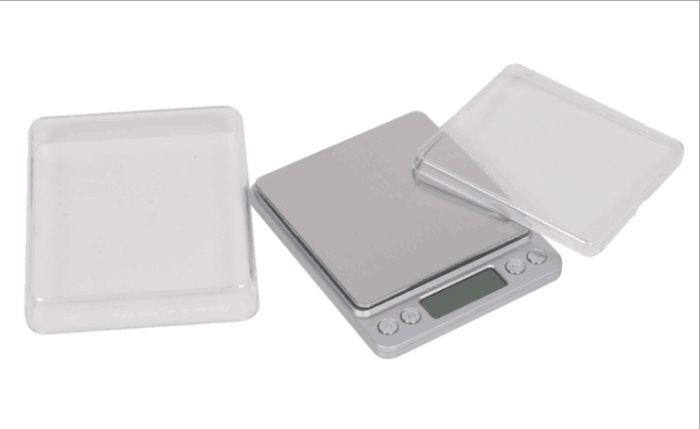

stainless steel scale, noble enough grades
Body size: 127*106*19 scale mm (L x W x H)
1. Stainless steel pan : 100*100mm (L x W)
2. Blue backlight, large screen display size: 42*14mm (L x W)
3. 6 file conversion G, OZ, OZT, DWT, CT, GN
4. The use of 2*AAA battery No. 7 battery
5. Boot self check function, automatic zero tracking zero tracking Auto
6. Automatic shutdown function 30 seconds
7. Zero, the full range clear function
8. Products for the silver / black, transparent protective cover
9 . This product is now equipped with a range of 500g/0.01g, 2, 2000g/0.1g
10 . With the battery, a English .
function instructions:
only in stability, no vibration on the surface of operation
1.:
1). The scale on the horizontal position of
2 boot ).
3). Until the "0.00/0.0" display
4). The article put on the scale
5). Press M this key, you can convert the unit.
2. TARE:
1). Put a tray or container to
2). Press the [T] button will display "0 / 0"
3). You can then add items to the container or the tray are just the weight of the goods.
number: F1308-1 PCS:
all items must be the same weight
normal weighing of the state and in pans on a certain number (system is pre programmed 25.50.75.100 four the number of samples for) the need to count the samples, press and hold the "PCs" button does not let go, after 2 seconds to display the number of samples, then release "PCs" button, press "mode" key (or "m", "units" key), can switch to a different number of samples, after the completion of the press "PCs" key confirmation number of samples into the state count, if you need to change the number of samples, in accordance with the above steps reset can be; under the state count according to (or "m" key "mode" button. The "UNITS" button), system will exit the counter state, return to normal state display weighing weight value
4. calibration:
1) only if the weighing is not accurate, it is needed to be used for operation.
2). The zero setting range is 2000g, 1000g, 500g, 300g, 200g, 100g, 50g ,
3) in the boot state long press [Model] until the 'CAL' and then display the relevant machine calibration weight.
4). Put the required weight up
5). "PASS" can be used normally
5. Troubleshooting
for weighing of the inaccurate, the failure of the main reasons are generally low battery, calibration incorrect overload or not stable on the surface of the operation.
[DISPLAY] says removing errors
[OUT2] said re calibration of
[EEEE] is overweight and should be immediately taken to excess weight.
[UN2T] says the scale is on a more stable platform.
Update time:
TOP