
Search history
Clear allSearch by image
XDrag and drop an image here or upload an image
Max 5MB per image
UploadSign In | Join

Search history
Clear allSearch by image
XDrag and drop an image here or upload an image
Max 5MB per image
UploadSign In | Join
X Email Mobile
Shenzhen Pengyangda Digital Porduct Co. Ltd. 15yr.
Contacts:张许昌 Chat
Mobile:86-13868974929
E-mail:2424561255@qq.com
Product Specifications:
High-definition recording: Original imported high-definition lens, recording hardware resolution of 1280×960P at 30 frames per second.
Photography function: capable of shooting high-quality photos with 12-megapixel resolution, image output resolution is 4032*3024 JPG
>Separate recording: 16-bit audio recording for high-quality audio.
Simple operation with dual indicator lights (red and blue);
Super-compact metal body design, easy to record in various situations;
The built-in lithium battery can last for approximately 90 minutes of continuous use.
Maximum support for a 32GB TF card
This device's functions include: photography, video recording, audio recording, infrared, charging and recording simultaneously, and USB flash drive functionality.
Accessories: packaging box, main unit, CD, lanyard, computer cable, charging special line, (does not include memory card)




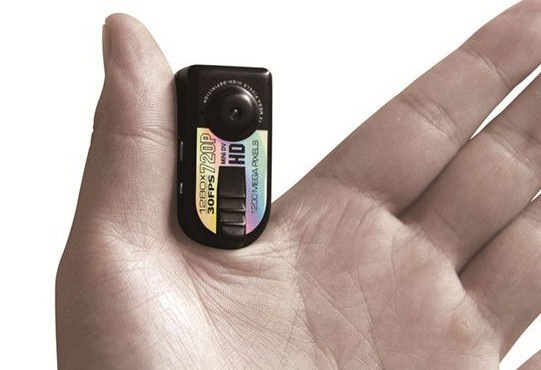
1.Power on and record:Please confirm that the T-F card has been inserted into the product! (If the T card is not inserted and the machine is turned on, the red and blue lights will flash for 10 seconds and then automatically turn off)
Recordings: Press the "ON/OFF" button to turn on the camera. The red and blue lights will turn on at the same time, then the blue light will turn off, and the red light will stay on to indicate standby mode. At this time, pressing the ON/OFF button once will start the camera's slow flashing red light, which will begin recording. The recording (1280X960) will save to the card until it is full or the machine runs out of power. The red and blue lights will flash twice to save and turn off automatically. (If the machine does not enter any function after being turned on and in standby mode, it will automatically turn off and save after 1 minute).
2.Take a photo" 或者 "PhotographSwitch to the photography mode. Please, in the standby mode with the red light on, press the mode button once (MODE) to enter the blue light long-blink mode, which is the photography mode. To take a photo, just click ON/OFF once, and the blue light will blink once for one photo.
Recording: To use the separate recording function mode, please click once in the long-blinking red light mode to turn the blue light on. After the photo mode, click the mode button again to enter the mode where both red and blue lights are blinking. This is the separate recording mode. In this mode, just click ON/OFF once to turn the blue light on and the red light to a slow flash, which is the separate recording mode. Click ON/OFF again to stop recording. If there is no manual stop, it will continue recording until the battery runs out and automatically saves the recording!
3. Mobile Detection:Need to use the mobile detection mode, please in the power-on red light standby mode, press the ON/OFF button for about 2 seconds, red and blue lights will light up at the same time for mobile detection. At this time, the red light will stay on, and the blue light will flash slowly for mobile detection. Every 2 minutes is an AVI file package. After 2 minutes, if there is any object movement, the recording will start again. If there is no object movement, it will enter the standby mode, and the standby mode will continue until the battery is exhausted. To exit the mobile detection mode, you must press the mode button once to return to the blue light photography mode. To re-enter the mobile detection mode, you need to press the ON/OFF button for 2 seconds to return to the red light standby mode.
Update time:
TOP