
Search history
Clear allSearch by image
XDrag and drop an image here or upload an image
Max 5MB per image
UploadSign In | Join

Search history
Clear allSearch by image
XDrag and drop an image here or upload an image
Max 5MB per image
UploadSign In | Join
X Email Mobile
M&M Sampa electronic trading co.,ltd (Factory direct) 10yr.
Contacts:刘汉清 Chat
Mobile:86-15924281288
E-mail:MMSamPa@163.com
Welcome all the foreign traders/domestic distributors to come to negotiate, the factory price direct sale, the price is cheap! (the factory accepts orders from OEM and ODM at home and abroad.)
What does the repeater do? For example: the signal of wireless router to 30 meters, we put the repeater in 25 m (can be stable signals), let the repeater receives the signal of wireless router, out forward again, then the signal can be spread to 50 meters. Suitable for home, library, coffee shop, hotel, office, etc.
What are the features of the repeater?
1, \"AP mode\" wired to wireless: cable connected to the computer after a need for dialing can direct access to the Internet, such as hotel, apartment and house, office, Shared with neighbors such as broadband, only need to have networking cable is inserted into the repeater so, can use the wired to wireless. Plug and play need not be set.
2, turn the relay mode wireless radio: repeater, after receiving the original wireless router's wireless signal to launch a new wireless signals, thus to achieve the effect of amplification and extended coverage. Compatible with all wireless routers (you need to know the user name and password of the wireless signal), the setup is very simple. Product specification. ? The phone, the computer, the tablet can be set up, and all wireless devices need to be set up once.
3. Wireless cable: after setting up the relay mode, connect the network connection to the desktop computer, super laptop, and laptop with the network connection of the relay device to the Internet.
What about the errors in the repeater setting?
If the setting is wrong, you can press the reset button and reset the factory setting.
Warm tip: reset needs to plug power
Please note: please be sure to extinguish at the third signal lamp, the second signal will be stabilized, and reset button will be reset.
In the absence of a connection, press the reset button for 10 seconds, then release, the wireless signal light will be extinguished after 2~3 seconds, the third signal light will be on, and the second signal will be bright. Reset success.




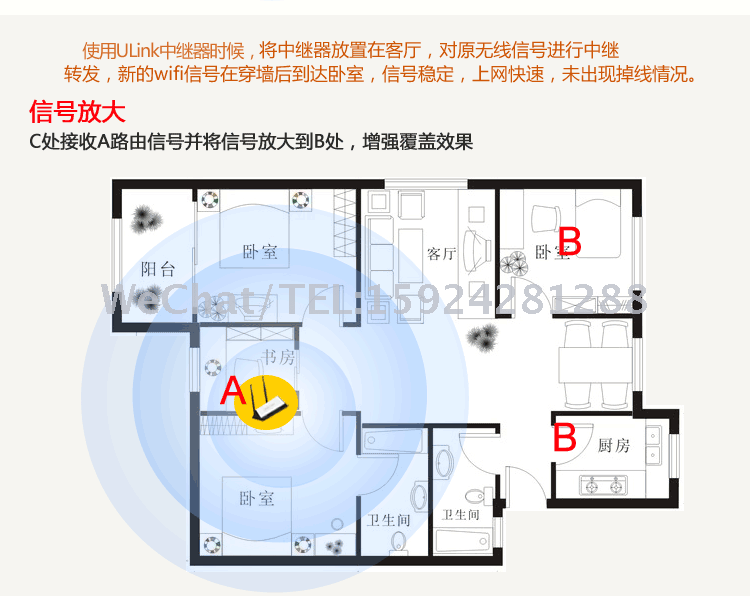

Update time:
TOP