
Search history
Clear allSearch by image
XDrag and drop an image here or upload an image
Max 5MB per image
UploadSign In | Join

Search history
Clear allSearch by image
XDrag and drop an image here or upload an image
Max 5MB per image
UploadSign In | Join
X Email Mobile
Shenzhen Pengyangda Digital Porduct Co. Ltd. 15yr.
Contacts:张许昌 Chat
Mobile:86-13868974929
E-mail:2424561255@qq.com
Wireless KTV:
1. Turn on the power and make sure the lights are on to indicate a normal state.
2. Bluetooth Connection: Turn on your phone's Bluetooth and scan for devices. After searching for the device, pair and connect (if a password is required, enter 0000).
3. Adjust the human voice: Adjust the microphone volume and reverb intensity to the appropriate position;
4. Start KTV
Note: After connecting to the phone once, Bluetooth has a memory function that will automatically connect when the device is turned on. To disconnect, please turn off the Bluetooth through the phone's Bluetooth settings; to only play music, you can minimize the microphone volume.
Mobile phone recording songs:
1. Connect the recording cable: Insert the MIRO connector into the recording port of the KTV microphone.
2. Connect the phone: insert the 3.5mm interface of the recording line into the headphone jack of the mobile phone;
3. Open the KTV app on your phone, select a song, and start recording.
4. Debug and save the song: Follow the operation instructions of the mobile phone software.
Note: When connecting the audio cable, Bluetooth will automatically disconnect.



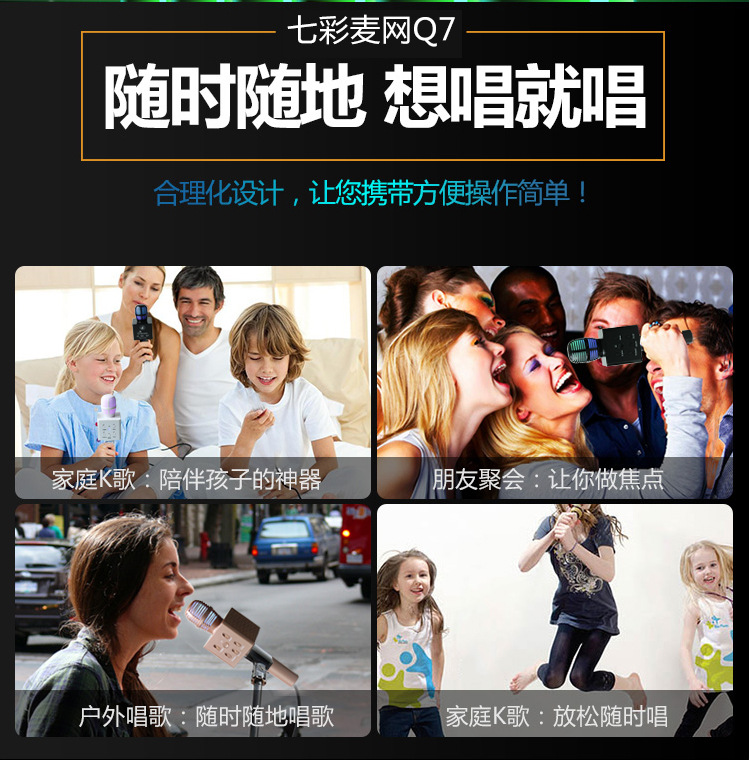







Update time:
TOP