
Search history
Clear allSearch by image
XDrag and drop an image here or upload an image
Max 5MB per image
UploadSign In | Join

Search history
Clear allSearch by image
XDrag and drop an image here or upload an image
Max 5MB per image
UploadSign In | Join
X Email Mobile
Yiwu MJ industry limited 15yr.
Contacts:Du Literature Chat
Mobile:86-13958490090
E-mail:leena8446@aliyun.com
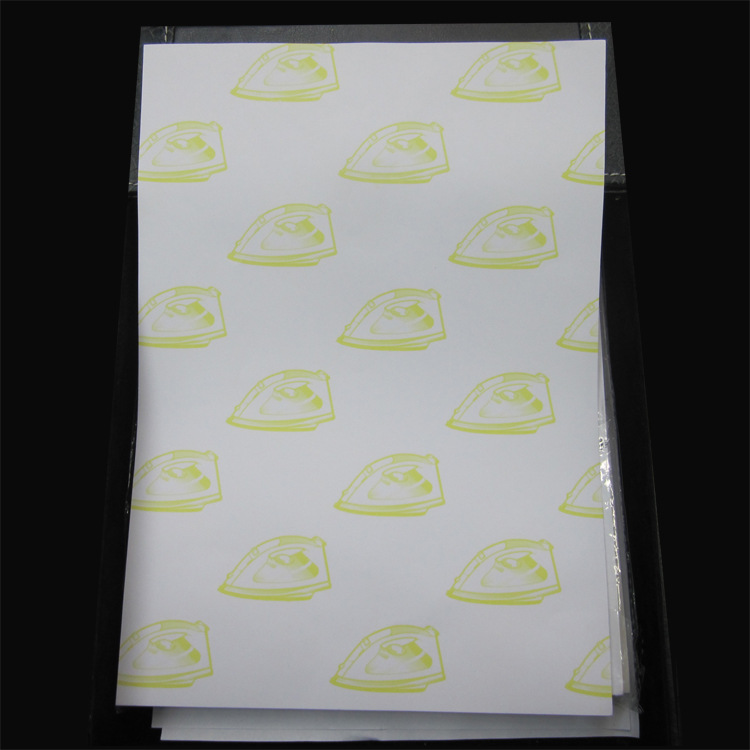





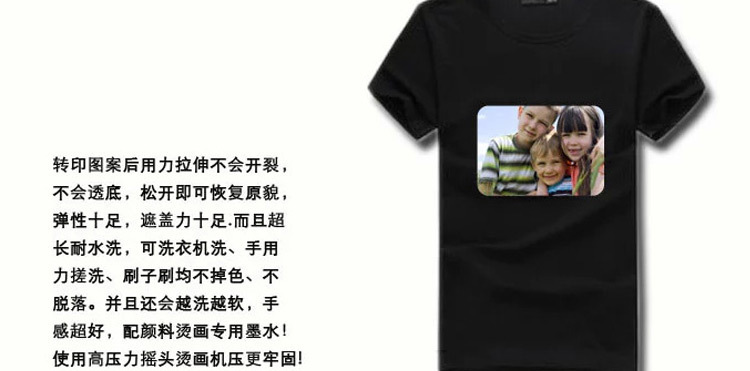

1. General Description and Usage
Dark heat transfer paper can be freely drawn to create images, which can then be transferred to dark-colored cotton T-shirts, hats, sportswear, sweaters, luggage, mouse pads, and more using a standard heat transfer machine. The colors are vibrant and the design is durable against washing.
2. Print Suggestions
Set the printer to the photo (P) printer option and use regular paper. Use traditional water-based or pigment ink for printing.
The process of transferring images with an iron
a. Place the transfer paper into the inkjet printer and print it. If you want to transfer a picture, you need to mirror the transfer. After drying, cut away the excess parts of the printed picture with a cutting tool, and leave a 0.5cm white border around the picture to prevent ink from leaking and staining the clothes. Place the image side down on the fabric you want to transfer, iron it with a iron through the copy paper or ironing gauze.
b. Please perform ironing work on a flat, stable surface, and ensure that the carrier can withstand significant pressure. It is recommended not to use a home ironing board, as home ironing boards have elasticity and are less supportive, which is not conducive to the adhesion of the image.
c. Please set the iron to the highest temperature. After reaching the maximum temperature, start ironing. If the iron temperature is low, the image transfer may not be sufficient, resulting in easy peeling. Note that do not use the steam setting, as moisture can affect the transfer effect.
Press the rear half of the iron firmly against the interlayer material and move it evenly and slowly for several minutes. Be particularly careful when ironing the corners of the transfer paper, as it is crucial to apply more pressure. Otherwise, the desired effect will not be achieved.
After ironing, let it stand for a few minutes to cool down, then peel off the backing paper to complete the transfer.
The process of transfer printing with a heat transfer machine
a. Set the temperature of the heat transfer machine to 185°C and the time to 15-25 seconds. Use high pressure.
b. Place the clothes flatly on the bottom plate of the heat transfer machine and iron it flat for 5 seconds.
c. After the heat transfer paper is printed and dried, cut it out.
Place the heat transfer paper gently on the clothing, with the printing side facing down.
e. At 185°C, the heat transfer machine presses for 15-25 seconds.
f. Peel off the backing paper of the heat transfer paper. Complete.
5. Points for Attention
The storage environment for printing paper: relative humidity 35-65%, temperature 10-30°C.
Washing instructions: We recommend using ordinary detergent and washing the T-shirts separately in cold water. Do not mix them with other clothes, and do not use dry cleaning or bleach. Please do not rub the transfer area, and dry immediately after washing or use a dryer. If the image starts to peel after washing, cover the backing paper over the image and iron it again to reattach. Do not iron the transfer area directly with a iron.
Usage is simple:
1. Print the pattern on the mirror surface of the ironing paper. Set the printer to general paper and the best quality.
After printing, wait at least 5 minutes, then cut the ironing paper along the edges from the backing paper. Preheat the iron to the highest temperature (approximately 160-180 degrees Celsius).
After the iron heats up, place the clothes or garment to be ironed flat on a surface. Then, place the ironing paper (with the printed side facing down) on the garment.
4, Use a iron gently and evenly to transfer the heat transfer paper onto the paper, it takes about 1 minute to transfer an A4 size (other sizes such as 1/4 A4, the transfer time is no more than 1 minute)
After the heat transfer is completed, wait for 1 minute, and then gently peel off the transfer paper.
Dark transfer paper is used to print dark-colored clothes: such as black, dark red, dark blue, etc., and can also be used to print light-colored clothes.
Dark-colored paper has low requirements for heat transfer machines, and both flatbed or composite machines can be used. It is best to use heat transfer ink.
1. Print the pattern on the front side of the ironing paper (the completely white side is the printing side). Set the printer to general paper and the best quality.
After printing, wait at least 15 minutes, then peel the heat transfer paper from the backing paper along the edges. Preheat the iron to its highest temperature (approximately 200 degrees Celsius).
After the iron heats up, place the clothes or garments to be heated on a flat surface. Then, place the heat transfer paper (with the printing side facing up) on the clothes, followed by the transfer paper (the adhesive bottom paper or oil-resistant paper provided in the packaging).
4, Use a iron to gently and evenly transfer the printing to the paper, it takes about 4 minutes to transfer a full A4 size (for other sizes such as 1/4 A4, the transfer time is no more than 1 minute)
After the heat transfer is completed, wait for 1 minute, and then gently peel off the transfer paper.
Cleaning Method:
After hot stamping, it takes at least 24 hours before washing. When washing, the water temperature should not exceed 40 degrees Celsius, and the hot stamped surface should be turned inward.
Do not use irritating cleaning agents.
Avoid ironing the surface of the painting again.
Update time:
TOP