
Search history
Clear allSearch by image
XDrag and drop an image here or upload an image
Max 5MB per image
UploadSign In | Join

Search history
Clear allSearch by image
XDrag and drop an image here or upload an image
Max 5MB per image
UploadSign In | Join
X Email Mobile
Shenzhen ye xingjun technology co. LTD. 10yr.
Contacts:Peijun Li Chat
Mobile:86-18676765118
E-mail:1658534185@qq.com
Factory direct sales,Welcome wholesalers, traders, retailers, taobao, Tmall and other business negotiations, the company can customize the LOGO according to customer requirements, conducive to the development of the brand, can provide neutral packaging, to undertake the majority of customers OEM/ODM orders.
Product model: i7-tws
Bluetooth version: version 4.2
Transmission distance: the outdoor linear distance is 10 meters
Battery capacity: polymer lithium battery 35mah
Battery capacity of charging box: 350mah
Listen to music for 2.5 hours
Talk time: 2 hours
Standby time: 130 hours
Charging time: 1-2 hours
Working current: 22MA
Standby current: 4uA
Bluetooth level: class2 and class3
Frequency band/band: 2.4-2.485ghz
Modulation process: GFSK
Maximum transmission power: +2DBm
Pairing mode: long press the button to start up the blue light flash is the normal pairing mode. After starting up, do not release the button and continue to press the button for 3 seconds until the blue light flashes quickly. At this time, the paring sound will be prompted, and then the pair of ears will enter the pairing state. Blue light flashes slowly after successful pair of ears.
Prompt:
Power on tip: power on
Power off tip: power off
Pairing status tip: paring
You device is connect
Note: you device is disconnect
Battery low battery low battery low
Button function: long press to turn on, long press to turn off, click music to pause/play/answer/hang up the phone, double-click the next song.
Charging instructions:
Headphone charging indicator:Headphone charging red light is on, the red light is off when the battery is full;
Charging indicator of charging box:
1. When charging the headset with the charging box: the green LED light on the charging box flashes, and the green LED light goes out after filling the headset;
2. When charging the charging box: the green LED light on the charging box flashes, and the green LED light turns on when the charging box is full.
Bluetooth connection method:
1. First, press the startup button of the two earphones, and the red and blue lights will flicker alternately;
2. Then press one of the earphones to turn on the key at will, and even press 2 (only press one earphone in this step, don't press both). Wait for about 3 seconds for both earphones to flash blue light at the same time, which means that the two earphones have been connected. After the couplet is successful, the red and blue lights of one earphone flicker alternately, while the other does not.
3. Turn on the bluetooth of the mobile phone, search for the name of the bluetooth device \"tws-i7 \"/\" tws-i8\" and click \"connect\";
Note: just after the connection is successful, the ear will enter the buffer period. During the buffer period, the concert will be played intermittently. This phenomenon is not a quality problem.


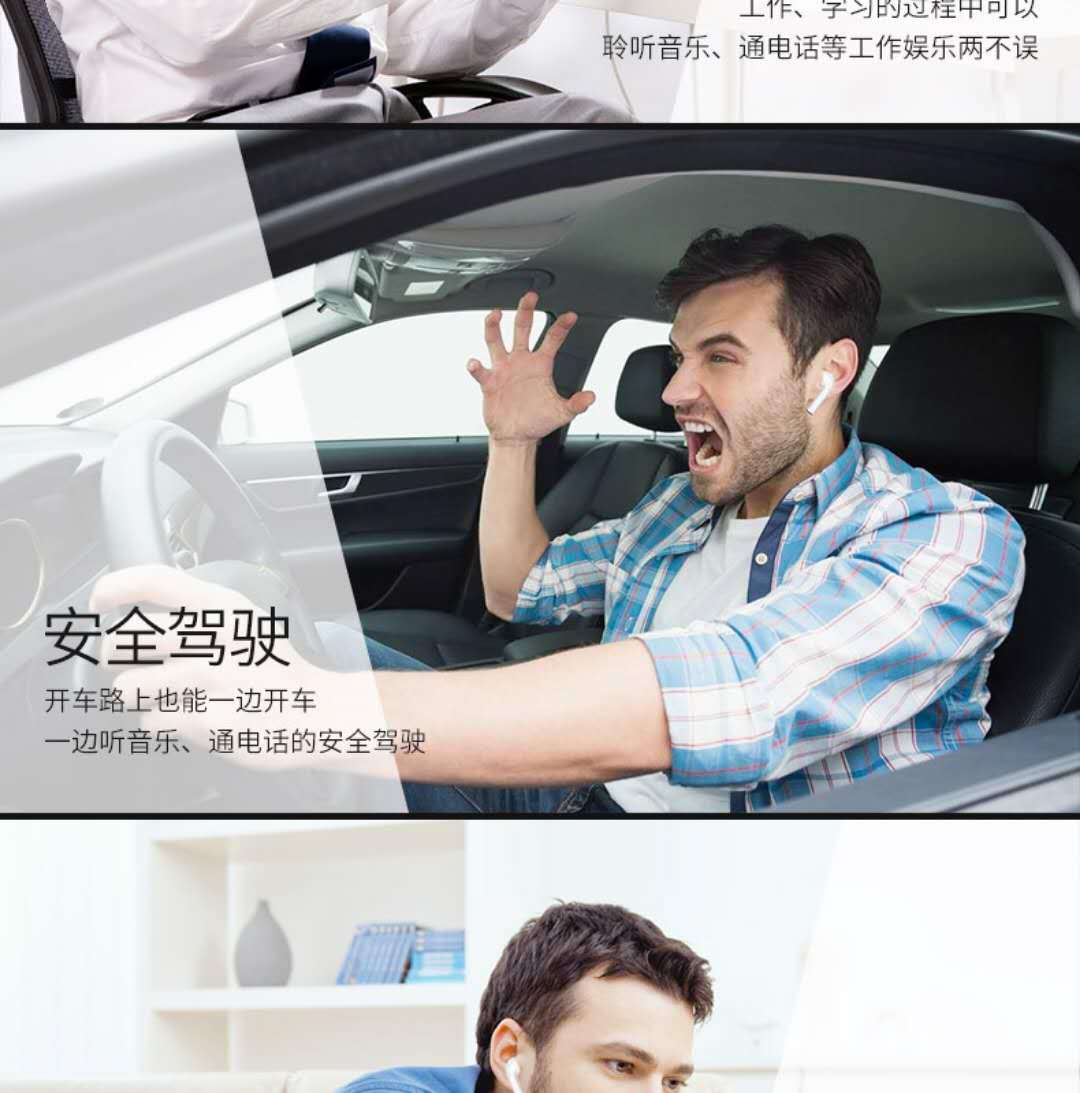
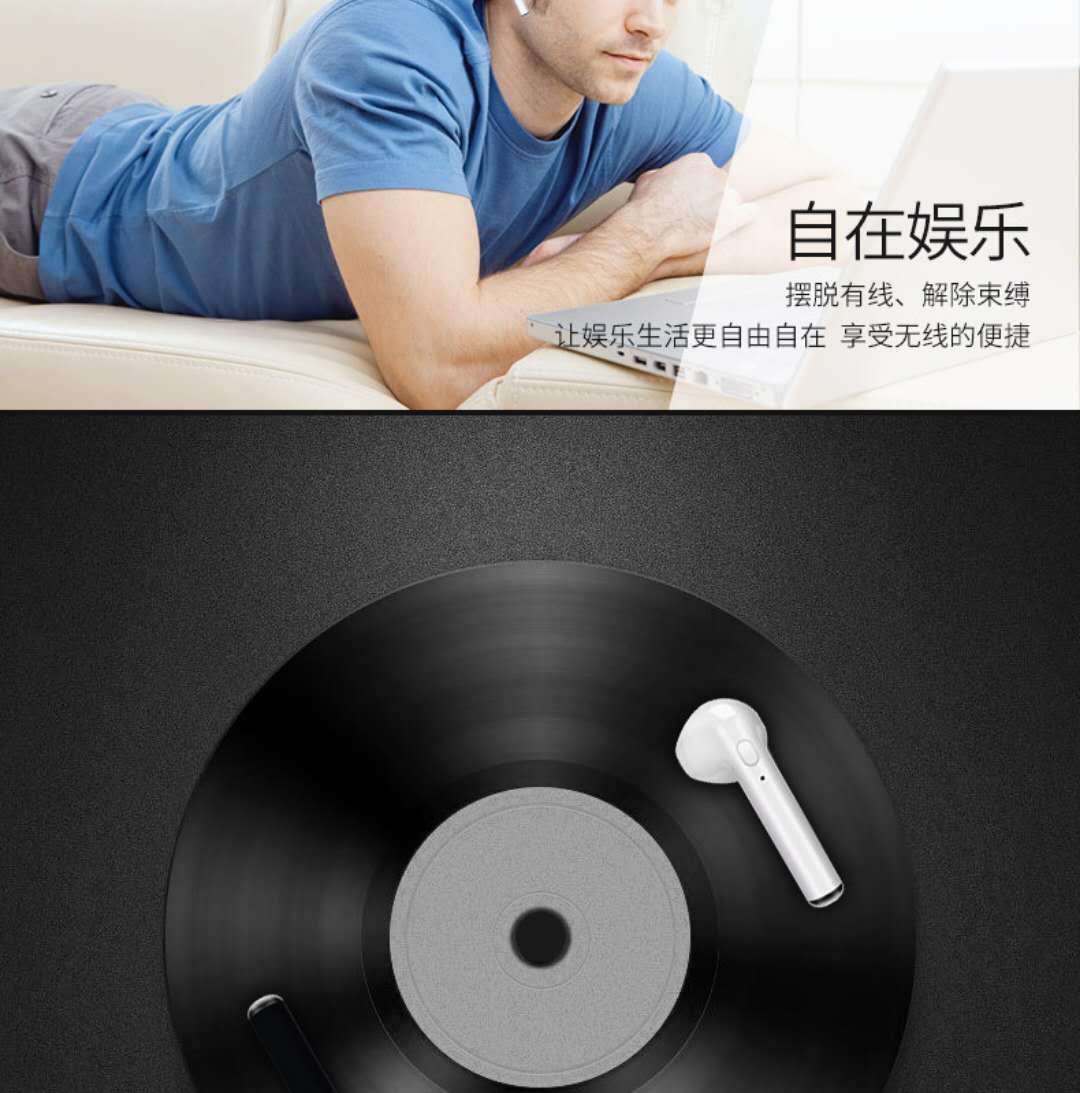

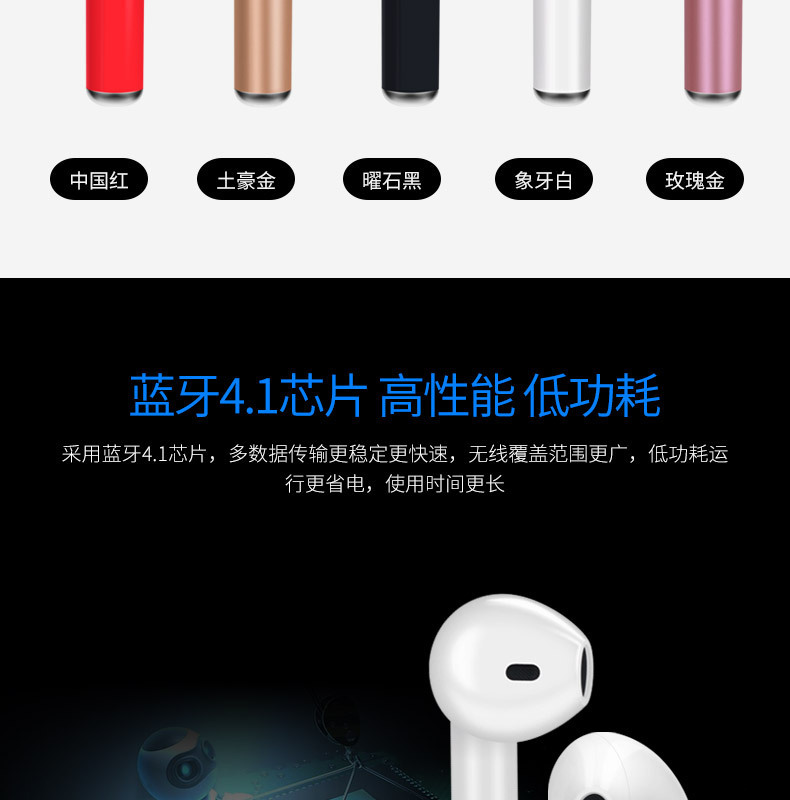


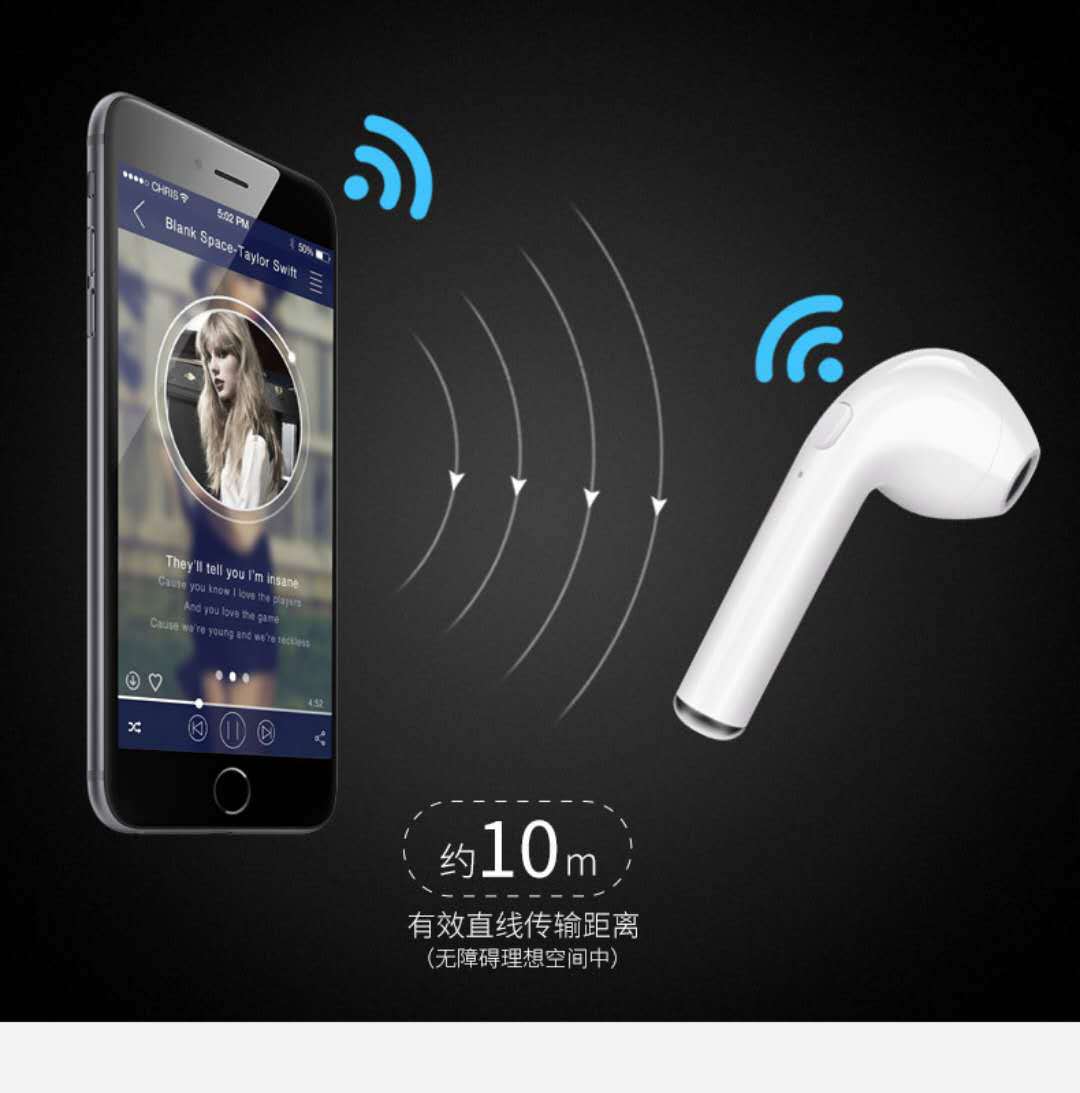

























Update time:
TOP