
Search history
Clear allSearch by image
XDrag and drop an image here or upload an image
Max 5MB per image
UploadSign In | Join

Search history
Clear allSearch by image
XDrag and drop an image here or upload an image
Max 5MB per image
UploadSign In | Join
X Email Mobile
Product Name: PS4 Fan Dual Charging Stand Instruction Manual File Number: 20150314001
Product number: TP4-805 Version: A/0
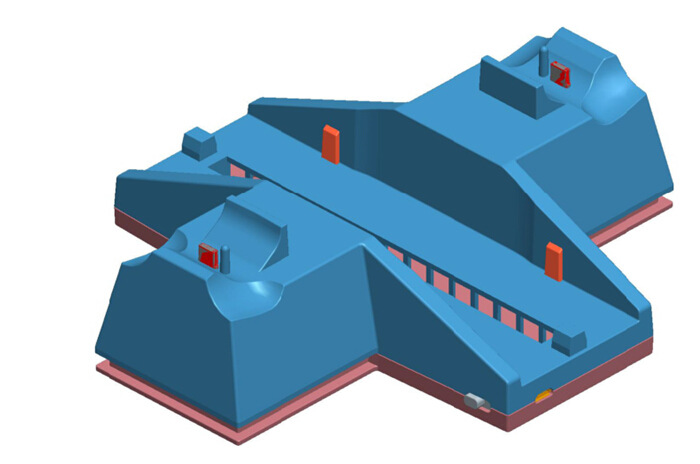
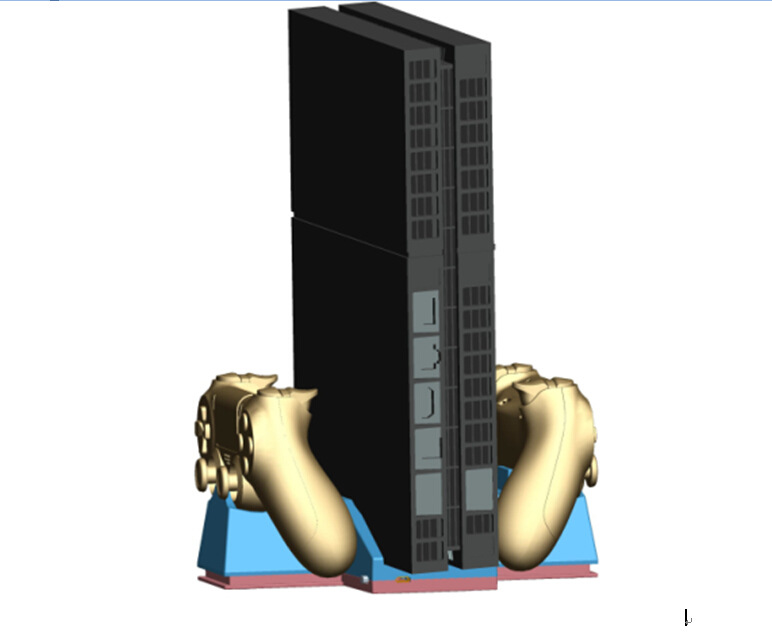
Section Two: Overview
The PS4 Fan Dual Charging Stand is an electronic product designed to reduce the operating temperature of the PS4 console while also charging the controllers and serving as a PS4 console stand. This product effectively lowers the temperature of the PS4 console, improves the performance of the console, and reduces power loss. The function switch of this product has a two-level wind speed adjustment; the switch OFF position turns off the fan, L position provides low wind speed to blow air onto the console, and H position provides high wind speed to blow air onto the console, effectively accelerating the air circulation of the console system, effectively preventing the occurrence of excessive temperature in the console, reducing the overall power consumption, and extending the life of the console. There are two charging seats for the original PS4 controllers on the base, which can be charged by plugging in; the charging seat uses the same charging method as the original PS4 charging seat, effectively extending the life of the controller battery. This product integrates the two PS4 controllers with the PS4 console, avoiding the embarrassment of forgetting the game controller somewhere, making your gaming space more organized.
Three, Product Features:
The ventilation openings on the base of this product are long and narrow, so this product uses two high-speed fans to draw air from the bottom air intake of the PS4 host to achieve cooling. This helps to accelerate the airflow within the host and achieve the purpose of cooling.
This product is powered by the USB port on the PS4 console.
This product has a switchable speed setting for L-mode and H-mode fans.
This product can charge two original PS4 controllers at the same time.
The product is equipped with non-slip silicone stickers on both sides to prevent the PS4 console from scratching and slipping.
FourthProduct Specifications:
Product Power Supply: USB 5V (Connect directly to the host computer via the included USB cable)
Product current: Fan L-turbine current: 200MA, H-turbine current: 260MA (without PS4 controller charging).
If a PS4 controller is charging, the maximum current for a single controller can reach 800mA. If two controllers are charging at the same time, the average current for each controller can reach 400mA. (The fan is not turned on.)
Fan maximum speed: 6000±10% RPM, maximum airflow: 12.6 CFM.
Charging time: 2.5-3 hours (for both handles simultaneously)
Product dimensions: Length x Width x Height = 200x177x57mm.
Product Material: ABS
USB cable length: 30CM
Five, Product Usage Instructions:
I placed the fan base on a well-ventilated platform surface, and then vertically placed the PS4 console on top of the fan base. (Note: Make sure to align the front of the PS4 console with the fan base.)Micro-USBThe interface side is placed on the same side. As shown on the right:
Insert the USB cable into the USB port of the main machine and the base of the fan.Micro-USBIn the port, after supplying power to the fan base, at this time, you can control the working state of the fan by moving the airflow adjustment switch.
We can control the speed of the cooling fan in the fan base by adjusting the wind speed control switch to achieve changing the airflow volume. Different airflow volumes can be used under different temperatures to achieve the purpose of energy saving. When the wind speed control switch is set to the 'L' position, the cooling fan in the fan base operates at a low speed. When the wind speed control switch is set to the 'H' position, the cooling fan in the fan base operates at a high speed.
We can charge the PS4 controller by using the two charging plugs on the fan base.
a. When the PS4 controller is not connected to the PS4 console, charging the PS4 controller will result in the indicator light blinking in an orange breathing pattern. Once the controller is fully charged, the light will turn off. If a fully charged controller is placed on the console, it will only light up briefly before turning off.
b. When the PS4 controller is already connected to the PS4 console, the indicator light will remain blue. To check if the controller is in charging mode, you can press and hold the PS button for a while. On the TV screen, the battery symbol for the controller will appear in the lower right corner. Look at the three-bar battery indicator to see if it is moving like water. If it doesn't move, it means the battery is fully charged.
When charging, the PS4 controller obtains the electricity needed for vibration from the charging battery, so the indicator light may flash red and green.
Charging batteries have a protective function, and they only start charging when the battery level drops below a certain value.
For example: if the handle's battery is above 70%, plugging it into the charging base will not charge. This is because the charge life of the battery is limited, and charging it when it is already fairly full reduces the battery life. Suppose the handle's battery is only at 20%. If you plug it into the charging base and charge for 2-3 hours, the battery will reach 80%. The indicator light will be orange and blinking in a breathing pattern. If, for some reason, you remove the handle and plug it back in when the battery is already quite full, it will not continue to charge, and the indicator light will flash once and then turn off. If, however, you have continuously charged the handle without removing it during the charging process, it will stop only when it is fully charged at 100%, and the indicator light will turn off.
If you accidentally disconnect the USB charging cable while charging and then plug it back in, the charging will stop if the battery is already over 70% full. This means that the time the controller can be used will be shorter than if it was fully charged naturally.
6. Product Caution:
Please place this product in a platform with good ventilation and in a well-ventilated place during use.
Please use the USB cable provided with this product.
This product is a ventilation and cooling product, so when using this product, do not block any side's ventilation grille.
Do not insert any objects into the cooling holes (especially metal objects), as this could cause a short circuit in the fan base, leading to damage to the product.
Please use a dry cloth to wipe this product, do not use water or alcohol to wipe this product, as it will allow water or alcohol to flow into the product through the cooling vents, causing the product to short circuit and be damaged.
When cleaning this product, please disconnect it from the PS4 console.
If you do not use this product for a long time, please unplug the peripherals connected to the ports of this product and the input plugs.
This product is prohibited from storage or use in humid or high-temperature environments.
If this product is wet by rain, submerged in water, or damaged by falling, please stop using it immediately and take it to a professional repair service for repairs. Do not attempt to disassemble it yourself.
Please do not allow children to play with the fan base.
Product Name: PS4 Fan Dual Charging Stand Instruction Manual File Number: 20150314001
Product number: TP4-805 Version: A/0
One, Product images:
Section Two: Overview
The PS4 Fan Dual Charging Stand is an electronic product designed to reduce the operating temperature of the PS4 console while also charging the controllers and serving as a PS4 console stand. This product effectively lowers the temperature of the PS4 console, improves the performance of the console, and reduces power loss. The function switch of this product has a two-level wind speed adjustment; the switch OFF position turns off the fan, L position provides low wind speed to blow air onto the console, and H position provides high wind speed to blow air onto the console, effectively accelerating the air circulation of the console system, effectively preventing the occurrence of excessive temperature in the console, reducing the overall power consumption, and extending the life of the console. There are two charging seats for the original PS4 controllers on the base, which can be charged by plugging in; the charging seat uses the same charging method as the original PS4 charging seat, effectively extending the life of the controller battery. This product integrates the two PS4 controllers with the PS4 console, avoiding the embarrassment of forgetting the game controller somewhere, making your gaming space more organized.
Three, Product Features:
The ventilation openings on the base of this product are long and narrow, so this product uses two high-speed fans to draw air from the bottom air intake of the PS4 host to achieve cooling. This helps to accelerate the airflow within the host and achieve the purpose of cooling.
This product is powered by the USB port on the PS4 console.
This product has a switchable speed setting for L-mode and H-mode fans.
This product can charge two original PS4 controllers at the same time.
The product is equipped with non-slip silicone stickers on both sides to prevent the PS4 console from scratching and slipping.
FourthProduct Specifications:
Product Power Supply: USB 5V (Connect directly to the host computer via the included USB cable)
Product current: Fan L-turbine current: 200MA, H-turbine current: 260MA (without PS4 controller charging).
If a PS4 controller is charging, the maximum current for a single controller can reach 800mA. If two controllers are charging at the same time, the average current for each controller can reach 400mA. (The fan is not turned on.)
Fan maximum speed: 6000±10% RPM, maximum airflow: 12.6 CFM.
Charging time: 2.5-3 hours (for both handles simultaneously)
Product dimensions: Length x Width x Height = 200x177x57mm.
Product Material: ABS
USB cable length: 30CM
Five, Product Usage Instructions:
I placed the fan base on a well-ventilated platform surface, and then vertically placed the PS4 console on top of the fan base. (Note: Make sure to align the front of the PS4 console with the fan base.)Micro-USBThe interface side is placed on the same side. As shown on the right:
Insert the USB cable into the USB port of the main machine and the base of the fan.Micro-USBIn the port, after supplying power to the fan base, at this time, you can control the working state of the fan by moving the airflow adjustment switch.
We can control the speed of the cooling fan in the fan base by adjusting the wind speed control switch to achieve changing the airflow volume. Different airflow volumes can be used under different temperatures to achieve the purpose of energy saving. When the wind speed control switch is set to the 'L' position, the cooling fan in the fan base operates at a low speed. When the wind speed control switch is set to the 'H' position, the cooling fan in the fan base operates at a high speed.
We can charge the PS4 controller by using the two charging plugs on the fan base.
a. When the PS4 controller is not connected to the PS4 console, charging the PS4 controller will result in the indicator light blinking in an orange breathing pattern. Once the controller is fully charged, the light will turn off. If a fully charged controller is placed on the console, it will only light up briefly before turning off.
b. When the PS4 controller is already connected to the PS4 console, the indicator light will remain blue. To check if the controller is in charging mode, you can press and hold the PS button for a while. On the TV screen, the battery symbol for the controller will appear in the lower right corner. Look at the three-bar battery indicator to see if it is moving like water. If it doesn't move, it means the battery is fully charged.
When charging, the PS4 controller obtains the electricity needed for vibration from the charging battery, so the indicator light may flash red and green.
Charging batteries have a protective function, and they only start charging when the battery level drops below a certain value.
For example: if the handle's battery is above 70%, plugging it into the charging base will not charge. This is because the charge life of the battery is limited, and charging it when it is already fairly full reduces the battery life. Suppose the handle's battery is only at 20%. If you plug it into the charging base and charge for 2-3 hours, the battery will reach 80%. The indicator light will be orange and blinking in a breathing pattern. If, for some reason, you remove the handle and plug it back in when the battery is already quite full, it will not continue to charge, and the indicator light will flash once and then turn off. If, however, you have continuously charged the handle without removing it during the charging process, it will stop only when it is fully charged at 100%, and the indicator light will turn off.
If you accidentally disconnect the USB charging cable while charging and then plug it back in, the charging will stop if the battery is already over 70% full. This means that the time the controller can be used will be shorter than if it was fully charged naturally.
6. Product Caution:
Please place this product in a platform with good ventilation and in a well-ventilated place during use.
Please use the USB cable provided with this product.
This product is a ventilation and cooling product, so when using this product, do not block any side's ventilation grille.
Do not insert any objects into the cooling holes (especially metal objects), as this could cause a short circuit in the fan base, leading to damage to the product.
Please use a dry cloth to wipe this product, do not use water or alcohol to wipe this product, as it will allow water or alcohol to flow into the product through the cooling vents, causing the product to short circuit and be damaged.
When cleaning this product, please disconnect it from the PS4 console.
If you do not use this product for a long time, please unplug the peripherals connected to the ports of this product and the input plugs.
This product is prohibited from storage or use in humid or high-temperature environments.
If this product is wet by rain, submerged in water, or damaged by falling, please stop using it immediately and take it to a professional repair service for repairs. Do not attempt to disassemble it yourself.
Please do not allow children to play with the fan base.





Update time:
TOP