
Search history
Clear allSearch by image
XDrag and drop an image here or upload an image
Max 5MB per image
UploadSign In | Join

Search history
Clear allSearch by image
XDrag and drop an image here or upload an image
Max 5MB per image
UploadSign In | Join
X Email Mobile
Tong Can Electronics Factory Store 15yr.
Contacts:Chen Yican Chat
Mobile:86-13510554625
E-mail:164033904@qq.com
MP3WMA format
1. Full-frequency (206 frequency points) professional transmission chip, sending hypersonic stereo audio signal,
2. Support 12 to 24 v
3. Can memorize songs and volume.
4. Read U disk, SD/TF card
5 optional song function, convenient operation with 20 keys remote control.
6. The product has audio cable, which can be converted to MP3 and play songs on mobile phones.
6. All products are packaged with remote control and audio cable.



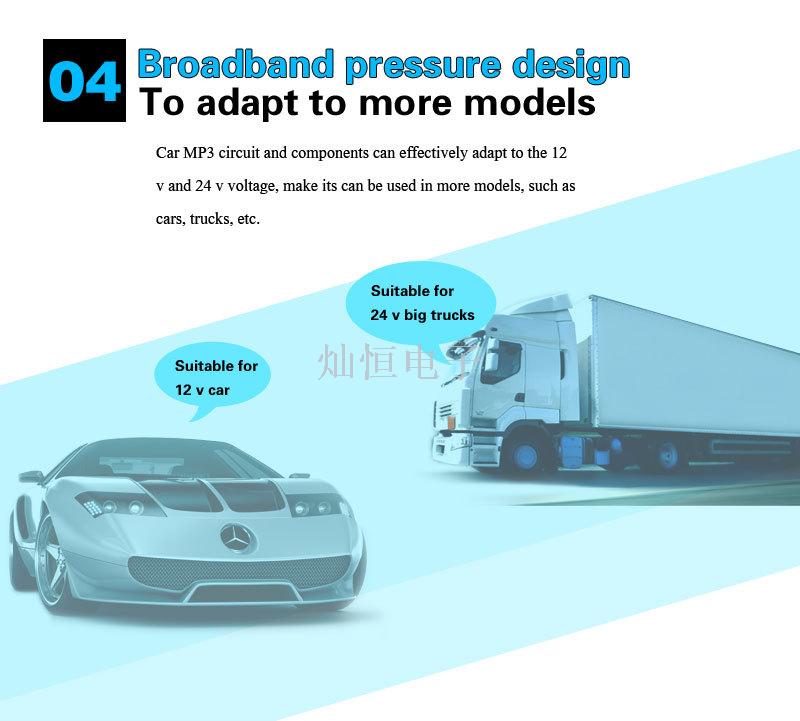


Vehicle MP3 digital remote control instructions:
1. Fine-tuning frequency setting method: when the CH+ key is pressed, the transmitting frequency increases by 0.1mhz each time, while when the CH- key is pressed, the transmitting frequency decreases by 0.1mhz each time. 2. Direct input number setting method: directly use the number key on the remote control to set the transmission frequency. For example, to set the transmission frequency to 107.9mhz, you only need to input the four Numbers 1, 0, 7 and 9 successively on the remote control, and then press CH+ or CH- to set the specified frequency.
2. Volume adjustment method: when playing music, press VOL+ or VOL- on the panel to increase or decrease the output volume of the player.
3. Method of song selection: 1. Press the up-down song selection method: in the playing state, press PREV or NEXT to jump to the NEXT or the previous song until the required song. 2, according to song directly positioning method: if you know the song should choose the serial number, such as the 1234th song, can use the number keys on the remote control directly positioning, at this time as long as the input in order 1, 2, 3, 4, 4 digit, press the PLAY/PAUSE again (PLAY/PAUSE \"button, the player will jump to the specified number 1234 songs, and began to PLAY.
EQ can be set in multiple modes: NORMAL, ROCK, SOFT, JAZZ, POP, DBB and surround sound (SRS). When playing, press EQ keyboard to change in the above order.
5. PLAY/PAUSE operation: press the PLAY/PAUSE key on the remote control to change the player in the two states of PLAY and PAUSE. In the suspended state, the remote control has no function except the PLAY/PAUSE key.
Update time:
TOP