
Search history
Clear allSearch by image
XDrag and drop an image here or upload an image
Max 5MB per image
UploadSign In | Join

Search history
Clear allSearch by image
XDrag and drop an image here or upload an image
Max 5MB per image
UploadSign In | Join
X Email Mobile
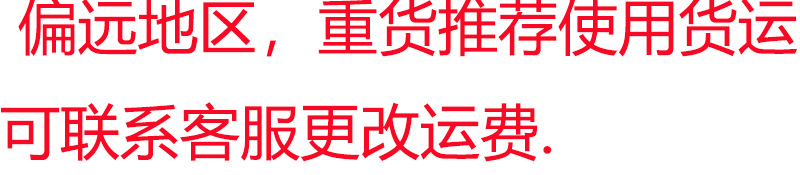

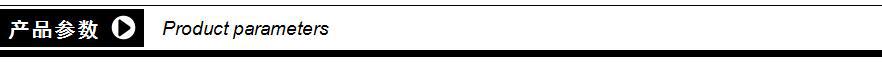
1. The game control key in keyboard mode is 1234, four direction keys, up, down, left and right, and left rocker;
2. The game control key in mouse mode is the side keys L1L2,R1R2, and shot stick right;
3. SELECT is the mode selection key, STAR is the start pause key, and ANALOG is the power indicator and function switch key.
4. Some games can only be used when they are set in the game. Find the setting options in the game controller and define button according to your needs.
5. Handle playing online games. Open the game controller and enter the handle Test interface. Click keyboard and mouse settings to enter the keyboard button mapping.
Special tips:
if the game player does not support vibration function and vibration is set in the game, the handle will not vibrate after the driver is installed. The vibration function requires the game itself to support vibration, and the vibration handle will vibrate. This is true for any game handle.
Vibration game recommendation: ghost sobs MGS2 live football series best Speed Series 3 Resident Evil franchise ghost dancer series Dino Crisis series Final Fantasy series Tekken Front Mission yellow card Air Combat 3 eternal legend fate legend flame article time wheel 2 waves adventure and so on (the above games are ranked non-commercial in no order)
single non-vibration game: EPSXE single-player game simulator (after installing the simulator, you can download and add any single-player game you like, and it can be added online, such as the Three Kingdoms of the King of Fighters)
online game recommendation: all online games played by keyboard can be used according to habits and adaptability (for example, DNF running, carding dancing, etc.)
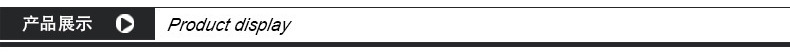









Update time:
TOP