
Search history
Clear allSearch by image
XDrag and drop an image here or upload an image
Max 5MB per image
UploadSign In | Join

Search history
Clear allSearch by image
XDrag and drop an image here or upload an image
Max 5MB per image
UploadSign In | Join
X Email Mobile
 19.8cm * 10c
19.8cm * 10c
|
CN¥ 0.0 | 625430 piece available |
|
A new item has been added to your Shopping Cart. You now have items in your Shopping Cart.
Ningbo Jinggong Thermometer Firm 15yr.
Contacts:shixiuli Chat
Mobile:86-13989433557
E-mail:3095067229@qq.com
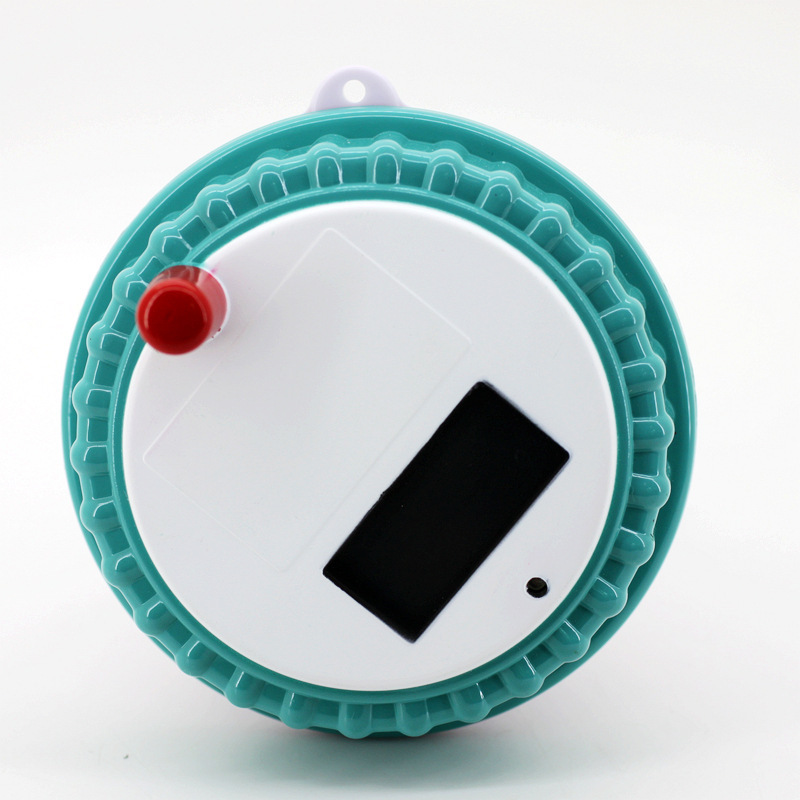


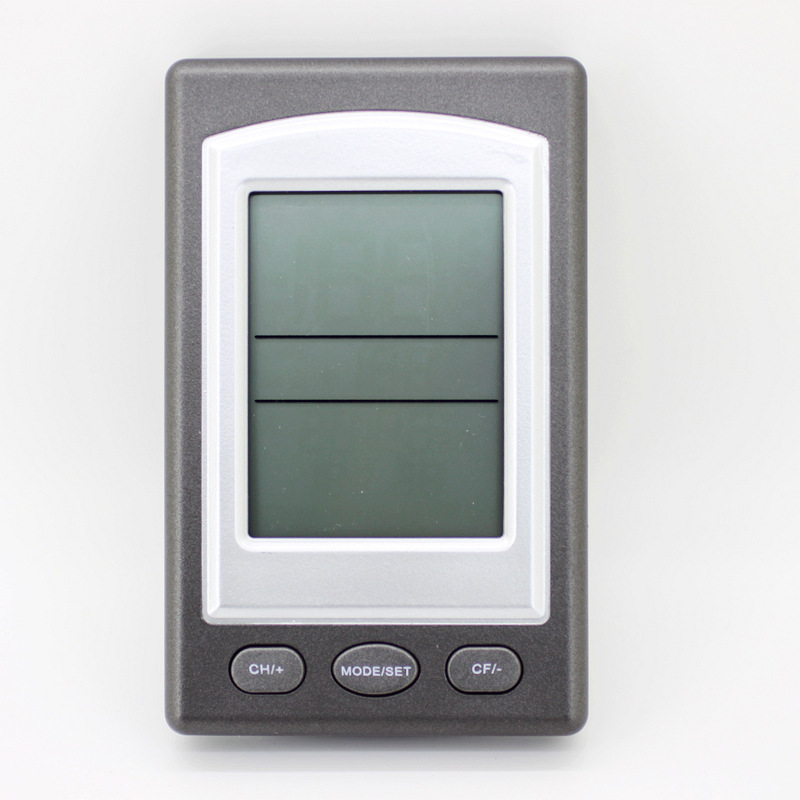




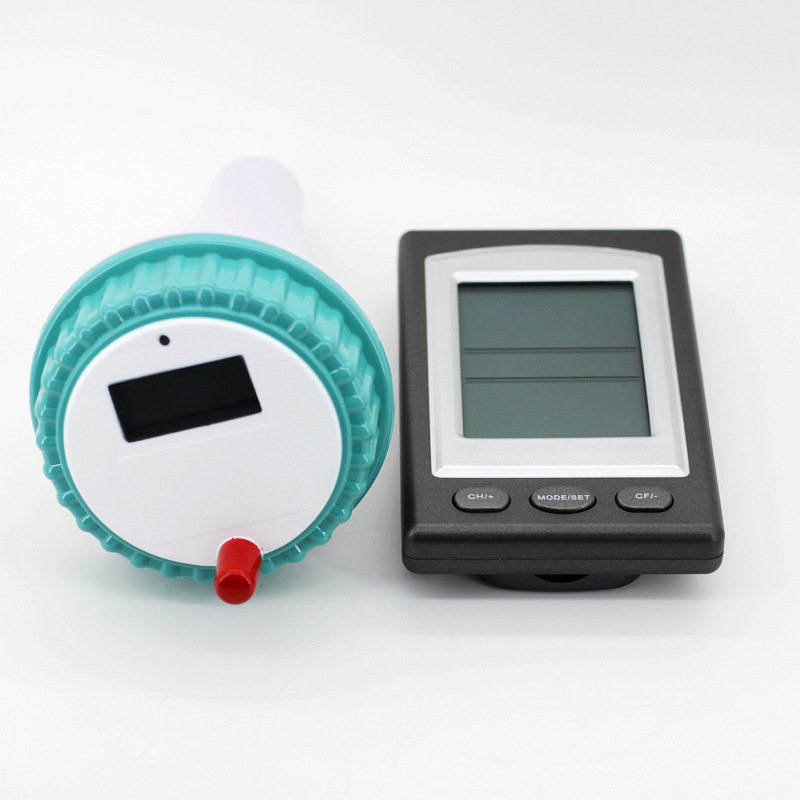
本The product uses German imported sensors. The sensors are directly exposed to water. It provides more precise temperature measurements. It is wireless and can transmit signals over a distance of more than 120 meters. It has a super bright LED backlight. It is widely used in bathtubs, swimming pools, fish ponds, and other places to measure water temperature.
Net weight: 273 grams
Gross weight: 339 grams
Special Reminder: This product requires water resistance. After setting up, make sure to install the water resistance ring properly and tighten the lid securely.
(Waterproof ring installation method: First, embed the waterproof ring completely into the recess of the lid, and then tighten tightly)
Display size: 12CM * 7.5CM * 2.5CM
Sensor Size: 14.5CM*8.5CM*2CM
Packing Size: 19.8CM * 10CM * 8.5CM
1.1Normal Mode:
nbspnbspnbspnbspnbspnbspnbspnbspnbspnbspnbspnbspnbspnbspnbspnbspnbspnbspnbspnbspnbspnbspnbspnbspnbspnbspnbspnbspnbspnbspnbspnbspnbspnbspnbspnbspnbspnbspnbspnbspnbspnbspnbspnbspnbspnbspnbspnbspnbspnbspnbspnbspnbspnbspnbspnbspnbspnbspnbspnbspnbspnbspnbspnbspnbspnbspnbspnbspnbspnbspnbspnbspnbspnbspnbspnbspnbspnbspnbspnbspnbspnbspnbspnbspnbspnbspnbspnbspnbspnbspnbspnbspnbspnbspnbspnbspnbspnbspnbspnbspnbspnbspnbspnbspnbspnbspnbspnbspnbspnbspnbspnbspnbspnbspnbspnbspnbspnbspnbspnbspnbspnbspnbspnbspnbspnbspnbspnbspnbspnbspnbspnbspnbspnbspnbspnbspnbspnbspnbspnbspnbspnbspnbspnbspnbspnbspnbspnbspnbspnbspnbspnbspnbspnbspnbspnbspnbspnbspnbspnbspnbspnbspnbspnbspnbspnbspnbspnbspnbspnbspnbspnbspnbspnbspnbspnbspnbspnbspnbspnbspnbspnbspnbspnbsp
1.2Time Setting Mode nbspnbspnbspnbspnbspnbspnbspnbspnbspnbspnbspnbspnbspnbspnbspnbspnbspnbspnbspnbspnbspnbspnbspnbspnbspnbspnbspnbspnbspnbspnbspnbspnbspnbspnbspnbspnbspnbspnbspnbspnbspnbspnbspnbspnbspnbspnbspnbspnbspnbspnbspnbspnbspnbspnbspnbspnbspnbspnbspnbspnbspnbspnbspnbspnbspnbspnbspnbspnbspnbspnbspnbspnbspnbspnbspnbspnbspnbspnbspnbspnbspnbspnbspnbspnbspnbspnbspnbspnbspnbspnbspnbspnbspnbspnbspnbspnbspnbspnbspnbspnbspnbspnbspnbspnbspnbspnbspnbspnbspnbspnbspnbspnbspnbspnbspnbspnbsp
1.3 Alarm setting
2.Transmitter Operation Instructions:
Wireless Floating Swimming Pool and Water Therapy Center Thermometer
1. Calendar from Jan. 1st 2000 to 31st. 2099
2. Alarm with snooze
3. Water temperature range: -40 to 60
4. Indoor temperature range: 0 to 50 degrees Celsius
5.433MHz wireless receives 3 channels' water temperature
6. Maximum/Minimum Record of Indoor and Water Temperature
1. Calendar: January 1, 2000, to December 31, 2099.
2. Alarm clock with drowsy function
3. Water temperature range: -40 to 60 degrees Celsius
Indoor temperature range: 0 to 50 degrees Celsius
5.433MHz Wireless Receiver with 3 Channel Water Temperature
6. The highest and lowest indoor temperature and water temperature records
Line of sight wireless transmission (outdoor): 100 feet, ideal conditions: 300 feet.
Frequency: 433 MHz
Update Rate: On the remote control, 90 seconds; on the control panel, 10 seconds.
Measurement Indicator
The following table provides the specifications for measuring parameters.
Measurement Range Accuracy Resolution
Indoor temperature: -40 to 140°F ± 2°F, 0.1°F
Water temperature: -58 to 140°F ± 2°F 0.1°F
power consumption
Display console: 2 AAA 1.5V alkaline batteries
Remote Sensor: 2×AA 1.5V Alkaline Batteries
Battery life: at least 12 months (using lithium batteries, the smallest temperature sensor for remote stations in cold water climates is 12 months)
Update time:
TOP