
Search history
Clear allSearch by image
XDrag and drop an image here or upload an image
Max 5MB per image
UploadSign In | Join

Search history
Clear allSearch by image
XDrag and drop an image here or upload an image
Max 5MB per image
UploadSign In | Join
X Email Mobile
yiwu maikesub Digital Imaging Co., Ltd. 8yr.
Contacts:jenny Chat
Mobile:86-13750976737
E-mail:jenny@maikesub.com
3D vacuum heat transfer printing machine
[color] : black red Silver, three color optional, pro in the purchase of the need for color to leave a message to the seller!
[model] sb-01
[volume] 47*59*29cm
[gross weight] 22KG
[transfer area] 30*42*11cm
[machine power] 2800w
[production products] mug, lithograph, glass photo frame, shot glass, mobile phone case, clothes, mouse pad, porcelain plate, porcelain plate, thermal transfer pendings, etc
Model Number: SB04
Voltage: 110 v / 220 v
Use the Format: 42 * 30 * 11 cm
G.W: 8 KG
1. Safety
Double-circuit design guarantees temperature control. When malfunctions occur in one circuit, The other temperature controlling circuit activates automatically. The machine will automatically shut down after 15 minutes’ Idle running, making it safe and reliable. This machine has applied for CE/UL certificate.
2, High efficiency
A big oven space: 300x420x110, unparallel working efficiency of printing 12 mugs at one time, equaling 12 mug presses.
3, Delicate
Heating area is enlarged with the bump dots design; And temperature of each point in the oven is even with the aluminum alloy heating and the far infrared radiation coat. Printing comes out in a more clear and vivid way.
4, Concise
Special flame resistant and insulative materials are applied in this streamlined compact machine. With the tight internal structure, the machine appears fashionably and concisely.
5, Compact
108 degree upward Porsche design, simple operation and compact;
6, Intelligent
No extra manipulation needs for the whole printing process but only put-in and take-out. When the cover is closed, the machine will automatically extract air, Countdown and heat. When the printing is finished, the machine will automatically suck air
7. Use friendly desktop design, simple fresh-hand lead in and control just with temperature and time setting.
Eight, Green Design Friendly Enviromental Design
Highly activated carbon air filter is kitchen in the machine, effectively filtering the busy smell produced during printing and protecting users’ Safety.
9, the Multi - functional
Far outperforming conventional heat press machines, this machine designs for an all in one solution of sublimation printing service, including mugs, glass, crystal, acrylic, plastic, wood, metal, Stone, SLATE, textile and etc. In currency with our exclusive straps, multi sized mugs can be easily printed, beautifully and clearly.
10, The Original
Independently developed by Sunmeta Digital Graphic, the machine is applied for & other; The utility model” And & other; Outlook” Intellectual property rights of the people; S Republic of China.



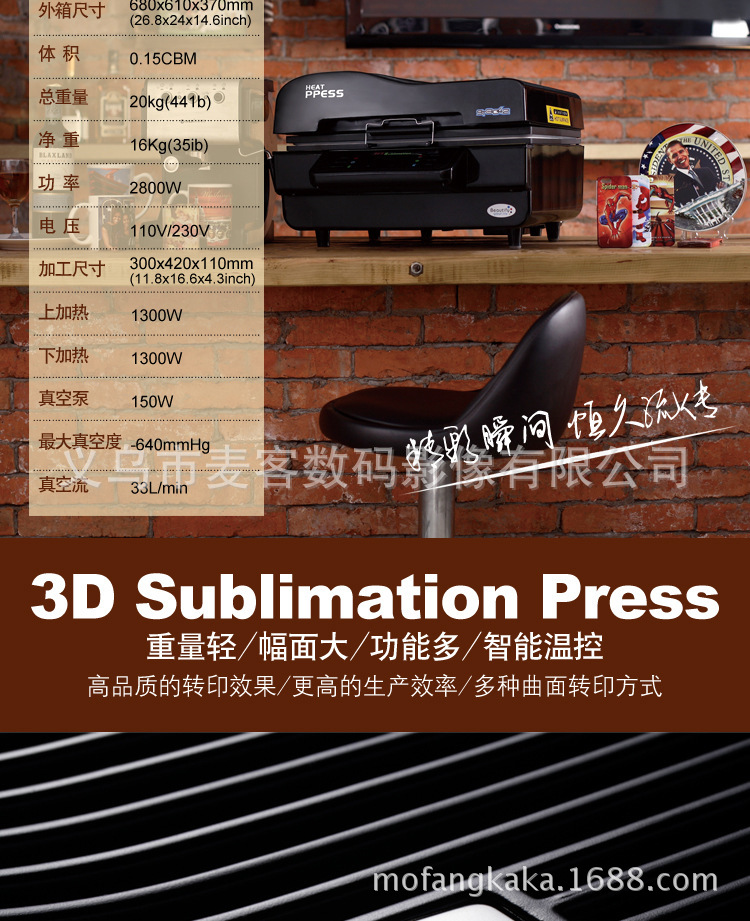




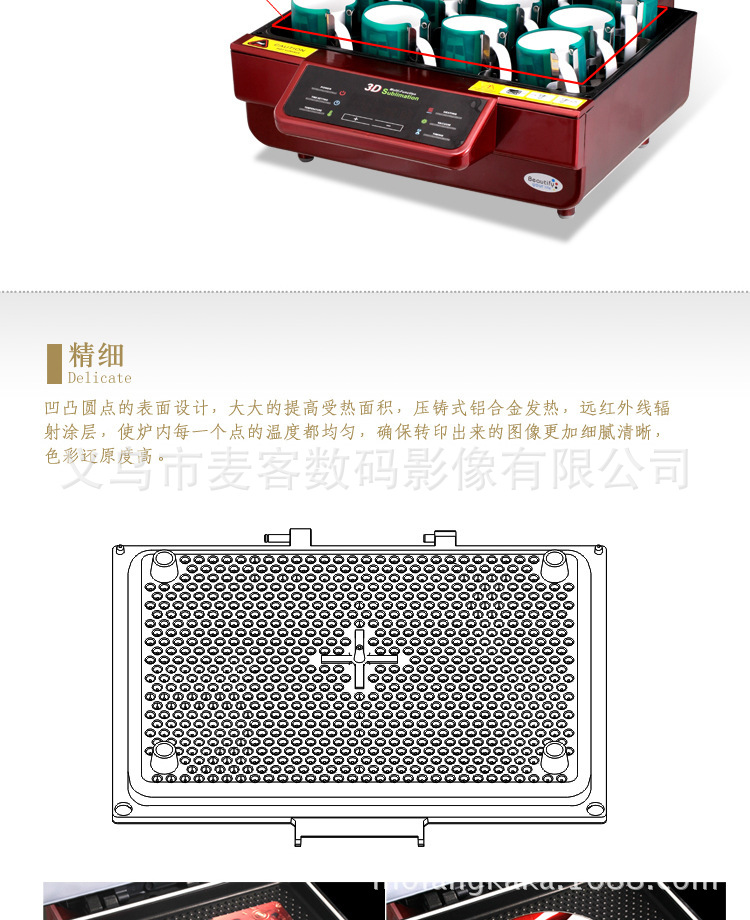

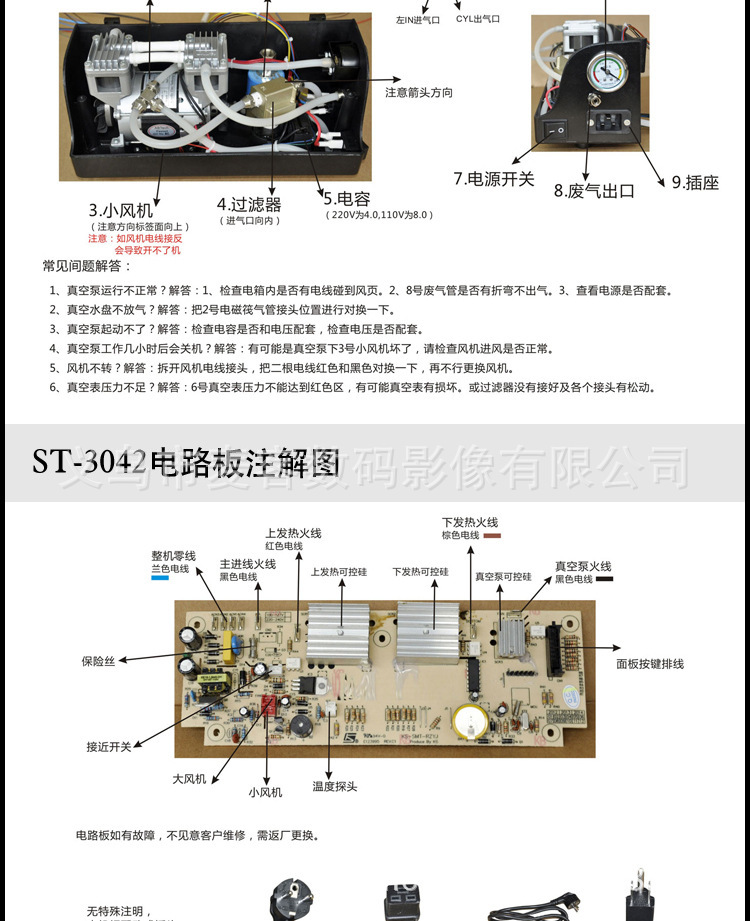

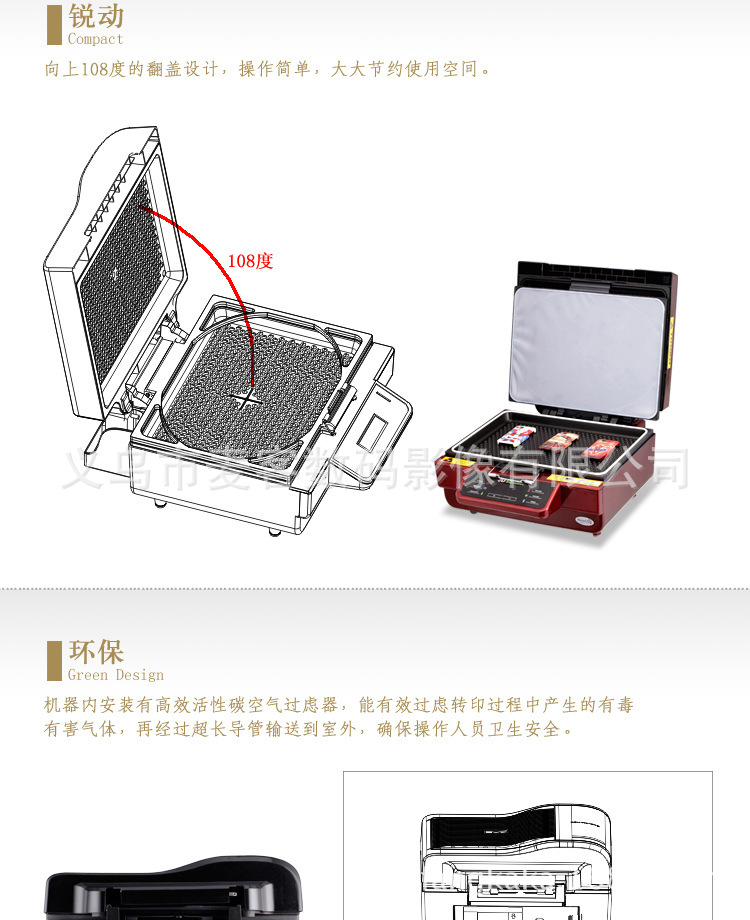




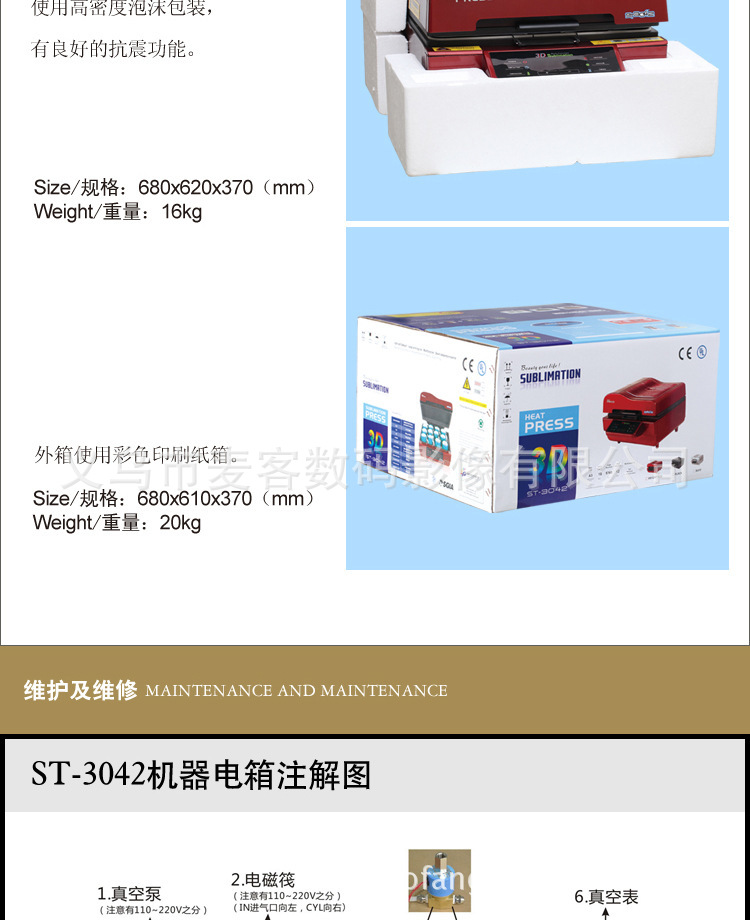
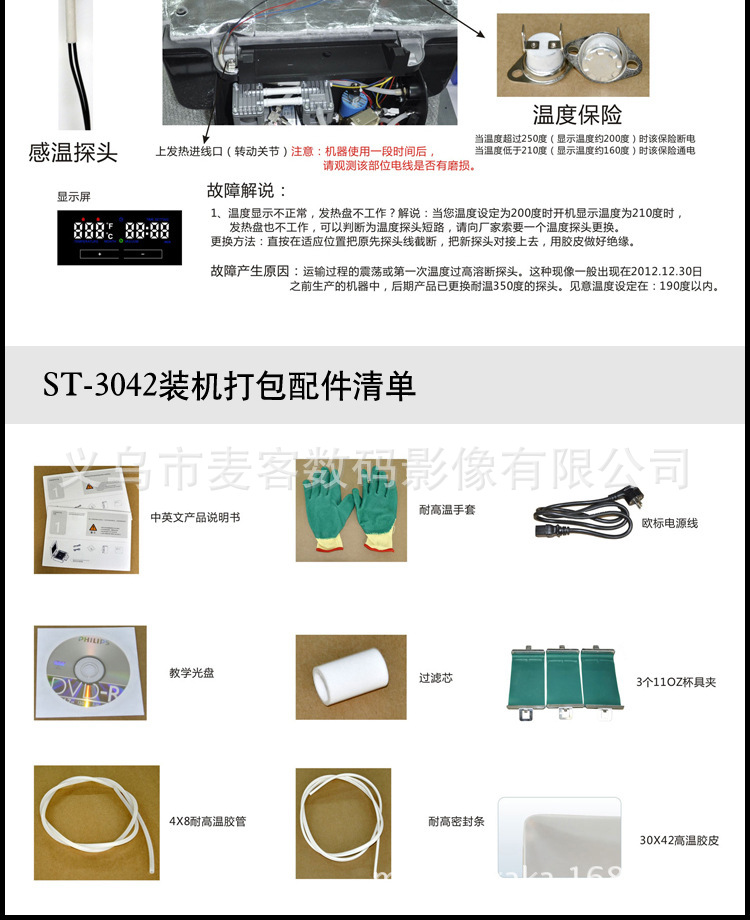
First let's learn about the function of the machine's panel keys.
1. Power: machine switch button.
2. Time setting
3. Temperature: press the temperature setting button
Haeting: heating key
5. Vacuum: the key
6. Timing: countdown key
7, +, - Key: key to adjust time and temperature
The following is a detailed description of the operation process:
One, mobile phone shell production
First turn on the machine power button. The source button is near the plug of the machine. When the power button is turned on, the machine panel displays the temperature and date.
1. Press the power button and the machine will be officially started.
2, Press the time setting button, the temperature number starts flashing, and press the + key Can increase time, press — Key to shorten time, set to 360 seconds (6 minutes for hollow mold, 8 minutes for solid mold)
3, Press the temperature button to set the temperature, press when the number flashes + & ndash; Key sets the temperature. Set the temperature at 190 degrees
4, After setting the time and temperature, press the heating key to start heating, press the heating plate on top to heat, press the heating plate on bottom second to heat, press the third to close the heating plate on top and bottom. Turn on and heat up and down.
5, After the temperature rises to 190 degrees, put the pasted phone case and mold into the machine and cover with vacuum leather. Press the vacuum key to begin vacuuming. After vacuuming, go back to the machine power button and look at the vacuum gauge. The pointer between 0.06 and 0.1 is normal.
6, After vacuuming, press the timing key to start the countdown. After the countdown, the machine will stop vacuuming.
Note: under working conditions, the machine should always be in the heating state. If it is a product that needs to be vacuumized, it should always be in the vacuumized state and the countdown is completed. The machine will stop pumping automatically.
Ii. Mug making
1. Set the time and temperature as above. The time is set to 480 seconds and the temperature is set to 190 degrees. To make a mug, remove the vacuum tray from the machine.
2, The printed pattern is affixed to the cup, and the cup fixture is used to tighten the picture on the cup.
3, When the temperature reaches 190 degrees, put the cup in and press the countdown button. When the countdown is complete, take out the cup.
Several hidden features of the machine:
1. Press + - at the same time Celsius and Fahrenheit switch
2. The machine will shut down automatically if there is no operation in 15 minutes
3. Press the time button and the second long press to set the delay vacuuming.
The following table shows the reference time and temperature of the product:
No | The Product | product | Fahrenheit | Celsius | The Time (minutes) | Remark |
1 | ROCK | Stone paintings | 374 | 190 | 8 |
|
2 | GLASS | glass | 374 | 190 | 7 | 5 mm thick |
3 | CRYSTAL | The crystal | 374 | 190 | 10 | 1 cm thick |
4 | PLATE | The plate | 374 | 190 | 6 |
|
5 | PHONE COVER | Following from | 374 | 190 | 6 |
|
6 | keller | Mark cup | 374 | 190 | 8 | 1-6 PCS |
7 | keller | Mark cup | 374 | 190 | 10 | 7-10 PCS |
8 | keller | Mark cup | 374 | 190 | 12 | 12 PCS |
9 | PORCELAIN | Porcelain plate | 374 | 190 | 6 |
|
10 | The METAL PLATE | The metal plate | 374 | 190 | 3 |
|
11 | WOOD, | wood | 338 | 170 | 7 |
|
12 | The MOUSE PAD | The mouse pad | 374 | 190 | 3 |
|
13 | The COVER | The device shell | 374 | 190 | 8 |
|
14 | ACEYLIC | acrylic | 374 | 190 | 12 |
|
15 | SPORT BOTTLE | Sports bottle | 374 | 190 | 4 |
|

Update time:
TOP