
Search history
Clear allSearch by image
XDrag and drop an image here or upload an image
Max 5MB per image
UploadSign In | Join

Search history
Clear allSearch by image
XDrag and drop an image here or upload an image
Max 5MB per image
UploadSign In | Join
X Email Mobile
Yiwu Sihui Electronics Firm 15yr.
Contacts:Yang Juxian Chat
Mobile:86-13516927842
E-mail:yangjuxian18671@163.com





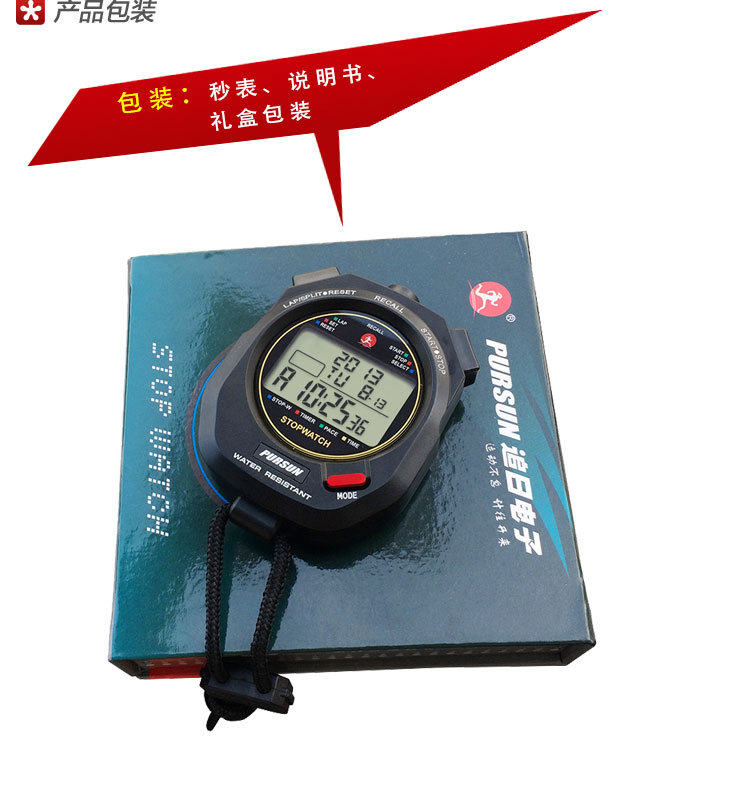 ["Use a stopwatch with caution:":
["Use a stopwatch with caution:":
1.Always conduct a test before use, mainly to check if the buttons are functioning properly and if the recording time is accurate.
2.When using, press the button with the knuckle of your thumb or the second joint of your index finger, and hold the stopwatch against your chest without any arm movements. Do not press the watch too hard to prevent damage to the mechanism;
3.After returning the dial, if the second hand does not point to zero, note down its value (zero point reading), and after the test, subtract it from the measured value (pay attention to the sign); press the button as accurately as possible with the correct angle and appropriate force, and do not press on the edge of the button or at an oblique angle, to avoid getting stuck or damaging the button.
4.After the start of the timer, do not hang the stopwatch around your neck or put it in your pocket while running, to prevent the button from colliding with your body during the run, causing the unexpected stop or start.
5Be sure to start the stopwatch when the smoke signal is given, and stop it directly in front of the finish line, not at an angle.
[How to read a stopwatch:":
The large circle represents seconds, and the small circle represents minutes. If the large circle is divided into 30-minute segments (with the number 30 at the top, indicating there may be 60 segments, indicating precision to half a second), then in the small circle, one minute is divided into two smaller segments. Read the complete number of minutes, and if it has passed one of the smaller segments, add half a minute to the large circle's second number. If it has not passed, simply read the large circle's second number.
["Maintenance Tips":
1. Maintain the regular replacement of the battery, generally when the display becomes dim, replace it, do not wait until the battery of the electronic stopwatch is exhausted to replace it.
2. The electronic stopwatch should be placed in an environment that is dry and safe, taking measures such as preventing moisture, vibration, corrosion, and fire.
3Avoid placing items on the electronic stopwatch.
4. Do not open and repair it on your own without certainty, but send it to a professional for maintenance.
["Stopwatch Classification:":
Stopwatches are mainly divided into two categories: mechanical and electronic. Electronic stopwatches can be further divided into two categories: three-button and four-button. Currently, most sports teachers use electronic stopwatches, and mechanical stopwatches have become a thing of the past in many places. Electronic stopwatches are a more advanced electronic timer. Currently, most domestic electronic stopwatches use the oscillation frequency of quartz oscillators as the time reference, and use a 6-digit LCD display to show the time. They have advantages such as direct display, convenient reading, and multiple functions.
[Electronic stopwatch operation demonstration] (Please refer to the user manual).
1Record a time: In the case of a timer display, press the MODE key to select, and the stopwatch function will appear. Press the START/STOP button once to start the automatic count of seconds, and press it again to stop the count, displaying the calculated data. Press the LAP/RESET key, and the count will automatically reset to zero.
2. Record multiple times: To record the movement of multiple objects that start at the same time but arrive at the finish at different times, you can use the multi-timing function (the exact number of records is subject to the introduction in the table's manual). That is, first press START/STOP in the stopwatch mode to start the automatic second counting. When the object reaches the finish, press LAP/RESET once, and the second counting for different objects will stop displaying on the screen. The stopwatch is still recording, and the internal circuit is continuing to accumulate seconds for subsequent objects. After all objects are recorded, the stopwatch will stop normally. Press RECALL to enter to view the previous recording, and you can scroll up and down using the START/STOP and LAP/RESET buttons.
3Adjustment of time and date: If you need to correct or adjust the time and date, press the MODE key. When the display shows the seconds of the hour, minute, and second, hold down the RECALL key for 2 seconds to see the digits flash. You can then select the adjustment until the correct seconds are displayed. Press the RECALL key again when you have the correct seconds.
Update time:
TOP