
Search history
Clear allSearch by image
XDrag and drop an image here or upload an image
Max 5MB per image
UploadSign In | Join

Search history
Clear allSearch by image
XDrag and drop an image here or upload an image
Max 5MB per image
UploadSign In | Join
X Email Mobile
 vibration style
vibration style
|
CN¥ 21.0 |
 non-vibrative style
non-vibrative style
|
CN¥ 18.0 |
Yiwu Sihui Electronics Firm 15yr.
Contacts:Yang Juxian Chat
Mobile:86-13516927842
E-mail:yangjuxian18671@163.com
Product features and specifications:
1. Product features: Clock, alarm (24-hour format), and countdown/countup function (up to 99 hours, 59 minutes, and 59 seconds).
2. Prompt Method: Voice Prompt, Flashlight Prompt, Vibration Prompt (Alarm Mode: Press the HM Key to Turn On or Off Vibration Simultaneously)
Note: This setting is only available for models with vibration, and is not available for models without vibration.
3. Standby Mode: Press the SET key continuously while holding down the ST/SP key to enter the standby mode. Any key can be pressed to wake the device from the standby state.
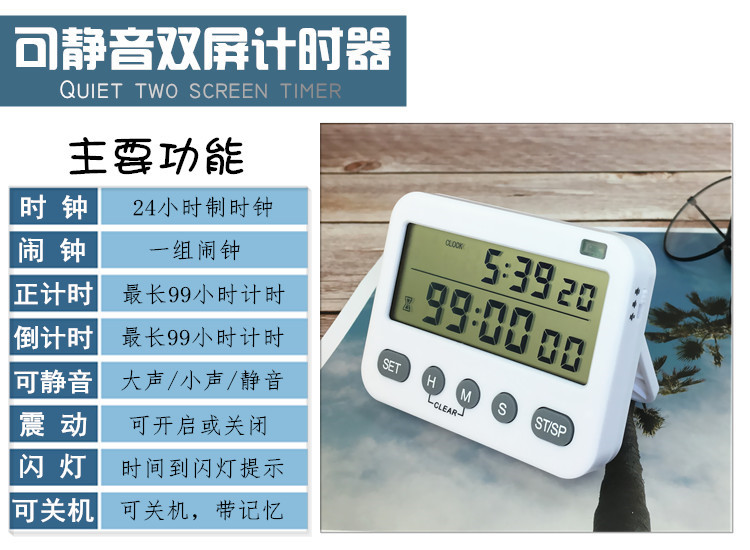
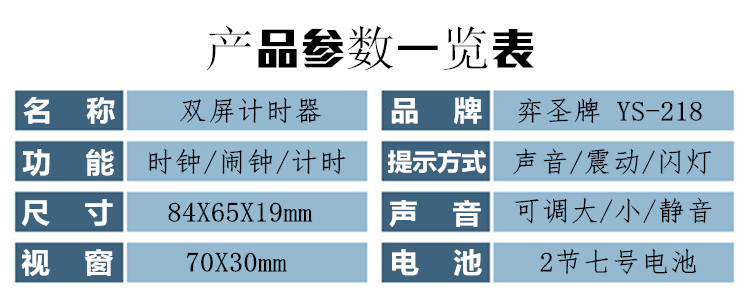

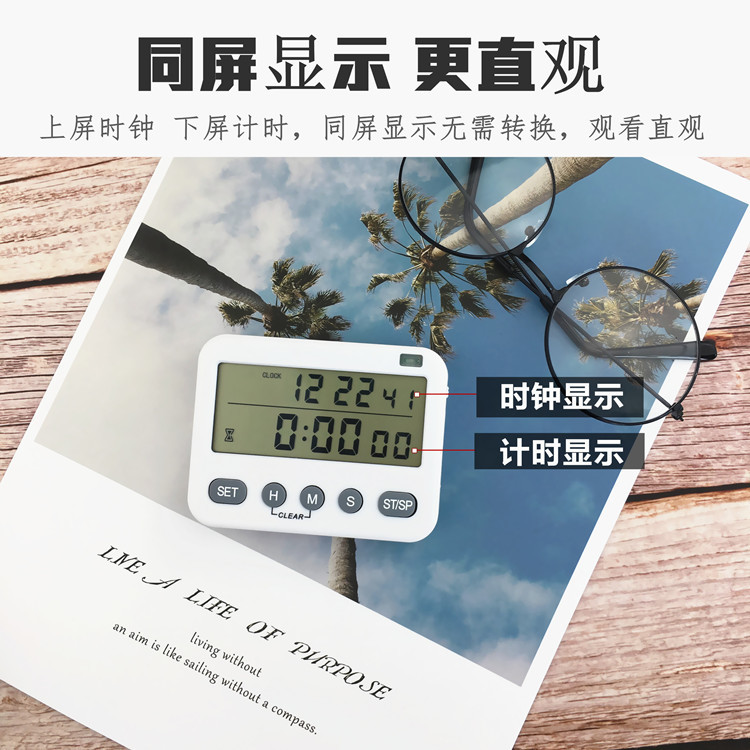
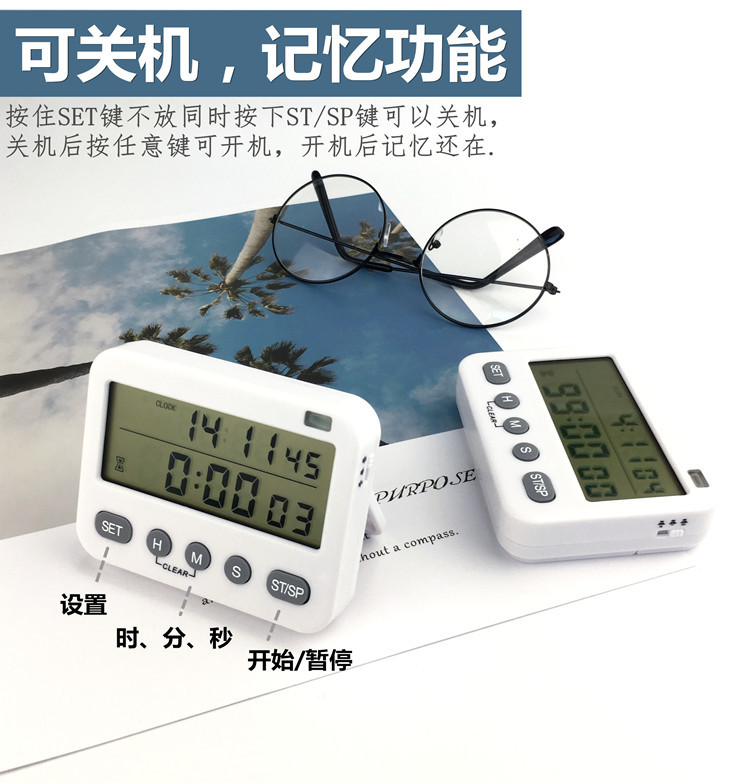




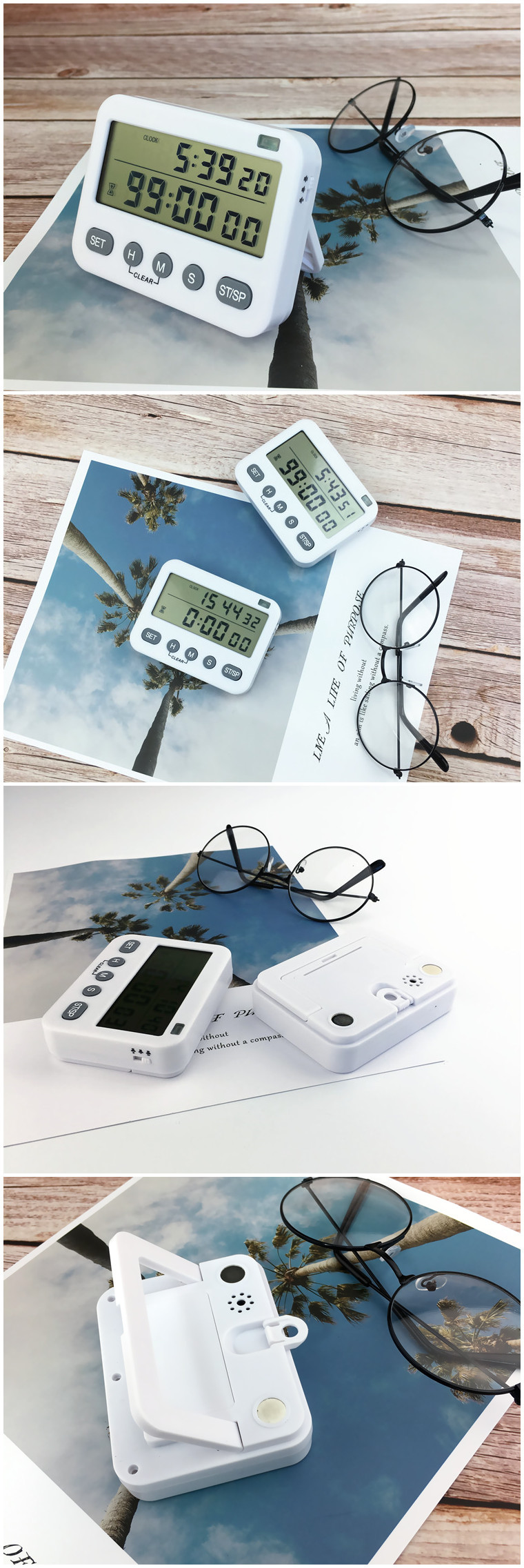
Section Two: Product Setup
1. Clock (24-hour clock)
Clock mode, press the SET key for 2 seconds, hours, minutes, and seconds flash, press the H, M, S keys to set the hour, minute, and second parameters (you can press and hold to quickly increase), press the SET key to save and exit the setting.
2. Alarm clock (daily alarm, 24-hour format)
Alarm mode, press the SET key for 2 seconds, the hour, minute, and second display flashes, press the H, M, S keys to set the hour, minute, and second values (you can press and hold to quickly increase), press the SET key to save the setting and automatically turn on the alarm. After the alarm is turned on, the alarm sign is displayed. To turn on or off the alarm in the alarm mode, press the ST/SP key.
3. Countdown function (countdown operation is only available in clock mode)
Press the H, M, or S buttons to set the hour, minute, or second values (you can press and hold for rapid increase). Press the ST/SP button to start or pause the countdown (it flashes when the countdown starts). To reset the countdown while paused, press the H and M buttons simultaneously. When the countdown ends, it starts the regular time and gives a 1-minute prompt. You can press the ST/SP button to end the prompt and return to the original setting.
V. Countdown Timer Function (Countdown Timer can only be operated when the clock mode is selected)
Press the ST/SP key to start or pause the countdown (the countdown will flash when it starts), and to reset the countdown while in the pause state, press the H M key simultaneously.
Reminder: When the timer becomes unclear or the sound weakens, replace the batteries, using 2节AAA7Number 1 battery,
If you do not use it for a long time, please remove the battery to avoid battery leakage damaging the machine.
Update time:
TOP