
Search history
Clear allSearch by image
XDrag and drop an image here or upload an image
Max 5MB per image
UploadSign In | Join

Search history
Clear allSearch by image
XDrag and drop an image here or upload an image
Max 5MB per image
UploadSign In | Join
X Email Mobile
Please note:Cannot be directly used on the mobile phone, it needs to be paired with a game seat or an OTG adapter. To play on the game console, you need to use a keyboard and mouse converter for Xbox, PS4, or Nintendo to use!
Product Information:
The 7-color version is the RGB 7-color running horse light version with a button macro recording function. The three-color mixed color version has no macro recording function and only has a single mixed color. It can switch the backlight function on and off, and has multimedia functions.
The keyboard with packaging weighs 430 grams, and the mouse weighs 185 grams.
Mouse box size: 13.5*10.5*4.8CM G92 keyboard box size: 23*18.5*4CM
G94 keyboard box size: 26*19*4CM
RGB version product feature introduction:
1. The F1/F2 keys come with two built-in macro recording functions; record as follows.
(1) Press the FN+ESC key for about 3 seconds to activate the backlight flashing, which indicates the recording mode has been entered. Enter the recording content, and when the recording is complete, press the FN+F1 key to store it. Once the backlight stops flashing, press the FN+F1 key to broadcast the corresponding content.
F2 recording key in the above sequence;
(3) Clear the recorded keypresses by pressing the FN+ESC key, and after the light flashes, press the FN+F1/F2 key to directly clear the corresponding recorded key.
2. Can be configured into different language versions according to customer needs.
3. Allow this keyboard to run on Win2000, Win XP, Win ME, Vista, Win7, Win8, Android, Linux, and Apple operating systems.
4. Supports multiple ultra-cool backlight effects. To operate, please follow the instructions below.
Press FN+F3 to cycle through seven single-color and one mixed-color lighting options.
(2). Press FN+F4 key: Wave/Colorful Running Horse: Gradually changing colors of flowing water, default wave mode. Press again to enter the colorful loop running horse mode.
(3). Press FN+F5 key: Backlight on/off, cycle switch.
Press FN+5 to increase the speed of the flowing light.
Press FN+6 to slow down the speed of the flowing light.
Product function introduction:
1. The F1/F2 key comes with two macro recording function keys.
(1).Press the FN+ESC key for about 3 seconds, the backlight will flicker, and the device will enter the recording state. After inputting the recorded content, press the FN+F1 key to record the storage. After the backlight stops flashing, the corresponding content will be broadcast according to the FN+F1 key.
(2).The F2 recording keys are in the upper order;
(3).Clear the recorded keys, press the FN+ESC key and the lights flicker, and press FN+F1/F2 to clear the corresponding recording keys directly.
2. Different types of language versions can be configured according to the needs of customers.
3. Allow the keyboard to run on Windows 2000, WinXP, Win Me, Vista, Win7/8/10, Android, Linux, Apple, and other operating systems.
4. Support various kinds of super dazzling backlight effects as follows.
(1) Press FN+F3 button: seven monochromatic and one mixed color light cycle switching.
(2)Press FN+F4 button:Wave/Color lights Racing Horse:Color lights Gradient Flowing Water,Default Wave Mode.Press again to enterColor lights Circular Racing Horse Mode.
(3)Press FN+F5 button: backlight off/turn on, cycle switching.
(4) Adjust the speed of the streamer according to the FN+5 key
(5) Adjust the speed of the streamer according to the FN+6 key

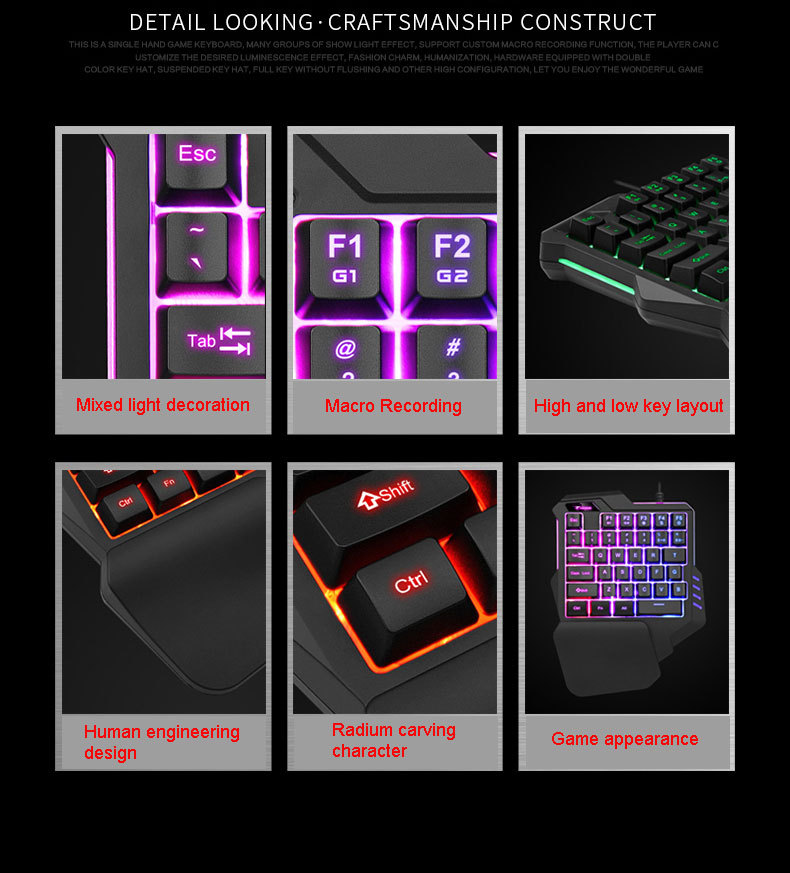










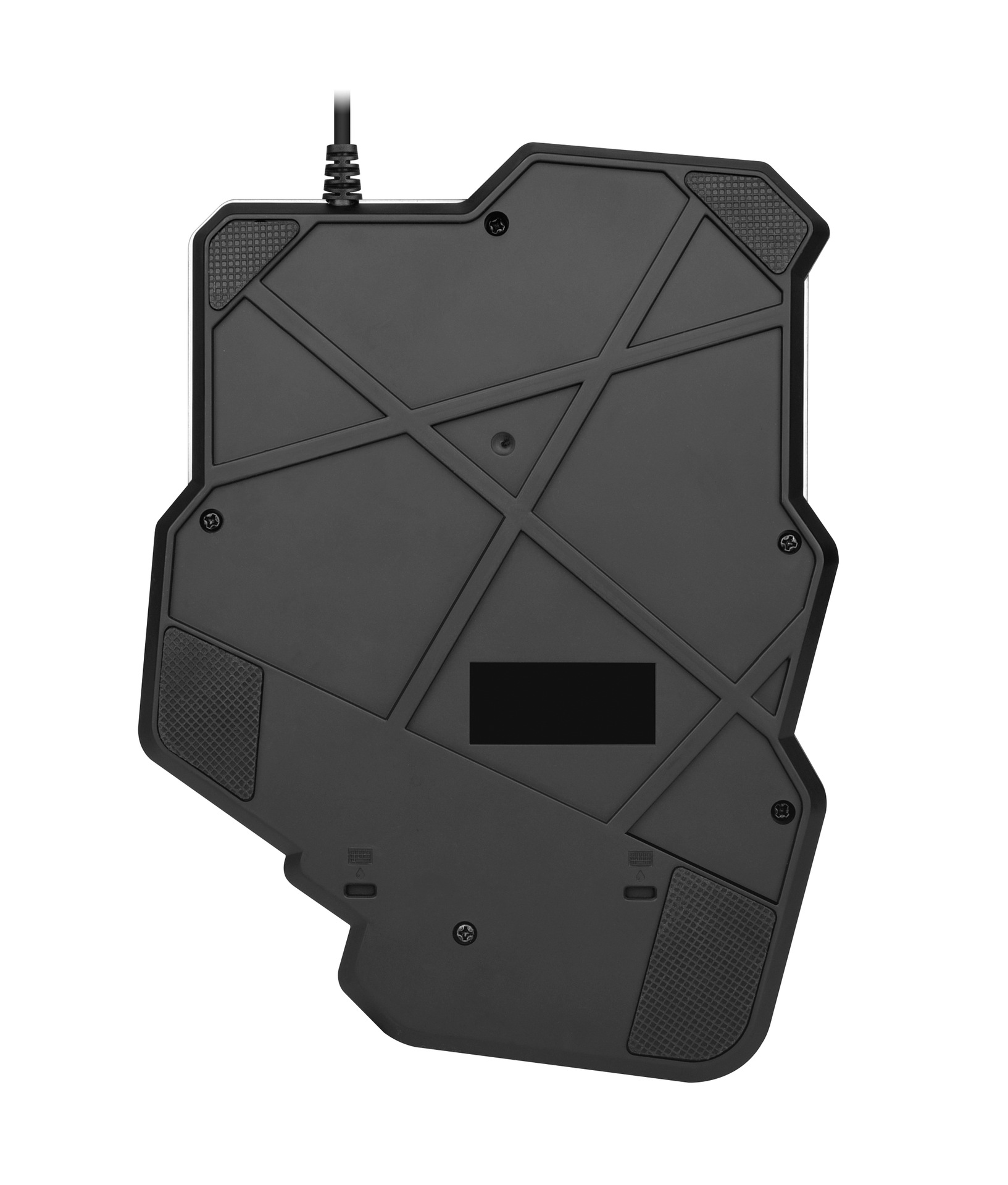


The following is a detailed diagram of the G92 single mixing.





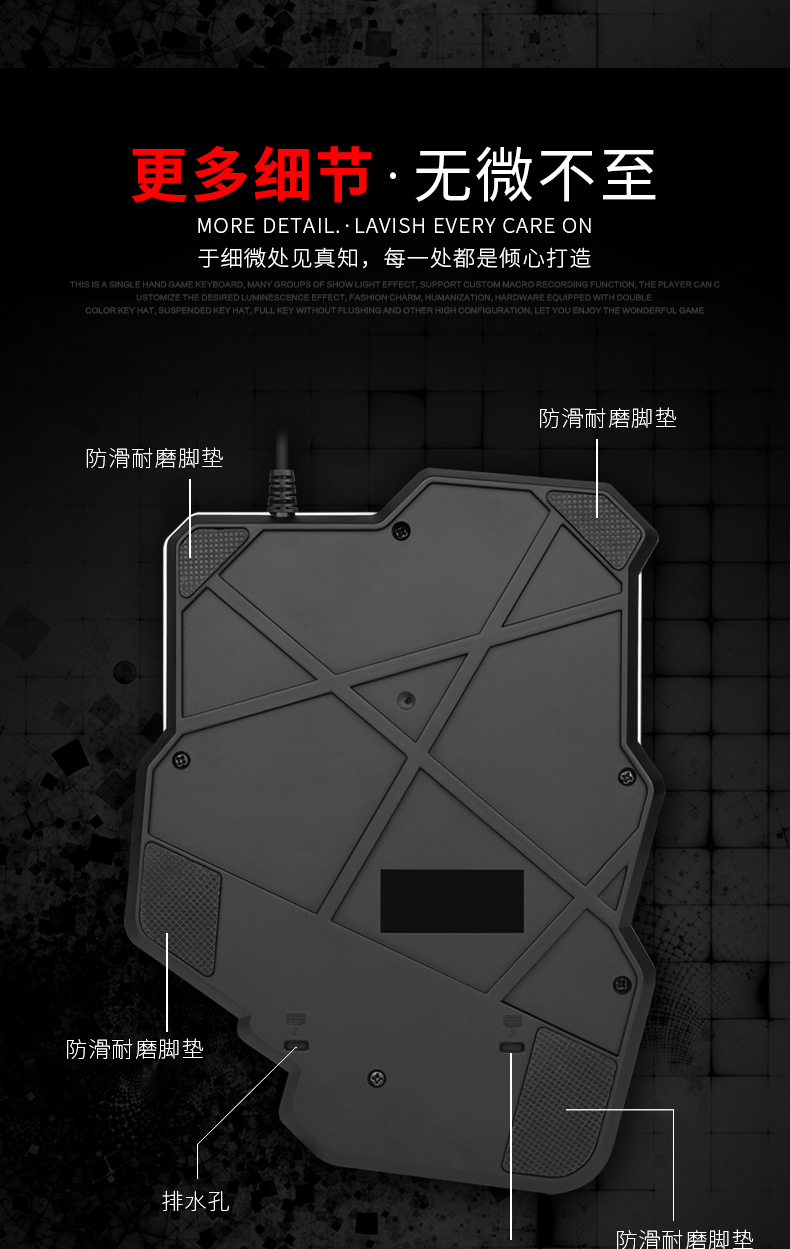






Update time:
TOP