
Search history
Clear allSearch by image
XDrag and drop an image here or upload an image
Max 5MB per image
UploadSign In | Join

Search history
Clear allSearch by image
XDrag and drop an image here or upload an image
Max 5MB per image
UploadSign In | Join
X Email Mobile
Yiwu Sihui Electronics Firm 15yr.
Contacts:Yang Juxian Chat
Mobile:86-13516927842
E-mail:yangjuxian18671@163.com
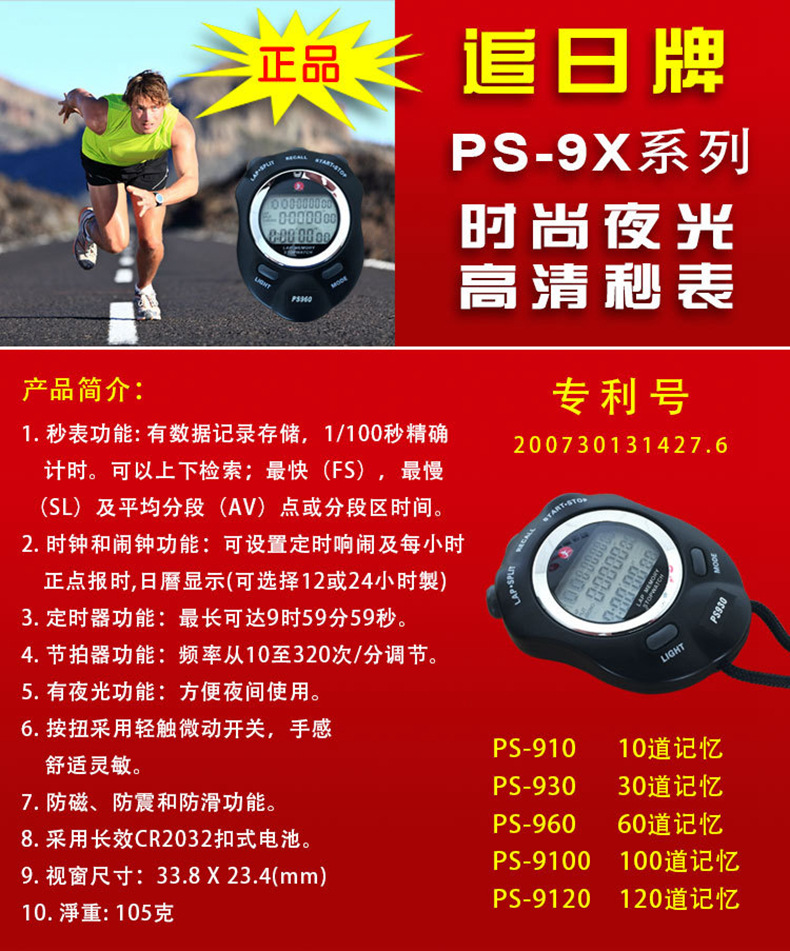
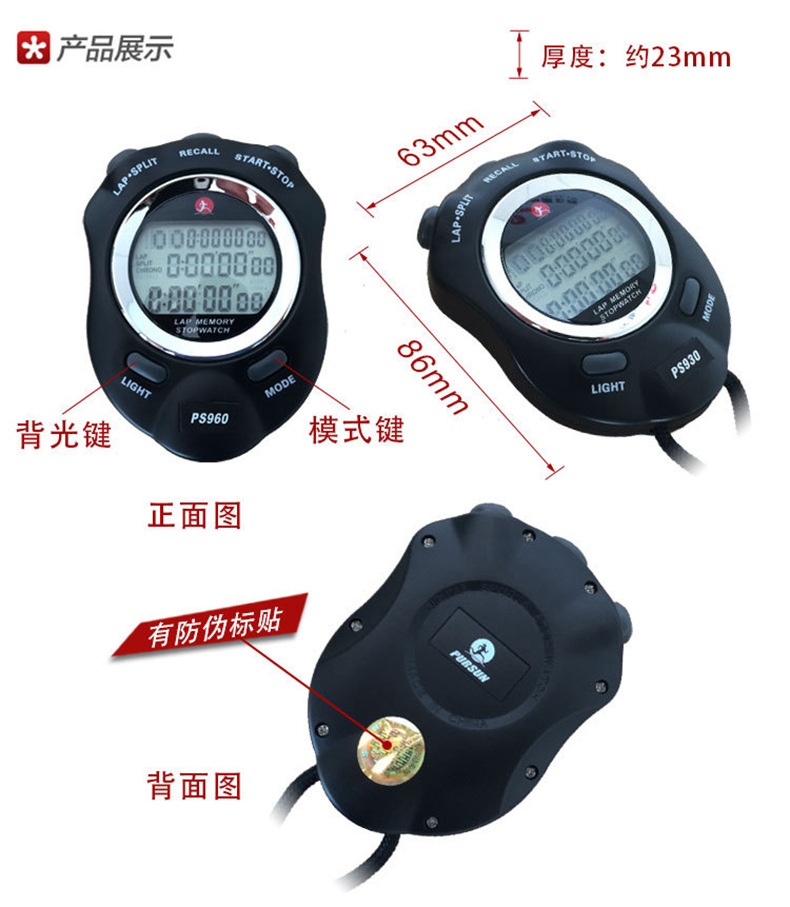


Product Description: 1Record a time: In the case of a timer display, press the MODE key to select, and the stopwatch function will appear. Press the START/STOP button once to start the automatic count of seconds, and press it again to stop the count, displaying the calculated data. Press the LAP/RESET key, and the count will automatically reset to zero.
2. Record multiple times: To record the movement of multiple objects that start at the same time but arrive at the finish at different times, you can use the multi-timing function (the exact number of records is subject to the introduction in the table's manual). That is, first press START/STOP in the stopwatch mode to start the automatic second counting. When the object reaches the finish, press LAP/RESET once, and the second counting for different objects will stop displaying on the screen. The stopwatch is still recording, and the internal circuit is continuing to accumulate seconds for subsequent objects. After all objects are recorded, the stopwatch will stop normally. Press RECALL to enter to view the previous recording, and you can scroll up and down using the START/STOP and LAP/RESET buttons.
3Adjustment of time and date: If you need to correct or adjust the time and date, press the MODE key. When the display shows the seconds of the hour, minute, and second, hold down the RECALL key for 2 seconds to see the digits flash. You can then select the adjustment until the correct seconds are displayed. Press the RECALL key again when you have the correct seconds.
Update time:
TOP