
Search history
Clear allSearch by image
XDrag and drop an image here or upload an image
Max 5MB per image
UploadSign In | Join

Search history
Clear allSearch by image
XDrag and drop an image here or upload an image
Max 5MB per image
UploadSign In | Join
X Email Mobile
Liangliang Eletronic Appliance Trade 15yr.
Contacts:Dong Hongliang Chat
Mobile:86-13819962807
E-mail:125558374@qq.com
【Product Name】Smart Bluetooth Headphones
【Product Features】Real Battery Life + Wireless Charging + Dual Ear Direct Connection + Pop-up Window;
【Product Material】ABS;
【Product Size】56*44*21.5mm
【Packing Size】100*100*32mm
【整套重量】88克;
【Crate Specifications】100 units per crate, net weight of the carton: 625 grams, dimensions of the crate: 360*225*530mm
【Chip Attributes】JRL6936D;
Bluetooth version: 5.0;
Charging case capacity: 250mAh
【Headphone Battery】35mAh
【Music Listening Duration】3H (80% Volume)
【Standby Time】80H
【Call Duration】2.5H
Charging Time: 70 minutes
Battery life: 3-4 charges
【Charging Voltage】; 5V/1A
【Working Temperature】-10°C — +50°C;
【保存温度】-10℃ — +50℃;
【Compatible Systems】IOS, Android
1. Usage Steps and Special Instructions
1. Turn on the charging case switch (the blue or red light will turn on).
2. Open the cover of the charging case to remove the earphones, and the earphones will automatically turn on and pair. (Important Tip: Turning on the charging case switch before opening the charging case is a prerequisite for the earphones to automatically turn on).
3. Pair with other devices: Open the Bluetooth setting on your phone or other device -- search for the Bluetooth name "i11" -- tap to connect to the Bluetooth.
4. The earphones are placed in the charging case to enter the charging mode, and the earphones automatically turn off.
5.i11 Tws wireless earphones can be connected separately for each earbud, and other Bluetooth devices can be used.
6.i11 TWS wireless earphones will automatically turn off if not connected to a Bluetooth device within 5 minutes.
2. Headphone Touch Function Instructions:
1. Touch the left ear and the right ear to answer the phone by pressing once. Press the left ear twice to decrease the volume, and press the right ear twice to increase the volume. Press the left ear three times to skip to the next track, and press the right ear three times to go to the previous track. Long press for 3 seconds to activate a function, and long press for 5 seconds to turn on or off the device. When an incoming call is received, both earphones will announce the caller's name simultaneously.
2. Turn off the phone and then turn it back on, the earphone will automatically reconnect to the phone.
3. The entire machine has voice prompts;
4. The earphone has dual-channel communication, and both left and right ears can hear the sound.
Product parameters: The music playback time of the headphones is about 2 hours, the talk time is about 4 hours, and the standby time is about 6 hours.
6. Charging base battery capacity: 250AH, Headset battery capacity: 30mAh;
Charging time: 70 minutes;
8. Charging case charging voltage: 5V;
The charging case takes 1 hour to charge, with a capacity of 250mAh. The charging red light flashes when it is fully charged.
The charging case can charge the earphones about 4 times.
11. When the headphones are charging, the red light remains on continuously, and when fully charged, the light turns off.
The charging case charges the earphones with the blue light always on.
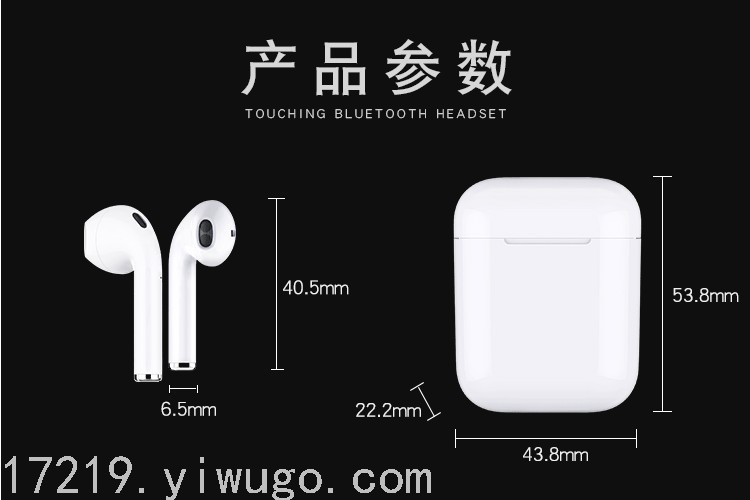



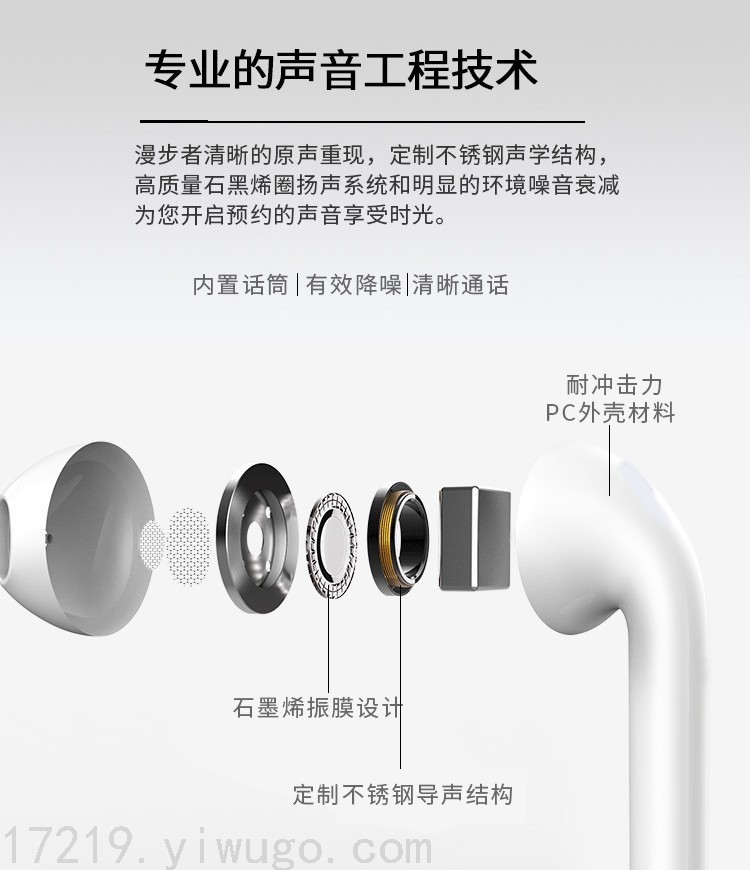




Update time:
TOP