
Search history
Clear allSearch by image
XDrag and drop an image here or upload an image
Max 5MB per image
UploadSign In | Join

Search history
Clear allSearch by image
XDrag and drop an image here or upload an image
Max 5MB per image
UploadSign In | Join
X Email Mobile
Yiwu Sanqi Electronic Monitor Firm 15yr.
Contacts:蓝岩敏 Chat
Mobile:86-13373825691
E-mail:61610307@qq.com
Please note the specifications of the power adapter when placing an order (for example, European, American, British, and Australian)



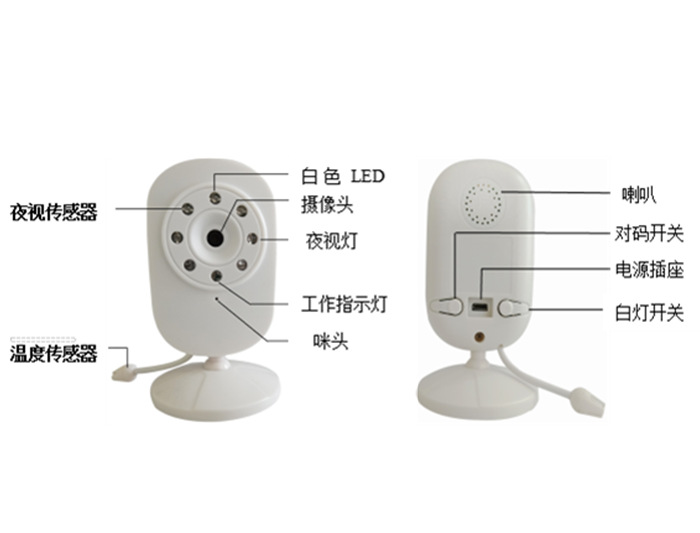
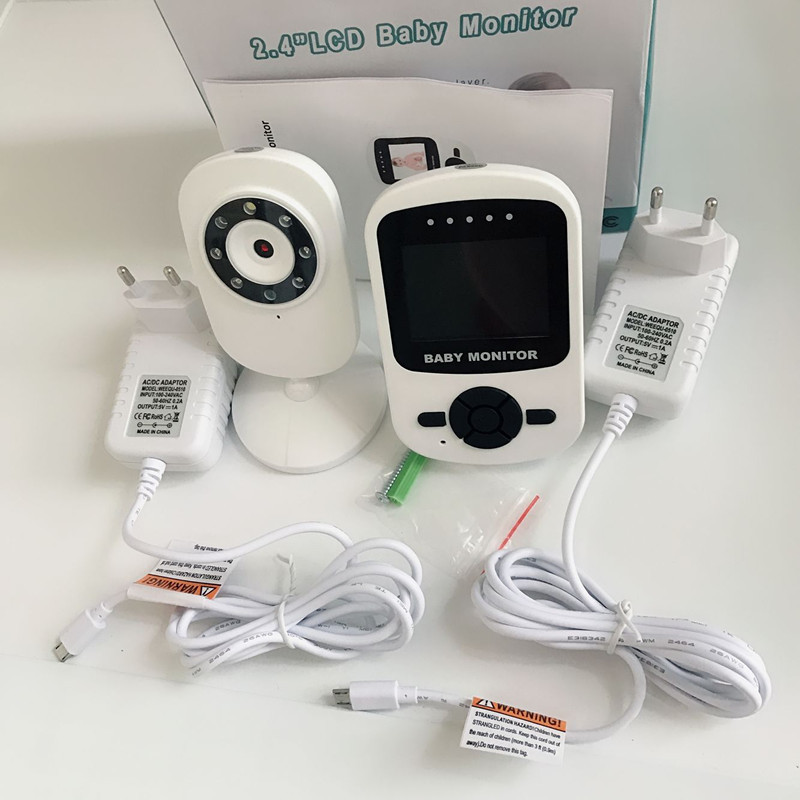
function
|
function |
description |
|
frame rate |
15-25 frame |
|
signal strength indicator |
4 levels |
|
volume control |
5 levels |
|
intercom |
bidirectional, half duplex |
|
voice control function |
automatic screen opening with sound |
|
multiple |
one receiver can be equipped with four transmitters, and the display can be switched. |
|
LCD size |
2.4 inch 960*240 RGB color LCD |
|
transmission Security |
the code must be matched to each other before it can be used. |
|
LCD receiving voltage |
DC:5V/1000MA; Battery: Built-in3.6V/700MAH lithium battery |
|
transmission frequency |
2.4GHz ISM Band |
|
wireless working mode |
FHSS |
|
transmit power |
19dBm@CW mode |
|
transmission rate |
3Mbps |
|
transmission distance |
open Area: 200-300 meters |
|
work current (transmitting and receiving) |
TX:400mA MAX, RX:400mA MAX, normal standby160MA no charging current |
|
charging current |
120-200mA |
|
audio sampling rate |
16K |
|
audio frequency range |
120Hz ~ 3kHz |
|
voice control starting control level |
35--50dB@ MIC Input |
|
camera resolution |
30 ten thousand |
|
image resolution |
320 * 240QVGA |
|
video transmission rate |
15-25FPS |
|
total harmonic distortion |
<5.0% |
|
signal-to-noise ratio |
46dB |
|
receiving sensitivity |
-96dBm@BER=1e-3 |
|
night vision distance |
2 -- 3 rice |
|
humidity Range |
20-- 80% RH |
|
temperature Range |
0℃-45 ℃ |
1: Instructions
the camera is powered on directly by external power supply, the Green working indicator light is on, and the receiver is pressed for a long time. Button3 in about seconds, enter the preview screen after the startup screen appears, and press and key adjustment LCD received volume, left and right key adjustment LCD brightness.
Main menu
1.1:LCD volume adjustment
on the preview screen, press and key to increase and decrease volume
1.2:LCD brightness adjustment
press left and right on the preview screen key adjustment LCD brightness
1.3: brightness adjustment of camera
short press on the preview screen menu/ zoom in key to enter the main menu and press and key selection Brightness column red highlight, press left and Right key to modify the brightness level. After setting, shift Exit Menu menu Press OK key confirm exit
1.4: temperature display mode setting
short press on the preview screen menu/ zoom in key to enter the main menu and press and key selection Temperature column red highlight, press left and Right key modification display℃ or F, after setting, shift Exit Menu menu Press OK key confirm exit
1.5: white lighting LED on and off
short press on the preview screen menu/ zoom in key to enter the main menu and press and key selection Light Led column red highlight, press left and Right key on/Turn off the white lighting LED of the camera and shift Exit Menu menu, press OK key confirm exit you can also directly press the camera the LED switch is enabled and closed.
Note that whether the white light can be turned on must be the camera and the LCD cannot be operated until it is online.
1.6: Code operation
short press on the preview screen menu/ zoom in key to enter the main menu and press and key selection Pairing column red highlight, press left and Right key to adjust the channel to be coded, and then press OK key to start code matching Pairing 1...., then press the code matching key of the camera for a long time, and the image of the camera can be displayed directly after the code matching is successful. After setting, shift Exit Menu menu Press OK key confirm exit
1.7: Music Playback
short press on the preview screen menu/ zoom in key to enter the main menu and press and key selection Music column red highlight, press left and Right key to select the music track to play, total3 Songs, turn OFF music playback, and shift Exit Menu menu Press OK key confirm exit
if the music on the receiving end is too loud, you can lower it. LCD the volume of the end.
1.8: Voice Control function
short press on the preview screen menu/ zoom in key to enter the main menu and press and key selection Vox OFF column red highlight, press left and Right key selection OFF,LOW,MID,HIG gear, Vox will be displayed on the screen when voice control is turned on
OFF: Turn OFF voice control
LOW,MID,HIG: three types of LOW, medium, and high voice control sensitivity select different gears according to the environment.
1.9: timing nursing reminder function
short press on the preview screen menu/ zoom in key to enter the main menu and press and key selection Feeding OFF column red highlight, press left and Right key selection, OFF,2H,4h, 6h gear selection, OFF OFF OFF nursing reminder, 2H,4h, 6h: respectively 2 hours, 4 hours, 6 hours scheduled alarm reminder treasure mother feeding, the default value for each switch-OFF (camera and receiver) is OFF.
1.10: Image enlargement mode
long press on the preview screen menu/ the zoom-in key enters the zoom-in mode and exits the zoom-in mode. There will be a magnifying glass icon on the screen.
1.11: channel switching
short press on the preview screen OK key switch channel
1.12: intercom mode
long press on the preview screen key to enter intercom, release to normal reception
Update time:
TOP