
Search history
Clear allSearch by image
XDrag and drop an image here or upload an image
Max 5MB per image
UploadSign In | Join

Search history
Clear allSearch by image
XDrag and drop an image here or upload an image
Max 5MB per image
UploadSign In | Join
X Email Mobile
Yiwu Sihui Electronics Firm 15yr.
Contacts:Yang Juxian Chat
Mobile:86-13516927842
E-mail:yangjuxian18671@163.com
Product Specification: Temperature Measurement Range: -10°C to +50°C (-14°F to +122°F)
Temperature measurement accuracy: ±1°C (±1.8°F)
Temperature resolution: ±0.1°C (±0.2°F)
Humidity measurement range: 10% to 99%RH
Humidity measurement accuracy: ±5%RH
Humidity resolution: 1%
Battery: AAA 1.5V
Basic Function: Temperature/Humidity Display
Celsius/Fahrenheit temperature switch display
High/Low Temperature Humidity Memory Function
12/24-hour clock
Chime Time Function
Daily Alarm Function
Calendar display function
Operating Method: 1. Push the battery door open according to the indication on the machine back, install the battery, then replace the battery door, and the machine is ready to use.
2. Button functions: Press the [MODE] button to switch the display mode between clock and alarm, set the current time, alarm, 12-hour or 24-hour format, and date; Press the [ADJ] button to adjust the value of the set item; Press the [MEMORY] button to display the high and low temperature humidity values in memory or to clear the high and low temperature humidity values in memory; Press the [℃/℉] button to switch the temperature unit to display in °C (celsius) or °F (fahrenheit); Press the [RESET] button to clear all settings and memory values and return to the initial state.
3. Press and hold the [MODE] button for 2 seconds to start flashing the current time's minutes and seconds. Press the [ADJ] button to adjust the minutes and seconds. Continuously pressing the [MODE] button can set the "clock", "12/24", "month (M)", and "day (D)" respectively.
4. In the current clock mode (where the two o'clock position flashes every second), pressing the [MODE] button once switches the display to the alarm mode (where the two o'clock position does not flash). At this point, pressing the [ADJ] button can switch the "Alarm" (Alarm) function / "Chime" (Chime) function on or off. Holding down the [MODE] button for 2 seconds allows you to set the alarm time and simultaneously activate the "Chime" function, with the ( ) symbol appearing.
5. In the alarm mode, if no operation is performed, the current clock will automatically return after one minute. At this time, pressing the [ADJ] button once will switch to the calendar display, and after 3 seconds, it will automatically return to the current clock. Press the [MEMORY] button to display the maximum/minimum values since the last time the temperature/humidity was cleared (CLEAR).
6. Pressing the [MOEMORY] button will display the maximum (MAX) and minimum (MIN) temperature/humidity values of the memory, and holding the [MEMORY] button for over 2 seconds will clear the maximum/minimum values.
7. Conversion of F°/C° in the support frame.





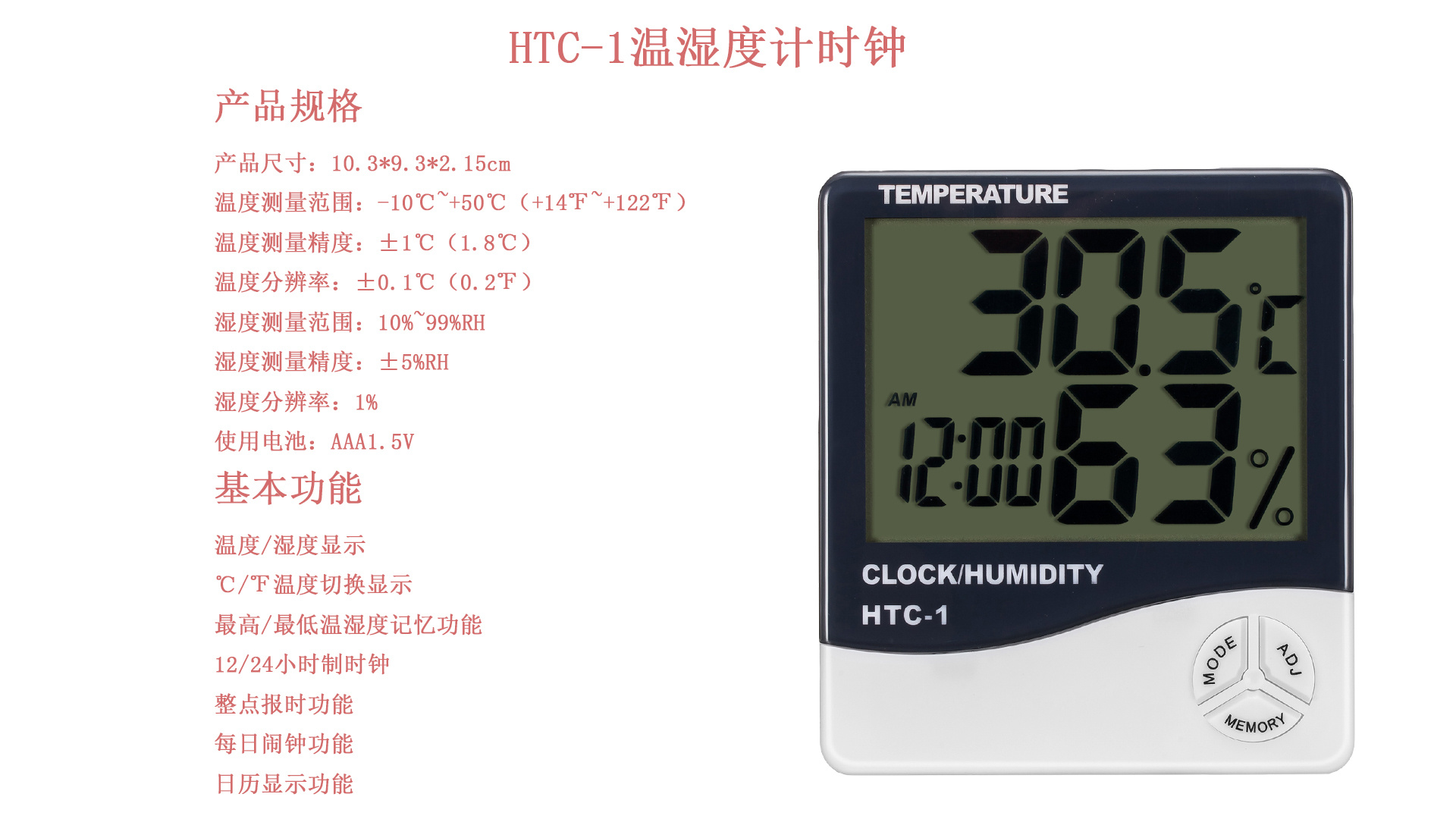
Update time:
TOP