
Search history
Clear allSearch by image
XDrag and drop an image here or upload an image
Max 5MB per image
UploadSign In | Join

Search history
Clear allSearch by image
XDrag and drop an image here or upload an image
Max 5MB per image
UploadSign In | Join
X Email Mobile
A new item has been added to your Shopping Cart. You now have items in your Shopping Cart.
Yiwu YuManOffice Supplies Firm Yiwu Inroy Electonic Commerce Co., Ltd. 7yr.
Contacts:zhanghaina Chat
Mobile:86-13076754351
E-mail:sales@inroy.cn
For more information, please consult WeChat or call 13076754351.
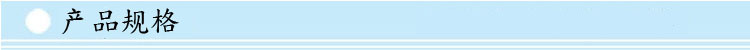
Calculator key description:
M +: put the currently displayed value in the memory, which is the calculation result and adds the stored number,(If there is no "M" mark on the screen, that is, there is no data in the memory, the display value is directly stored in the memory).
M-: subtracts the current display value from the memory content, which is the calculation result and subtracts the stored number. Remove the current result. If there is no number in the memory, press M-to store the negative display number.
MS: stores the displayed content in the memory, and the original data in the memory is washed away.
MR: press this key to call the memory content, indicating that the value in the memory is read to the screen. Participate in the operation for the current value.
MC: clear the memory content when pressed (the screen "M" flag is eliminated).
MRC: Pressing this key for the first time will call the memory content, and clearing the memory content for the second time.
GT:GT = Grand Total means the sum of the Total numbers, that is, all the numbers obtained after the equal sign are
after the sum is added, it is transferred to the GT storage register. Press GT to display the cumulative count, and press again to clear.
MU(Mark-up and Mark-down): press this key to calculate the interest rate and tax rate. For more information, see example 3;
CE: Clear the input key. Pressing this key during digital input will clear the value in the input register and"0" is displayed and can be re-entered;
AC: clears all data results and operators.
ON/C: Power-ON/ALLKLEAR key. Press this key to indicate power-ON or clear the values in all registers.


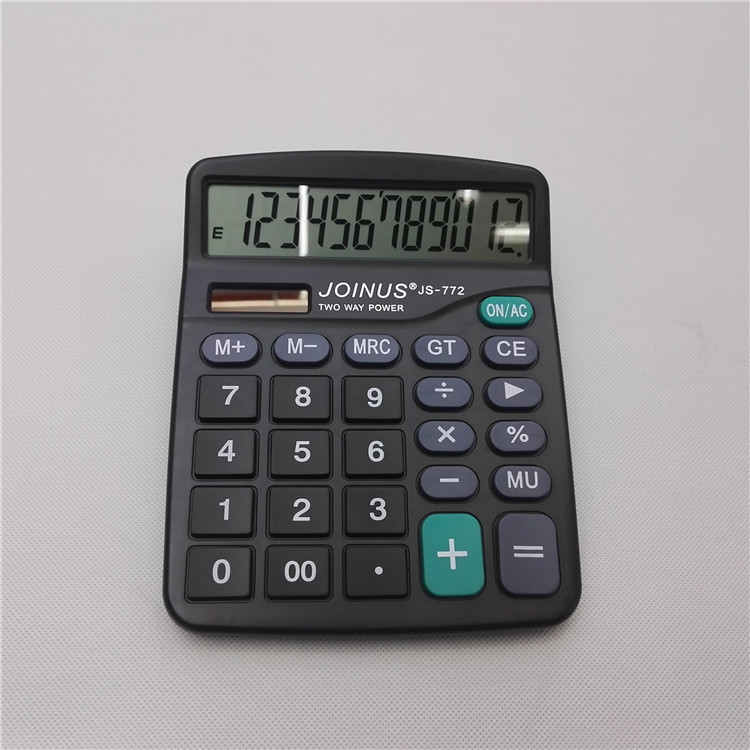
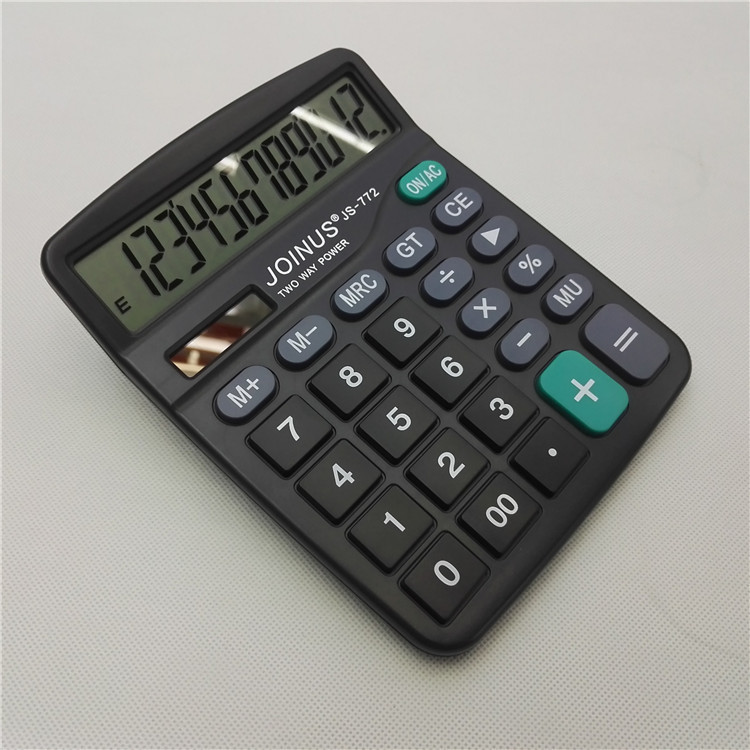


Update time:
TOP