
Search history
Clear allSearch by image
XDrag and drop an image here or upload an image
Max 5MB per image
UploadSign In | Join

Search history
Clear allSearch by image
XDrag and drop an image here or upload an image
Max 5MB per image
UploadSign In | Join
X Email Mobile
New private model XBOX ONE handle of wired game console (compatible with PC)
[Product introduction]]
this product is an XBOX ONE game controller. For short, the XBOX ONE wired controller is a dedicated XBOX ONE host. This product is compatible with more than WINDOWS7 systems, and players can operate this product on a PC.
* 3.5MM headphone jack
[Usage]]
1. Connect wires such as the power supply and video output of the XBOX ONE host. Then turn on the power switch of the host. The host has a corresponding power indication, and then connect the USB plug on the XBOX ONE wired controller to the USB interface on the XBOX ONE host. The four channel indicator lights on the handle will be on.
2. Press the key to enter the operation.
3. Put the game disc you want to play into the host, use the handle to enter the game according to the prompts of the game screen, and perform relevant operations.
4. If the XBOX ONE host is connected to the network, you can access the 3.5mm plug headset with voice function to make voice calls.
5. All function key default key values are the same as the original handle key values.
[Precautions]]
1. When connecting the handle to the host, it is not recommended to perform frequent plugging and unplugging. The frequency of plugging and unplugging is 10 seconds.
2. Please strongly knock or smash this product.
3. Do not allow liquid or small metals to enter this product.
4. Do not bend the main line of this product hard.
5. Do not use and store this product in high temperature or humid environment.
6. If there is a signal that cannot be connected to the host, disconnect the USB plug cord on the handle and reinsert the XBOX ONE host every 20 seconds.


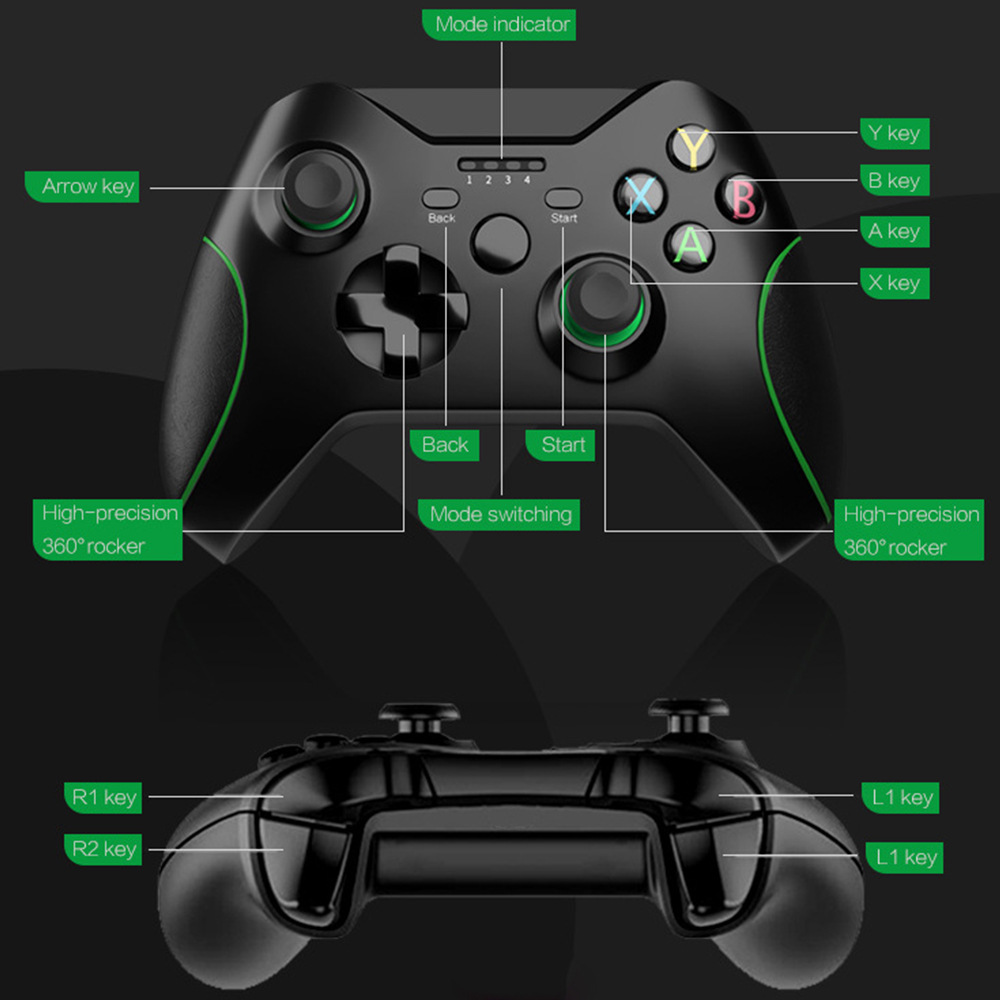











Update time:
TOP