
Search history
Clear allSearch by image
XDrag and drop an image here or upload an image
Max 5MB per image
UploadSign In | Join

Search history
Clear allSearch by image
XDrag and drop an image here or upload an image
Max 5MB per image
UploadSign In | Join
X Email Mobile
Creative mirror alarm clock multifunctional LED clock cosmetic mirror alarm clock battery plug-in dual-use student alarm clock
packing information
rectangular mirror clock: weight: 98g packing weight: 145g size: 14*5.5 * 3.4cm packing size: 14.5*7.8 * 4.3cm carton size: carton packing quantity: 50pcs/carton gross weight/Net Weight: 8.4kgs/7.4KGS |
square mirror clock: weight: 89g packing weight: 128g size: 8.1*8.1 * 3.4cm packing size: 11*4.5 * 9.3cm carton size: carton packing quantity: 50pcs/carton gross weight/Net Weight: 8.1kgs/7.1KGS |














Function buttons
a. Press MODE button Switch displaying:: Time -> Temperature ->Night mode ON/OFF
b. Press UP button to switch the light in 2 level.
c. U nder time mode,press on ALARM to activate/deactivate the alarm function.
Operation
1) Time setting
Alarm setting
f. Press ALARM button or without any operation within 10 seconds to confirm the setting and go back to the normal display.
G. When alarming, press any key to stop alarm.
When alarming
Snooze Function
Night Mode function
Luminance level setting
Temperature display
a. Under time mode, press MODE button to display the temperature . Press DOWN button to switch the the temperature display between ℃/℉ unit.
B. Under temperature mode, hold MODE button until the BI sound heard. The LED will switch display: temperature( 5 second) -> time (10 second) -> repeat.
c) Hold MODE button again until the BI sound heard, it will back to time mode.


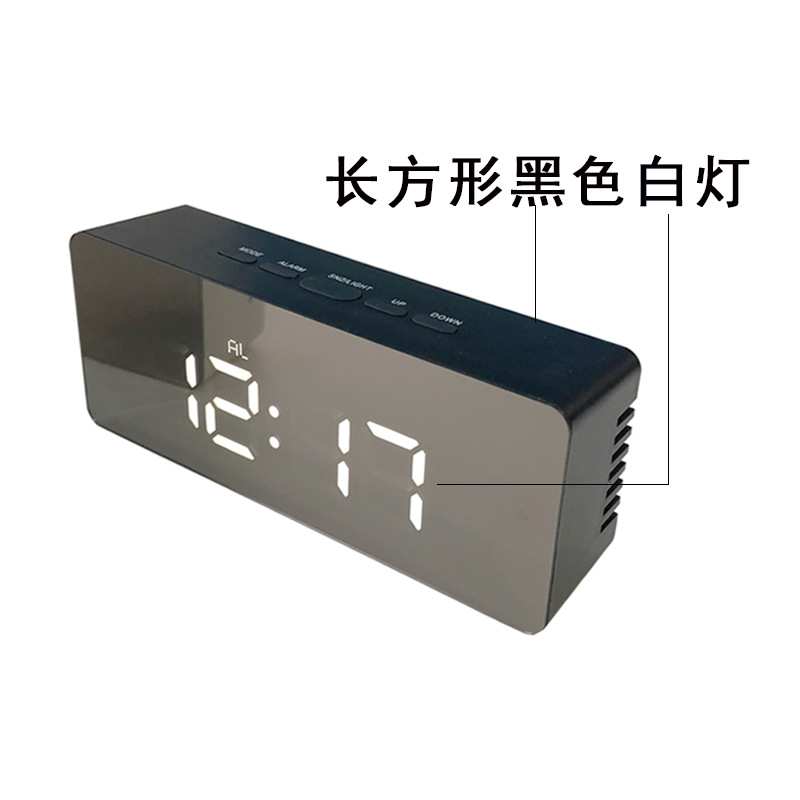
Update time:
TOP