
Search history
Clear allSearch by image
XDrag and drop an image here or upload an image
Max 5MB per image
UploadSign In | Join

Search history
Clear allSearch by image
XDrag and drop an image here or upload an image
Max 5MB per image
UploadSign In | Join
X Email Mobile
A new item has been added to your Shopping Cart. You now have items in your Shopping Cart.
Yiwu YuManOffice Supplies Firm 15yr.
Contacts:Fameda Z Chat
Mobile:86-13076754351
E-mail:861861@qq.com

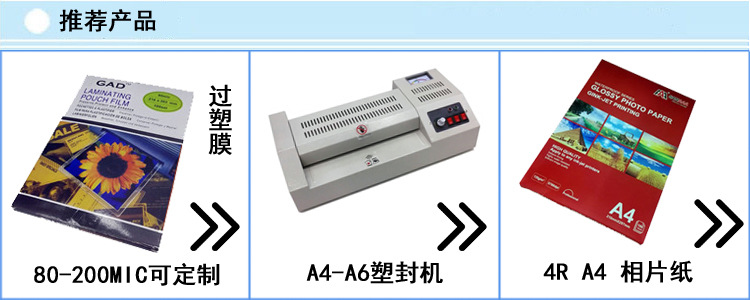
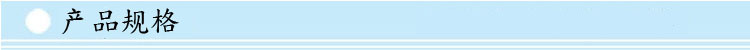
Photographic Plastic Sealing Machine Usage Method
First, turn on the computer.
Insert the plug into the power outlet and turn on the switch. The power light (red) will turn on, and the motor will start working.
Then turn on the heating switch to begin heating, and the temperature will rise immediately.
Second, set the temperature
Set the knob to the temperature required for plastic sealing. If you are unsure of the working temperature, you can start by setting it at 100°C and then adjust it according to the plastic sealing effect. Do not use a temperature over 140°C from the start, or the plastic sealing film may melt in the machine and cause smoke to escape.
Third, perform plastic sealing.
Once the temperature reaches the set value, the constant temperature indicator light will turn on. You need to wait for about 3 minutes for the temperature to gradually stabilize, and then you can begin to seal the photos.
Before sealing a photo, you must first confirm the photo size. The sealing film you choose must be about an inch larger than the photo, for example, if the photo is six inches, then the sealing film you should choose is seven inches. After selecting the sealing film, place the photo in the center of the sealing film and seal it through the sealing machine.
During the plastic sealing process, the constant temperature lamp will flash, repeating the "on-off" changes, which indicates that the internal constant temperature system of the machine is in the "heating-stopping heating" switching state, which is a normal phenomenon.
The fourth and final step is to seal the finished product.
Photographs that are sealed will come out of the output port. Do not pull out unsealed photographs forcefully; one should wait patiently for the sealing machine to automatically eject the photographs. When sealing a series of photographs, one must wait until the previous photograph has been ejected from the sealing machine before proceeding with the second sealing.
Fifth, power off
Set the temperature to cold-mount state, wait for the machine to run for ten minutes after cooling, and then turn off the power.









Update time:
TOP