
Search history
Clear allSearch by image
XDrag and drop an image here or upload an image
Max 5MB per image
UploadSign In | Join

Search history
Clear allSearch by image
XDrag and drop an image here or upload an image
Max 5MB per image
UploadSign In | Join
X Email Mobile
| Number | Unit-price | Total | |||
| I want to buy: | × | 3990.0 | = | 0 |
A new item has been added to your Shopping Cart. You now have items in your Shopping Cart.
Dongsheng Electronics Firm 15yr.
Contacts:Huang Chujie Chat
Mobile:86-13575929966
E-mail:1320495611@qq.com




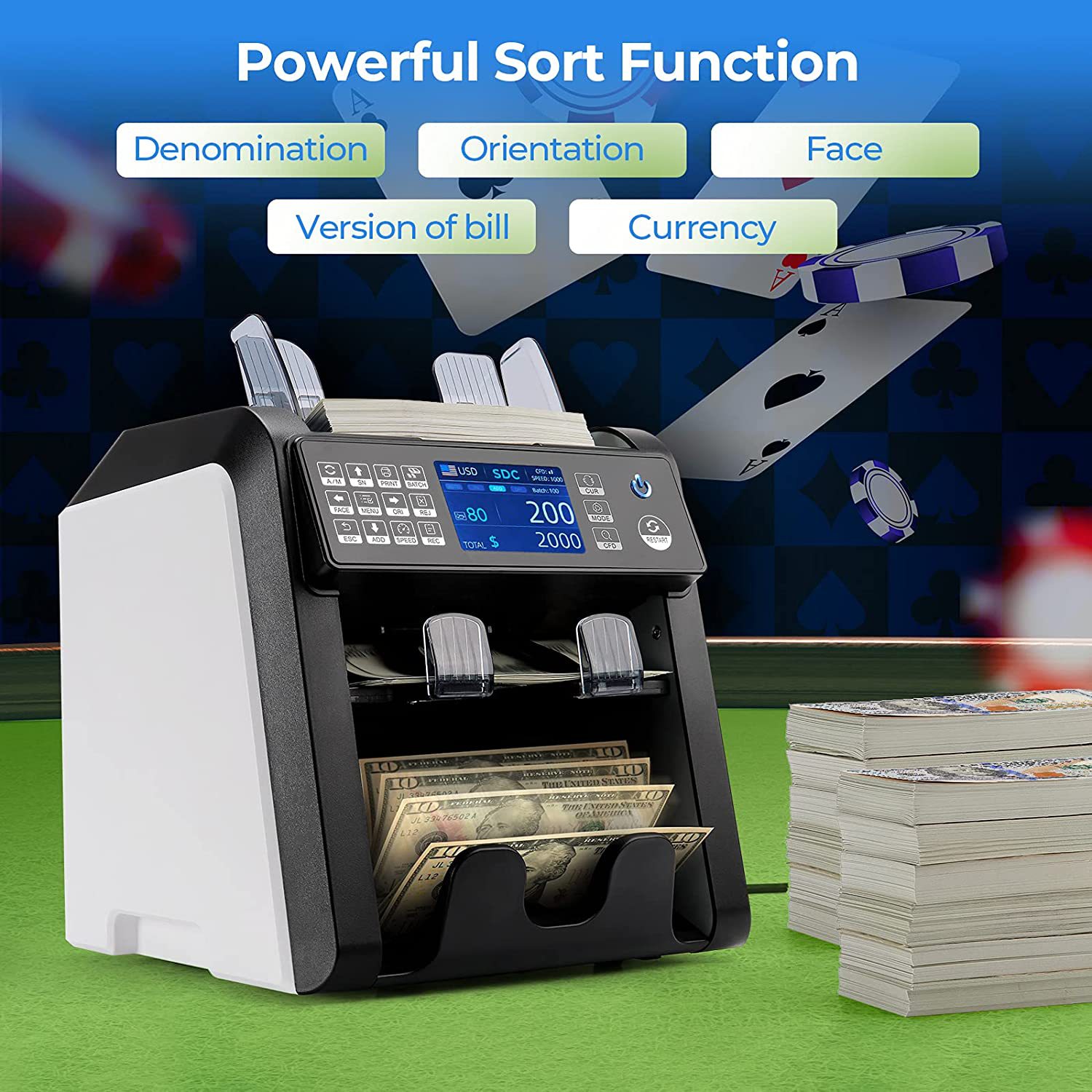


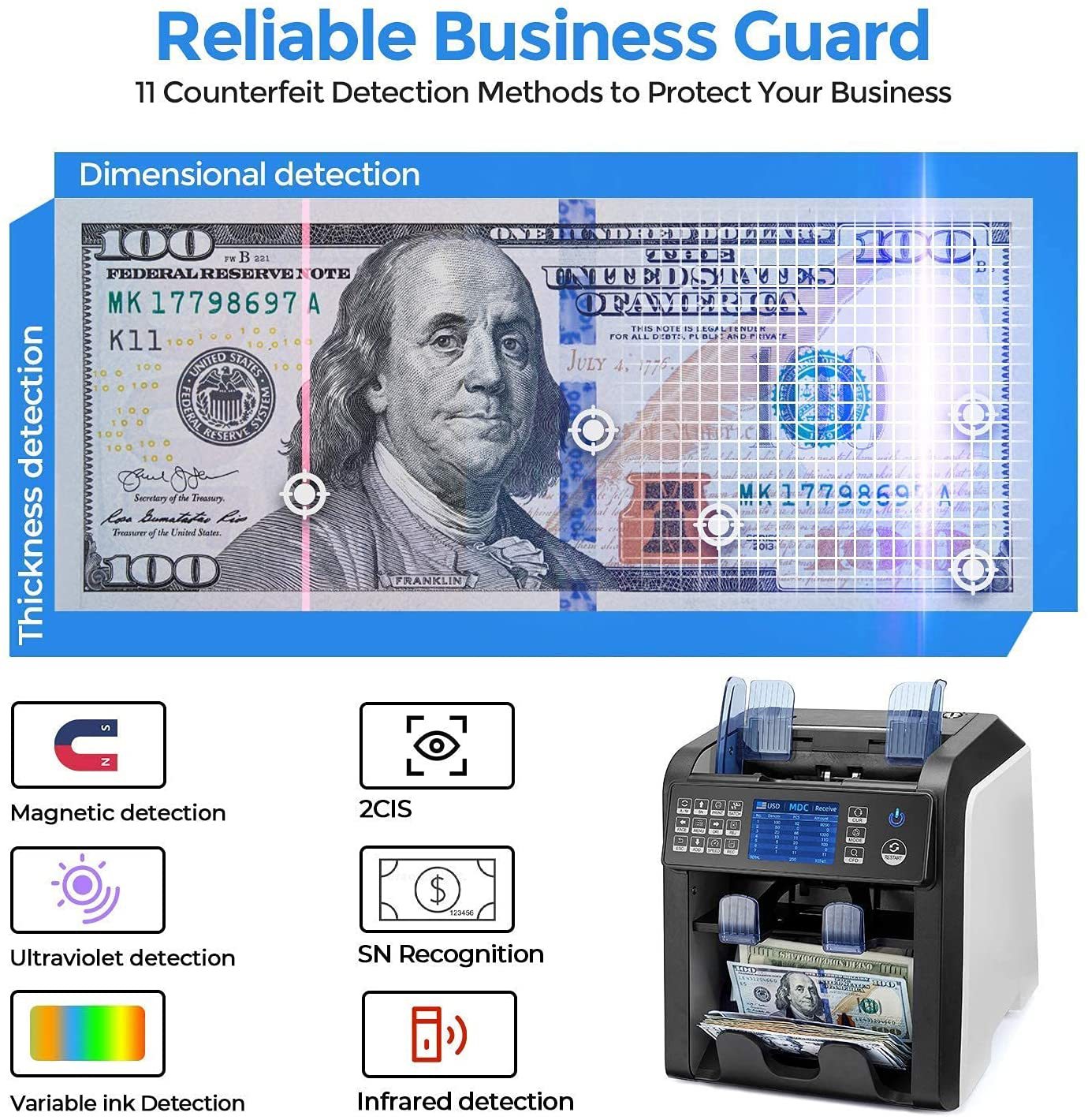
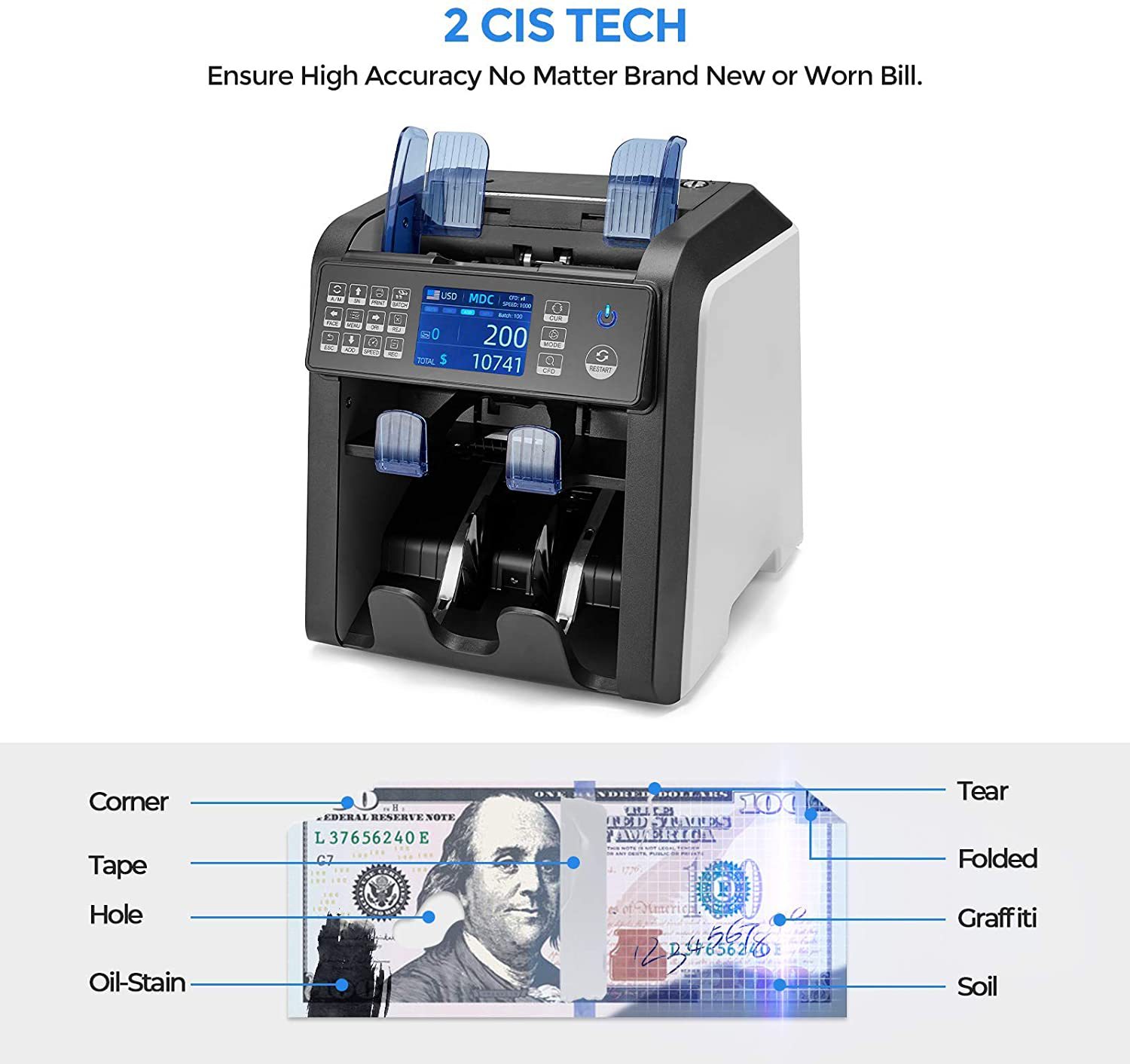


Physical picture display




Features:
With dual CIS image scanning, language switching, amount total, version sorting, facing sorting, and orientation sorting.
Multi-currency total settlement machine
Automatic Currency Recognition Function
Counterfeit detection images, magnetic, infrared, ultraviolet, etc., automatic detection of half-sheets, reprints, and consecutive sheets.
Currency selection: USD, EUR, GBP, RUB, CHF, THB, CAD, HKD, JPY, SGD, IDR, MXN, AED... up to 60 currencies.
Interface: RS-232, USB, SD card
Touch panel and large-size TFT display
Specification:
Size: 260 * 230 * 240 mm
Weight: Net Weight: 6.5 kilograms, Gross Weight: 7.5 kilograms
Counting speed: CNT mode 800/1000/1200/1500 sheets/minute, SDC and MDC mode 800/1000 sheets/minute.
Note size range: 50*110-90* 190mm Note thickness range: 0.075-0.15mm
Power supply: AC 100~240V ±10%, 50/60Hz Current: Maximum 1.8A (100~240VAC)
Working environment temperature: 0℃ to 35℃ (working) Working environment: -10℃ to 60℃ Environmental humidity: 20% to 90% (no condensation)
Detail Images

Control Panel Introduction
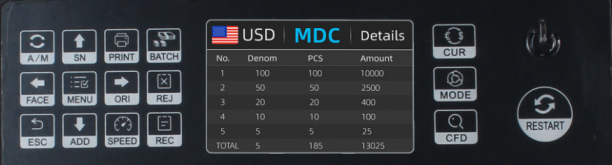
Button A/M:选择自动或手动启动
ButtonA/MSelect automatic or manual start
Button SN:Turn on serial number recognition function,In batch mode, press it to increase the batch number by 1,move cursor up in menu。
Enable serial number recognition featureIn the button function.Press this button to activateQuantity increase1,Move up in the menuFunction.
Button PRINTWhen your value counter is connected with a printer, then in REPORT mode (press DETAIL to get in), press this PRINT button to print out the detail.
Print Button: When Cash registerWhen connected to the printer, press this print button to print out the detailed information.
Button BATCHTurn on/off batch mode.
Choose the number of preset sheets: OpenSlashClose Option
ButtonFACE:Face sorting function on/off in SDC mode, In BATCH mode, press it to increase batch number by 10, move cursor left in menu
InSDCIn the preset mode, pressing this key can increase the quantity to10The multiple of , the function of moving left in the menu.
Button menu: Enter in to Menu while in main interface
Enter the main interface主MenuPlease provide the Chinese text you want to translate, and I will translate it into English for you.Confirmation function
Button ORJ:Orient sorting function on/off in SDC mode, In BATCH mode, press it to decrease batch number by 10, move cursor right in menu.
InSDCMode switchtowardsFunction: In the preset mode, pressing this button can increase the quantity.minuendto10的倍数,在菜单中向RightMobile functionality.
Button REJ:Display the rejected bills and the reason, long press to set the capacity of the reject pocket (max. 100 bills).
Display the rejected banknotes and the reasons, long-press to set the rejection pocket capacity("最大"的英文翻译是 "maximum" 或 "largest"。100a piece of currency" 或 "a banknote")。
Button ESCThe default function is to clear the input or back to the previous level.
Return button: Return to the previous level button.
Button ADDThe default function is to switch on/off ADD function
Accumulated QuantityDefault function is enabled.SlashClose the add feature
Button SPEEDThe default function is to select different available counting speeds.
Button Speed: Choose different speed for counting money
ButtonREC:View the counting result report
View the Count Result Report
Button CURPlease display the available currency names on your machine and press the corresponding numeric button to select the currency you want.
ChooseCURDisplay the available currency names on the machine, then press the corresponding number button to select the required currency.
Button MODE:Choose CNT mode (Count), SDC mode (Single Denomination Count) & MDC mode (Mixed Denomination Count).
ChooseChina National Tourism Administrationpattern(Counting"),SDCpattern(Single-denomination counting")andMDCpattern(Mixed Denomination Counting")。
Button CFDChoose different Counterfeit Detection Sensitivity level
ChooseCFDSelect different levels of detection sensitivity
Button↑→ ↓←:When BATCH is on, then use ↑→ ↓←buttons to input the batch number. And in Menu to choose currency type.
Direction keys: Select different directions, adjust the required currency by using the up, down, left, and right direction keys.
Button RESTARTThis button is used to start counting, or back to upper level in MENU.
Button to restart:The cash machine restarts to its original state.
AL-950 Color Leaflet


inner box
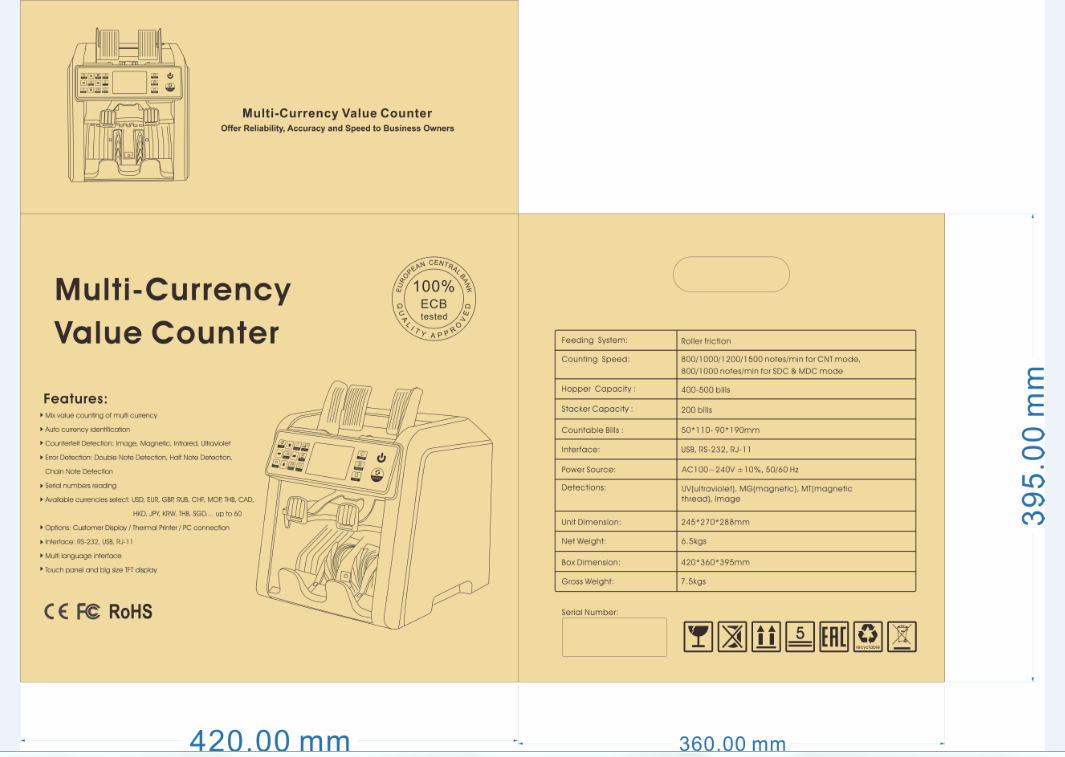
Outer Box (Double Layer Packing for Additional Stability)


Update time:
TOP