
Search history
Clear allSearch by image
XDrag and drop an image here or upload an image
Max 5MB per image
UploadSign In | Join

Search history
Clear allSearch by image
XDrag and drop an image here or upload an image
Max 5MB per image
UploadSign In | Join
X Email Mobile
Dongsheng Electronics Firm 15yr.
Contacts:Huang Chujie Chat
Mobile:86-13575929966
E-mail:1320495611@qq.com



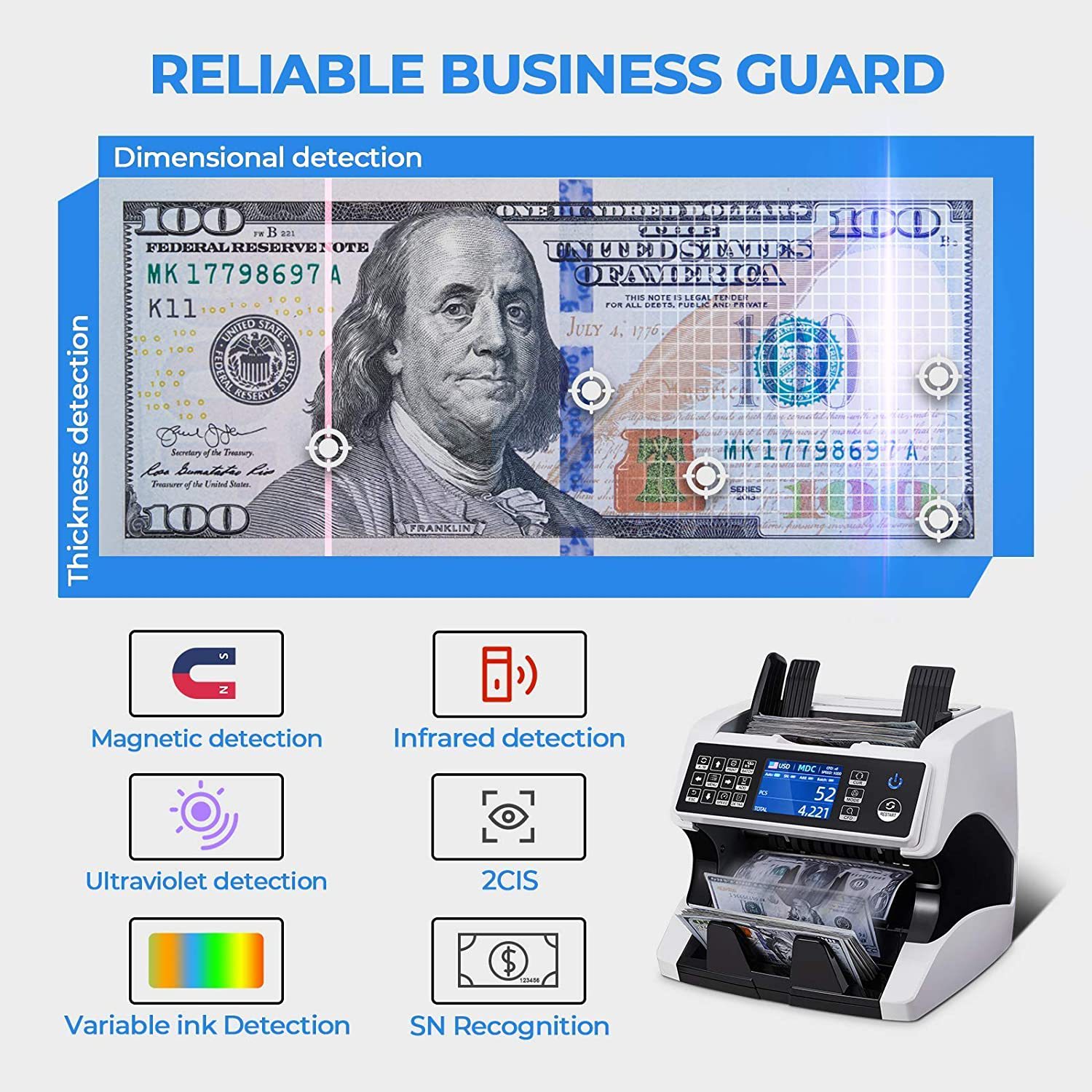





Seven languages automatically switch.
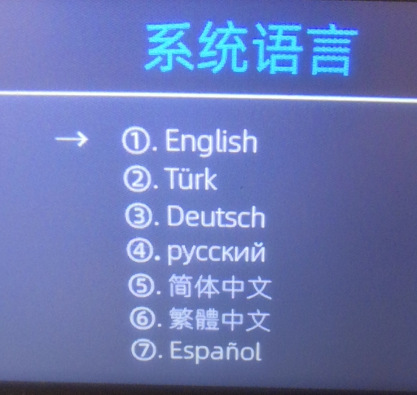
Surprise price inquiry, welcome to consult customer service.
One unit can be purchased directly at the factory price.
For more details, please call the phone number (V signal): 18058377293 (Xiaotao)

Chuanyi Manufacturing: One machine to cover the world, Chuanyi services the world!



Which country do you want to test, and which country do you want to test? Contact the customer service, send a video to verify the testing effect.





Model: AL-920 (Multi-Country Combined Vertical Currency Counting Machine)
Based on customer requirements, custom-made currencies from different countries can be ordered, with dual CIS, allowing for the total amount to be calculated, and the number of each denomination can be counted separately. Currencies from different countries can be mixed for counting, with 7 languages available for switching freely.
Welcome to call for consultation: 18657976922 (Huang Sheng)
Surprise price inquiry, welcome to consult customer service.
One unit can be purchased directly at the factory price.
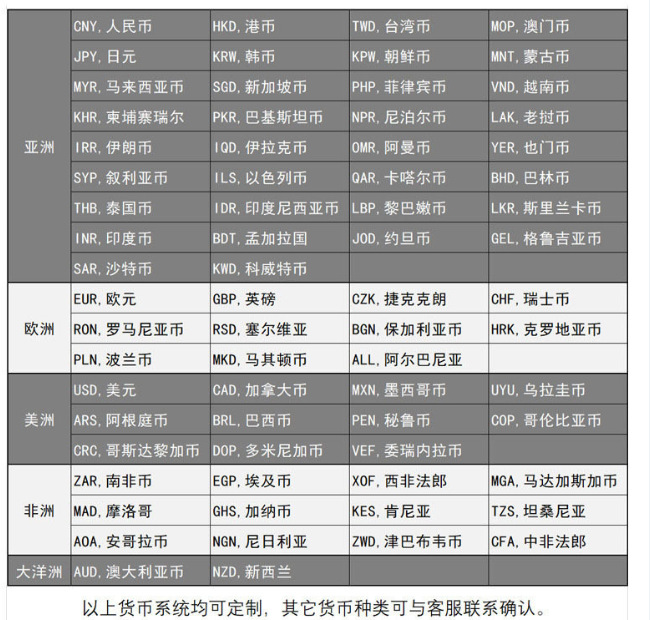
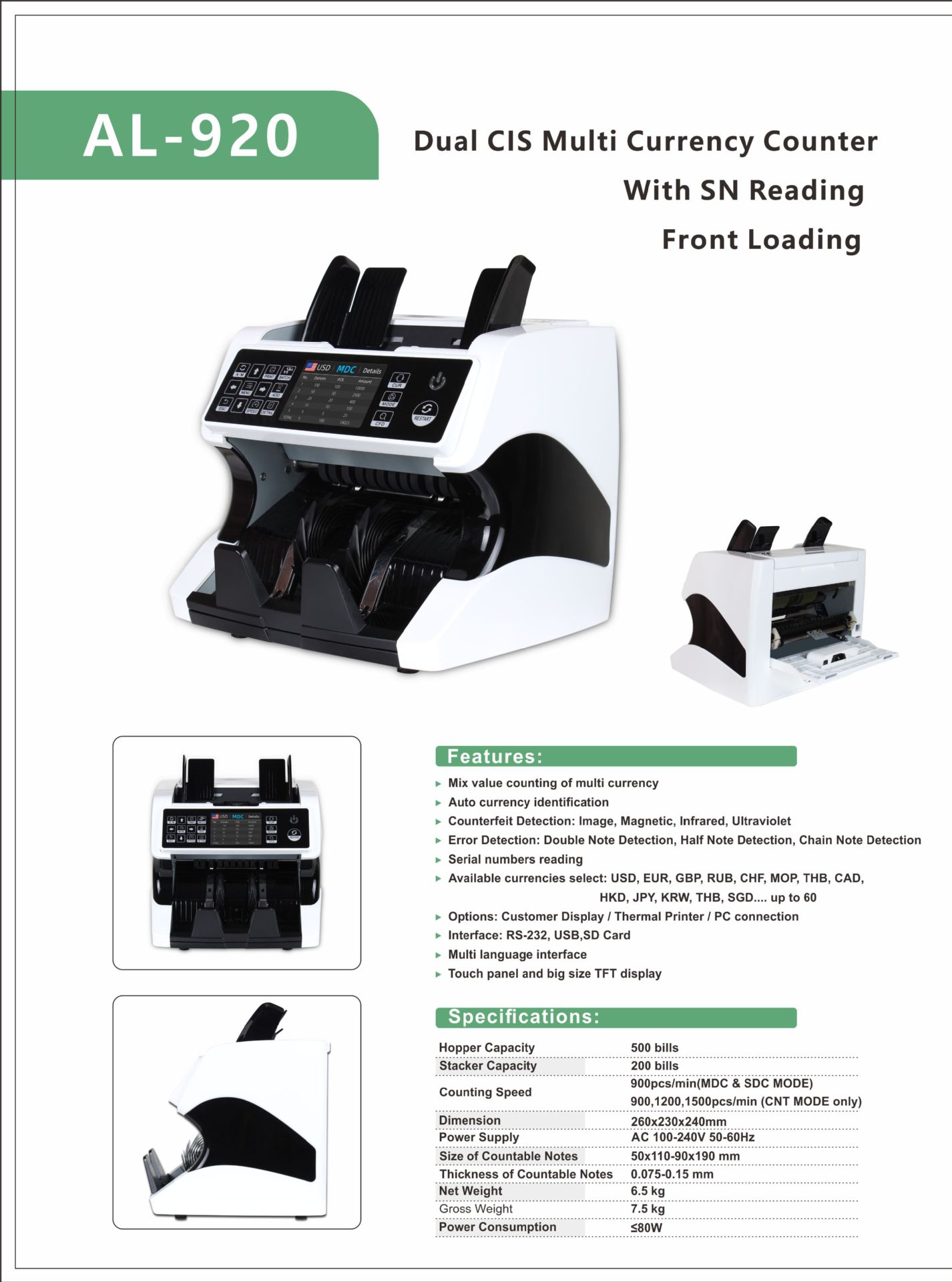
Introduction to the Button Panel
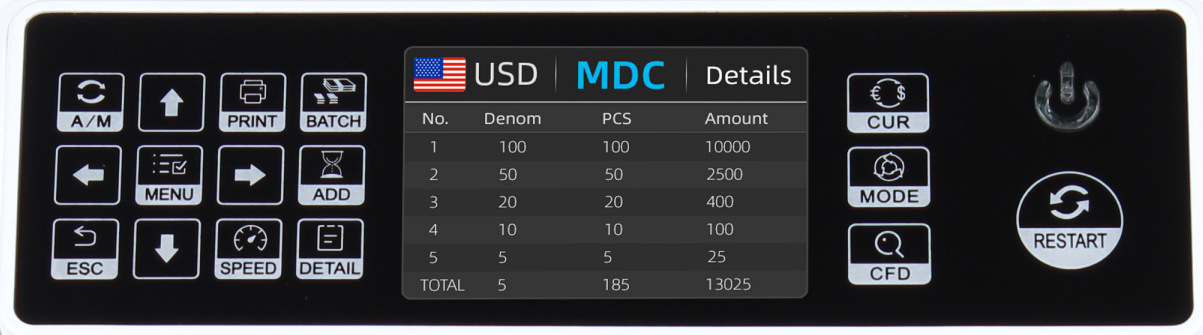
Button MODE:Choose CNT mode (Count), SDC mode (Single Denomination Count) & MDC mode (Mixed Denomination Count).
ChooseChina National Tourism Administrationpattern(Counting"),SDCpattern(Single-denomination counting")andMDCpattern(Mixed Denomination Counting")。
Button CFDChoose different Counterfeit Detection Sensitivity level
ChooseCFDSelect different levels of detection sensitivity
Button CURPlease display the available currency names on your machine and press the corresponding numeric button to select the currency you want.
ChooseCURDisplay the available currency names on the machine, then press the corresponding number button to select the required currency.
Button BATCHTurn on/off batch mode.
Choose the number of preset sheets: OpenSlashClose Option
Button PRINTWhen your value counter is connected with a printer, then in REPORT mode (press DETAIL to get in), press this PRINT button to print out the detail.
Print Button: When Cash registerWhen connected to the printer, press this print button to print out the detailed information.
Button A/M:选择自动或手动启动
ButtonA/MSelect automatic or manual start
Button ADDThe default function is to switch on/off ADD function
Accumulated QuantityDefault function is enabled.SlashClose the add feature
Button SPEEDThe default function is to select different available counting speeds.
Button Speed: Choose different speed for counting money
Button↑→ ↓←:When BATCH is on, then use ↑→ ↓←buttons to input the batch number. And in Menu to choose currency type.
Direction keys: Select different directions, adjust the required currency by using the up, down, left, and right direction keys.
Button menu: Enter in to Menu while in main interface, Password is 9999.
Button Menu: Enter in the main interface.主Menu, password is9999。
Button ESCThe default function is to clear the input or back to the previous level.
Return button: Return to the previous level button.
Button RESTARTThis button is used to start counting, or back to upper level in MENU.
Button to restart:The cash machine restarts to its original state.
Cash-in capacity: 500 pieces
Internal box size: 260x230x240mm
Power Supply: AC 100-240V 50-60Hz
Counting size: 50x110-90x190 mm
Note thickness: 0.075-0.15mm
Net weight: 6.5kg
Power consumption: ≤80W
Gross weight: 7.5kg
Gross weight: 15 kilograms (2 pieces)
Crate Size: 620*380*315mm



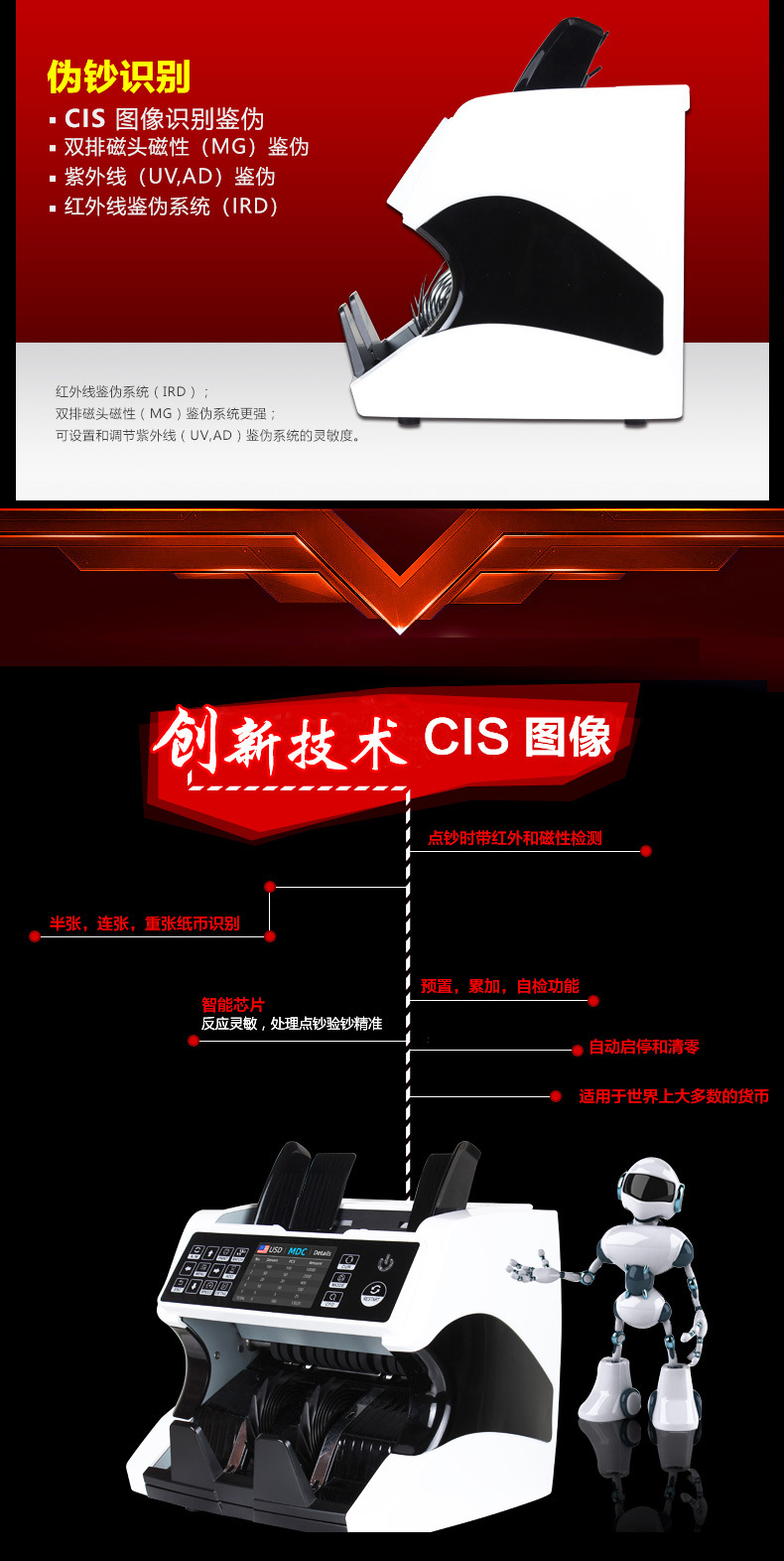
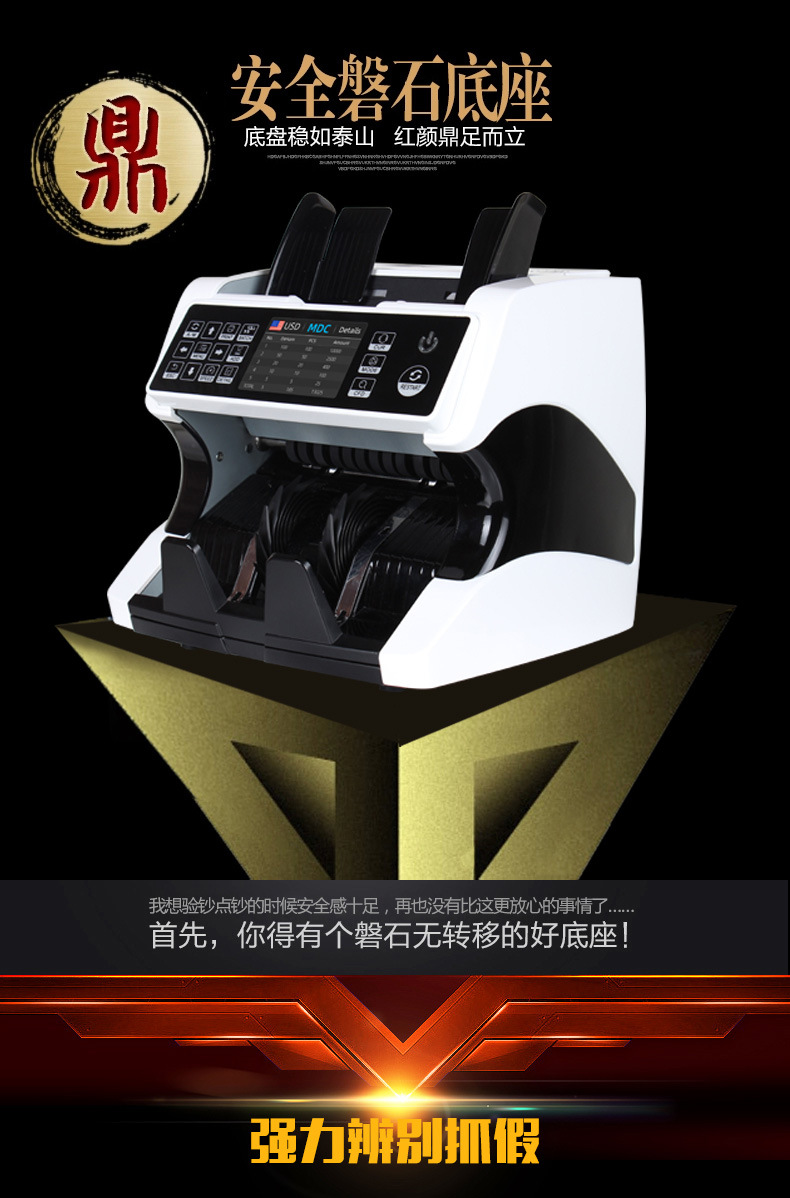

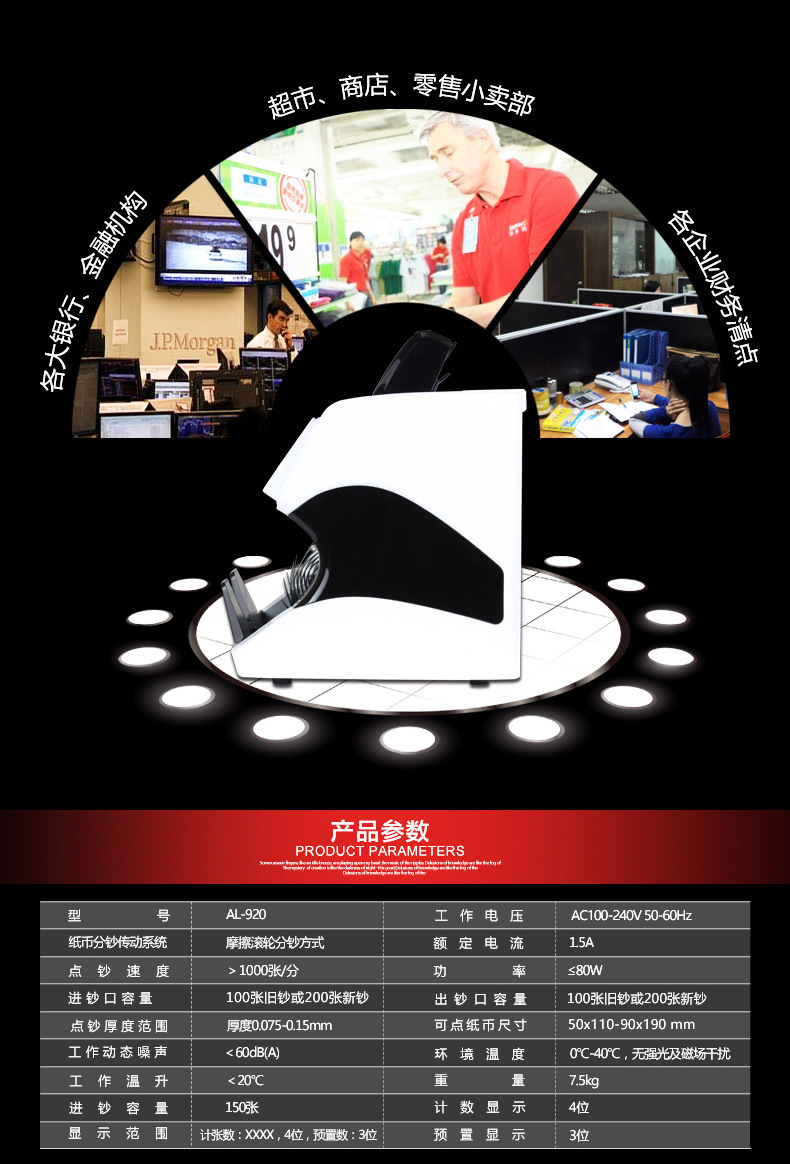
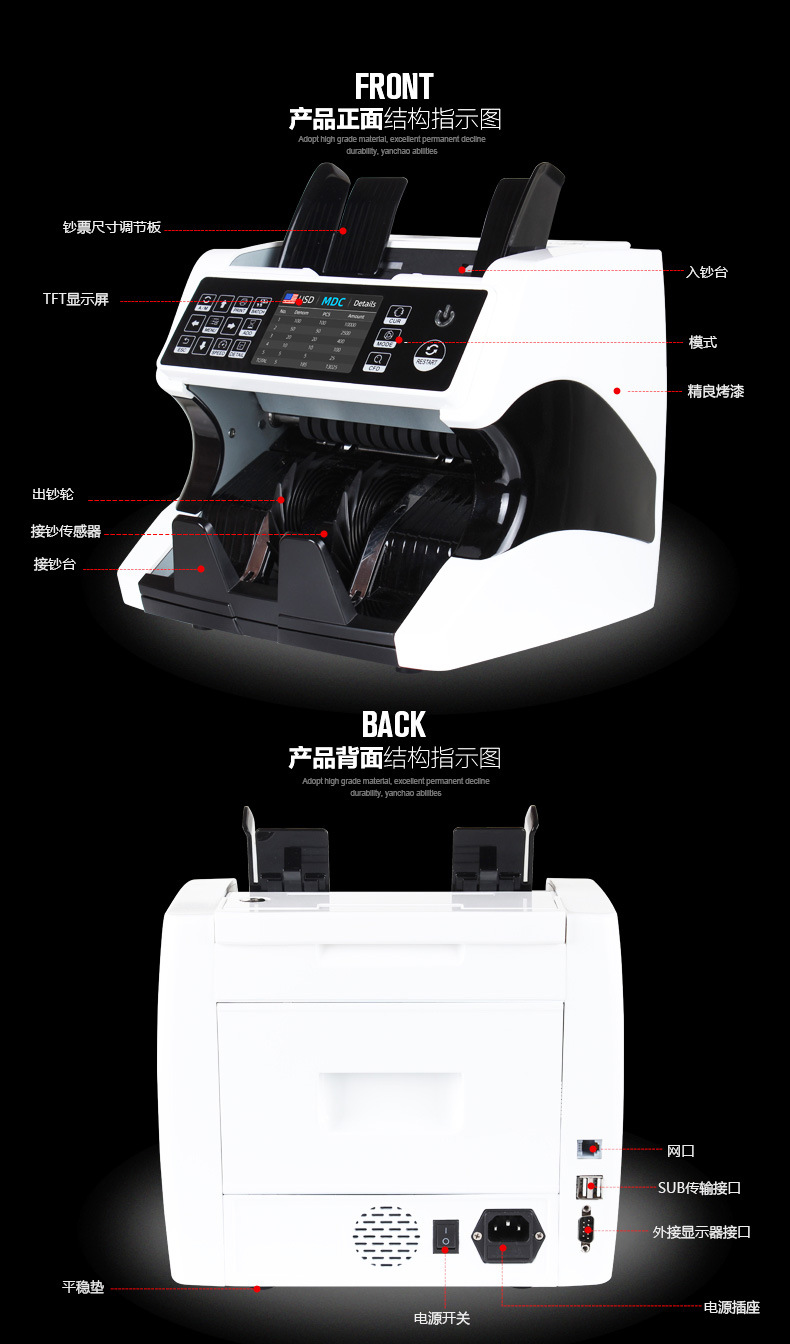





Update time:
TOP