
Search history
Clear allSearch by image
XDrag and drop an image here or upload an image
Max 5MB per image
UploadSign In | Join

Search history
Clear allSearch by image
XDrag and drop an image here or upload an image
Max 5MB per image
UploadSign In | Join
X Email Mobile
 1201 white
1201 white
|
CN¥ 0.0 |
 1201 black
1201 black
|
CN¥ 0.0 |
This DC12V single-channel wireless remote control switch controller has黑白Two-color shell, if you need to custom LOGO, please contact customer service.
DC12V single-channel wireless remote control switch receives remote control access control car headlights smart home electronic lock 433MHz
The DC12V road multi-function remote control switch developed and designed by our company serves as a controller, enabling the on/off and conversion of lighting fixtures and equipment in response to various special control program requirements. This product is widely used in remote control of water pump switches, remote control of machine tool switches, wireless remote control sockets, remote control of lighting fixtures, control of various small household appliances, access control, curtains, and more. This product offers advantages such as ease of use and reliability.
This package includes:
12V single-channel wireless receiver controller, 1 piece
Order note: Controller housing color

Technical Indicators:
Working Voltage: DC12V DC
Maximum Load Current: 10A
Static Current: ≤10mA
Working Frequency: 433MHz Frequency
Frequency Deviation: ±0.2MHz
Sensitivity: -108dB
Working mode: Point motion, self-locking, mutual locking.
Modulation Mode: ASK (Anti-jamming, Strong Transmission Performance)
Coding method: Intelligent Learning Type 1527 Learning Code
Output Type: Relay Switch Signal for 1-way
Working environment: -20 to 70 degrees Celsius
Coding method: Learning code
Modulation Mode: ASK
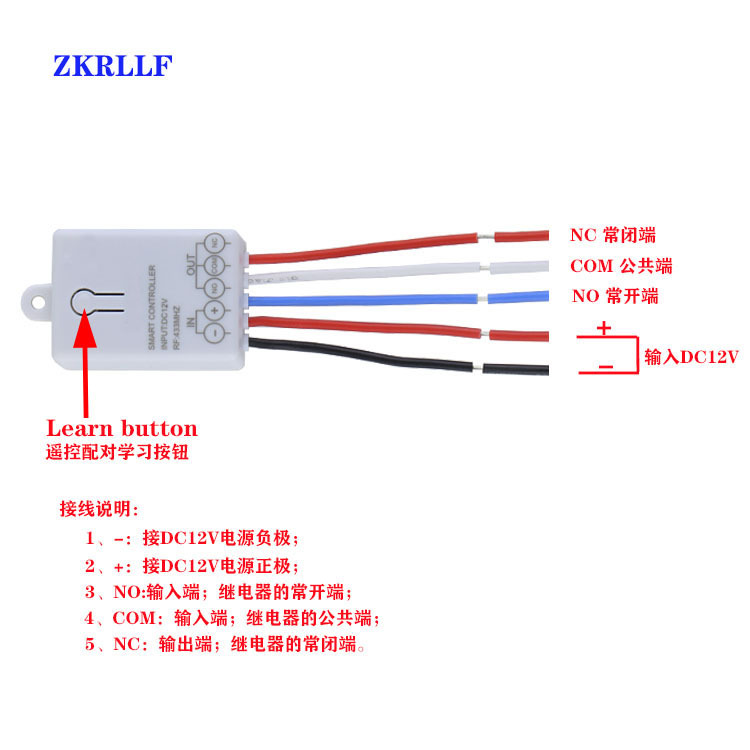
Operating Instructions for Work Mode:
Clear the code: (Before switching modes, you must first clear the code).
Press the Learning Code button 9 times, and the LED will turn off. The LED will blink 5 times, and the clear OK will be displayed.
If you need to change the working mode of the same remote control, please first clear the code and then learn it.
"Learning the code:
1. Point Motion Function: Press the coding button on the control board once, and the LED indicator will flash once. After the LED indicator is lit, press the coding button on the remote control you need to code, and the LED indicator on the control board will flash continuously for 3 times to complete the coding process.
2. Self-locking function: Press the coding button on the control board twice consecutively, and the LED indicator will flash once. After the LED indicator is lit, press the remote control button that needs to be coded, and the control board LED indicator will flash continuously for 3 times to complete the coding.
3. Interlocking function: Press the coding button on the control board three times consecutively, and the LED indicator will flash once. After the LED indicator is lit, press the coding button on the remote control you need to code, and the LED indicator on the control board will flash three times consecutively to complete the coding successfully.
4. Delay 5 seconds learning method: Press the control board decoding button four times in a row, and the LED indicator will flash once. After the LED indicator is lit, press the remote control button that needs to be decoded, and the control board LED indicator will flash three times in a row, which means the decoding is successful.
5. Delay 10 seconds learning method: Press the control board decoding button five times in a row, and the LED indicator will flash once. After the LED indicator is lit, press the remote control button that needs to be decoded, and the control board LED indicator will flash three times in a row, which means the decoding is successful.
6. Delay 15 seconds learning method: Press the control board coding button six times in a row, and the LED indicator will flash once. After the LED indicator is lit, press the remote control button that needs to be coded, and the control board LED indicator will flash three times in a row, which means coding is successful.
7. Delay 20 seconds learning method: press the control board coding button 7 times in a row, and the LED indicator will flash once. After the LED indicator is lit, press the remote control button that needs to be coded, and the control board LED indicator will flash 3 times in a row, which means the coding is successful.
8. Power-on and learning method: Press the coding button on the control board 8 times consecutively, and the LED indicator will flash once. After the LED indicator is lit, press the remote control button that needs to be coded, and the LED indicator on the control board will flash 3 times consecutively. The coding is successful. (This function is also known as the automatic closing of relays after power-on, which is also known as the function of opening the light upon arrival).
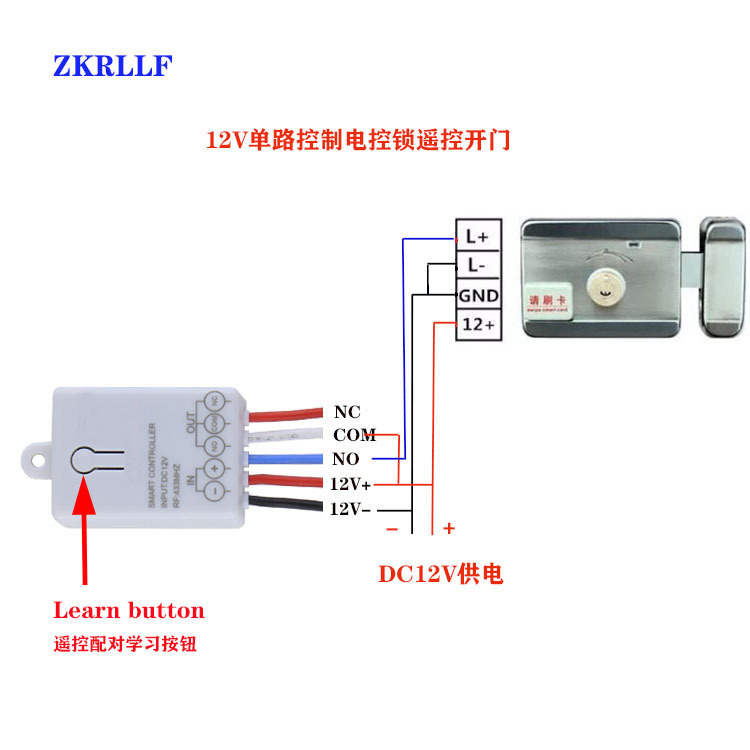
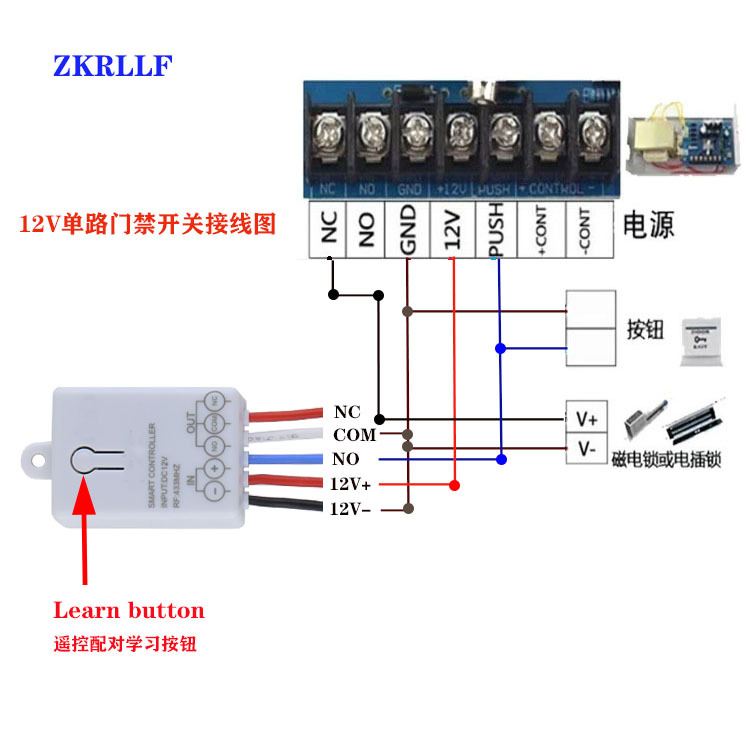
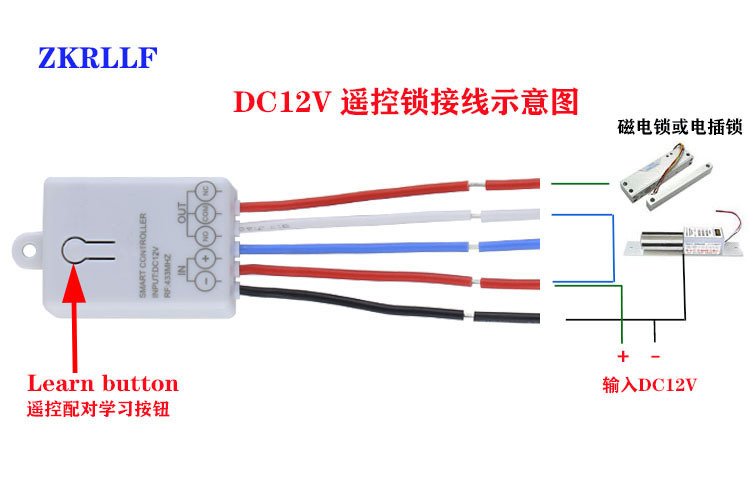

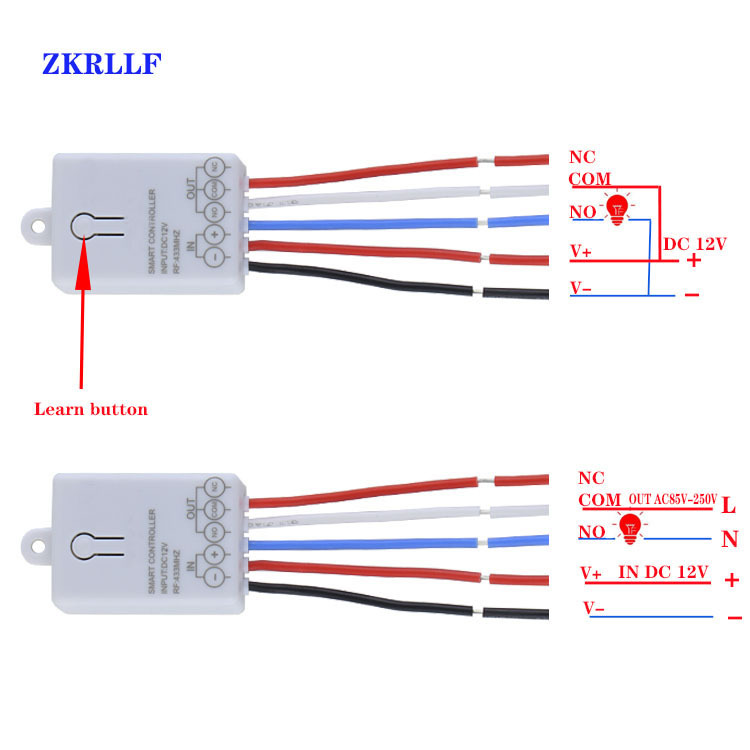
Update time:
TOP