
Search history
Clear allSearch by image
XDrag and drop an image here or upload an image
Max 5MB per image
UploadSign In | Join

Search history
Clear allSearch by image
XDrag and drop an image here or upload an image
Max 5MB per image
UploadSign In | Join
X Email Mobile
 t13 red
t13 red
|
CN¥ 105.0 |
 t13 purple orange
t13 purple orange
|
CN¥ 105.0 |
 t22 green and blue
t22 green and blue
|
CN¥ 95.0 |
 t22 purple orange
t22 purple orange
|
CN¥ 95.0 |
 t22 green pink
t22 green pink
|
CN¥ 95.0 |
 t13 pink green
t13 pink green
|
CN¥ 105.0 |
 t13 moving see land green
t13 moving see land green
|
CN¥ 105.0 |
 t22 black
t22 black
|
CN¥ 95.0 |
 t13 blue and red
t13 blue and red
|
CN¥ 105.0 |
 t13 black
t13 black
|
CN¥ 105.0 |
 t22 blue and red
t22 blue and red
|
CN¥ 95.0 |
The difference between T13 and T22 is that T13 is a 13-inch model and T22 is a 22-inch model.
T22 has wake-up function, while T13 does not have a wake-up function.
Product Description
This product is a Bluetooth wireless left and right controller, suitable for the SWITCH host platform. It uses wireless Bluetooth technology and can be remotely controlled at a long distance. Both the left and right controllers can be used as separate controllers for operation. Any key (except L3/R3) can be woken up, and it supports automatic pairing after disconnecting from the host. The controller has six-axis, motor function, continuous shooting function, and USB upgrade.
Operating Instructions
Wireless Bluetooth connection: Press and hold the RESET button on the controller for 3 seconds, and the controller will enter the Bluetooth connection state. The LED lights for channels 1-4 on the controller will flash in a running light pattern.
Hand feeling back to function
① Host Awake Re-connection: After connecting the Switch controller to the host, press the power off button briefly to put the host into a dormant state. The controller's connection indicator will turn off, and the channel indicator will flash briefly to re-establish the awake state. After about 3-5 seconds, the host will wake up and connect. (The host's awake state can only be activated by pressing the HOME key.)
Host reboot connection: When the host is in the operating state, press any button on the controller to reconnect.
Button composition
(1) Left Hand Grip:
UP, DOWN, LEFT, RIGHT, L, ZL, L3, -, SL, SR, TURBO, RESET reset button, screen capture and left 3D joystick.
(2) Right Handgrip: A, B, X, Y, R, ZR, R3, +, HOME, SL, SR, TURBO,
The RESET reset button and the right 3D joystick are composed of.
Handheld electrical specifications
Usage Time: About 10 Hours
Charging time: About 2 hours
Power supply: Built-in lithium battery
Battery capacity: 450mAh
Charging method: USB, DC5V
Charging current: approximately 100mA
T22 Wireless Controller




















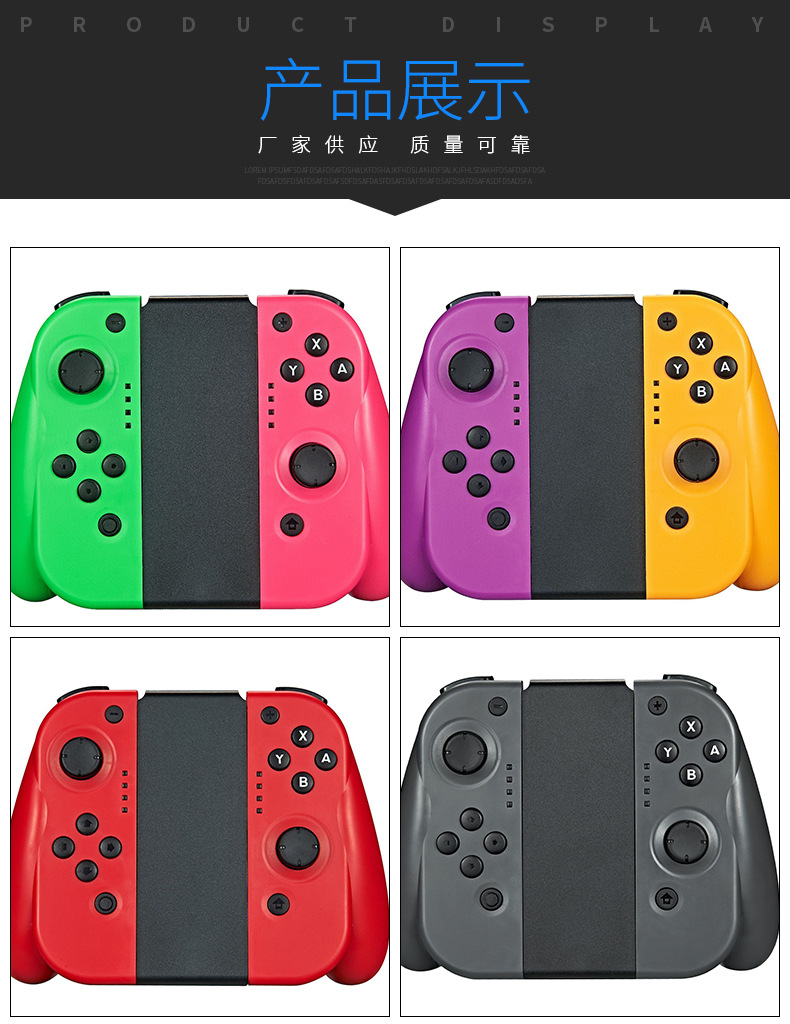

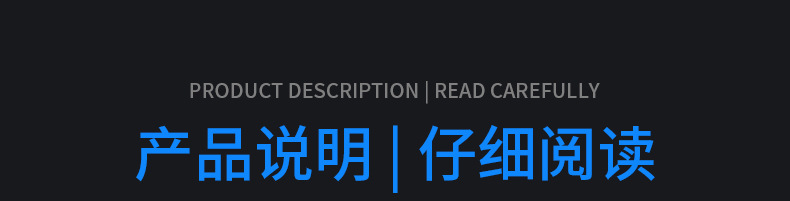
Product Description
The device is a Bluetooth wireless left and right hand controller., similar to the functions of the original joy-con small controllers for SWITCH, the left controller is similar to the right controller.The handles can be used as separate handles for operation.,Any key to wake (except L3 and R3), support for automatic pairing with the host when disconnected,The handle comes with six-axis and motor functions.USB upgrade.
2 Operation Instructions
(1) Wired connection
The host is on any interface.Insert the corresponding left and right handle rails into the main machine's left and right rail slots, and you can achieve the same effect as the main machine.wire connection.
(2) Bluetooth connection
(1) Turn on the Switch console,Click the Settings menu button on the main page interface.,ClickEnter the 'System setings' optionSelect the next level of menu options and then
(2) Click the "Airplane Mode" option.,Then click on it again.Controller Connection (Bluetooth) Enables Bluetooth Functionalitycan presentON open state.
(3) Long-press the PAIR button for 3 seconds to turn on and enter pairing mode. LED1-4 will flash in a flowing light pattern. Open the main interface of the host and click on Controllers Change Grip/Order. The host will automatically search for the paired controllers. After a few seconds, the controller will be paired with the host.The host has successfully paired automatically.The host assigns a corresponding channel light to stay on: After connecting, click the A key and then select Close to exit to the main interface."面"在中文中通常指的是面条,所以英文翻译可以是 "noodles"。", then you can start playing the game. If the controller is not paired successfully within 60 seconds, it will turn off.Host has4 channels
("3) Return Link
(1)When the controller is paired with the same host once and the host's Bluetooth is in an open state, a short press of any key can wake the controller to enter a re-connect mode.(L3 R3 PAIR除外), LED1~4呈流水灯闪烁,After a few seconds, the controller will automatically pair with the host successfully. Once the corresponding channel light on the host remains on, you can begin to operate the game.
(2)When the controller is in wired mode, remove the controller.,The host automatically reconnects to the controller, assigning the corresponding channel to the controller so that players can perform game operations.。
3-button assembly
Left grip: UP, DOWN, LEFT, RIGHT, L1, L2, L3, -, SL, SR, PAIR, Screenshot, and 1 3D analog stick.
(2) Right grip: A, B, X, Y, R1, R2, R3, +, HOME, SL, SR, PAIR, and a 3D analog joystick.
4 Charging
(1) The controller is in the shutdown state. When the type-C interface of the controller is connected to the adapter, LED1-4 flashes at 2Hz, and after the battery is fully charged, LED1-4 remains on. When the adapter is removed, the LED turns off.
(2) When the controller is in connection mode or is plugged into an adapter, the host interface will display a charging status when the controller's Type-C interface is inserted.态。(The controller cannot be used to control the handheld device in handheld mode.Charge the interface directly! Avoid damaging the main unit.
Low Battery Alarm
Handheld battery voltage is below3.5V时(Based on the principles of battery characteristics"), the corresponding channel's light flashes slowly, indicating that the handle is low on power.Need to charge.
Shutdown
When the handle is in the power-on statePress the PAIR button on the controller to put it into a dormant state.。
When the handle is in the re-connection stateIf the connection cannot be established after 15 seconds, enter the sleep mode.。
When the handle is in the code stateAutomatic sleep when unable to code in 60 seconds.。
When the handle is in a connected stateThe controller automatically turns off when the main host screen turns off.。
Calibration 7
(1) Sensor Calibration
1.In online state, the host enterssensorCalibrate interface, keep the handle flat on the plane and do not move, press Press the + or - key, when the host pops up and says 'Calibration Complete', the calibration is finished.
2.In online mode, the host can place the controller horizontally and hold it down at any interface.Press "+/-" and "CAP (Screenshot key) / HOME key" for 3 seconds, and after 3 seconds, LED1 and LED4 will flash for 3 seconds and then return to the original state of connection, at this time, the calibration is completed.
3.Without pairing with the host, press any key to turn on the device, then place the controller horizontally and hold it down.Press and hold the '+/-' and 'CAP (Screen Capture) / HOME' buttons for 3 seconds, and after 3 seconds, LED1 and LED4 will blink for 3 seconds before turning off, indicating that the calibration is complete.
(2) 3D Calibration
Host Entering3D Calibration Interface, press L3/R3 to enter the calibration operation interface, complete the corresponding actions according to the host instructions, when the host pops up the correction is complete, the calibration is completed.
8 About the upgrade
The handle can be used without driver.USB Upgrade. Operation Method: Press any key to wake up the controller, and then connect the type-c to USB data cable to the PC, showing 'updatedevice'. At this time, the LED1 of the controller will flash slowly, indicating that the controller has entered the upgrade mode for the upgrade.
9-handle PC testing steps
The controller's Bluetooth is not connected to the SWITCH console.
1. The left and right handles are in the off state. Connect the USB cable to the PC, and the four LEDs will flash. At this time, press any button other than the left and right joysticks once.All buttons can wake up the controller and connect.PC (Synchronization key requires a long press for 3 seconds to wake up the controller) LED running light status. Eject the USB.The line handle automatically turns off the power.
The left and right handles are in the power-on state. Connect the USB cable directly to the PLED to enter the running lamp state. When the USB cable is removed, the handle will automatically turn off.。
(2) Handle Bluetooth connected to the SWITCH main machine:
1. Connect the controller to the SWITCH console via Bluetooth, then connect the USB cable to the computer. Without pressing any buttons, the controller will connect directly to the PC. The LED light will indicate the connection status.Marquee state(There is a chance that the corresponding channel light will remain on), both the PC and the SWITCH console support the use of the controller. Remove the USB cable.Handle automatically shuts down
2. When the controller is in the shutdown state, plug in the USB cable, press the button to wake up the controller, and connect the controller to the PC and the previously connected SWITCH console (the SWITCH console should be in the powered-on state).Corresponding channel light is always on,The controllers for both the PC and the Switch console have functionalities.pull outUSB cable-powered handheld device automatically shuts down
The name of the controller displayed on the PC:left handJON-CON(L)right handJON-CON(R)
10 Reset Function
Hardware ResetWhen the controller experiences an anomaly and the PAIR button does not change the abnormal state, the controller state can be reset by pressing the reset button on the controller. Reset method: insert a thin object into the Reset hole on the back of the controller and press it to reset the controller state.
11 Receiving Distance
The handle's reception distance reachesover 8M
12 Reference Current
|
current |
Value |
|
Dormant Current |
Less than 165UA |
|
Pairing current |
Less than 45mA |
|
Working Current |
Less than 35mA |
|
vibration current |
Less than 100mA |
13 Handles Electrical Specifications
Power Supply ModeBuilt-in lithium batteryTime of UseApproximately 10 hours
Battery Capacity400mAhCharging TimeAbout 2 hours
Charging MethodUSB, DC5V Charging Current: Less than 350mA
Update time:
TOP