
Search history
Clear allSearch by image
XDrag and drop an image here or upload an image
Max 5MB per image
UploadSign In | Join

Search history
Clear allSearch by image
XDrag and drop an image here or upload an image
Max 5MB per image
UploadSign In | Join
X Email Mobile
| handle + bag + cassette | CN¥ 0.0 |
Amazon's price limit: USD 48.99, CAD 59.99, GBP 48.99, EUR 54.99, JPY 5880
Spain, Portugal, and South Korea are not allowed to leave.
Product Introduction:
The Switch Grip is a special game controller designed for the Switch game console. The Switch game console is directly installed on the grip for use, which can enhance the feeling of holding. After inserting the game console, the controller will automatically connect successfully. It is equipped with features such as a screenshot button, six-axis gyroscope gravity sensing, dual motor vibration, power charging input interface, and controller system upgrade. It supports the original Switch power adapter or the standard 15V PD protocol power adapter for charging. The product has a beautiful appearance and excellent grip, making it a favorite of gamers.
Product Features:
1. The Switch game console is directly installed on the grip of the controller, which can enhance the player's grip sensation.
2. After inserting the Switch game console, the controller automatically connects.
3. Features include a screenshot button, six-axis gyroscope and gravity sensing, dual motor vibration, power charging input interface, and a controller system upgrade.
4. The device is designed with a Type C interface, supporting the Switch game console to play games while charging. It can be charged with the original Switch power adapter or a standard 15V PD protocol power adapter.
Installation and Connection Usage Guide:
1. Before installing, turn on the Switch game console and enter the settings menu. Find the "Controller and Sensors" setting item, and set "Pro Controller Wireless Connection" to "On".
2. Slide the Switch game console along the track of the controller grip until it is fully installed, and then press the A button on the controller to connect and enter the control. Then go to the setting menu and find the "Controller and Sensor" setting item, calibrate the "Effectively correcting the joystick" and "Calibrating the gyroscope sensor" after calibration, and then use it.


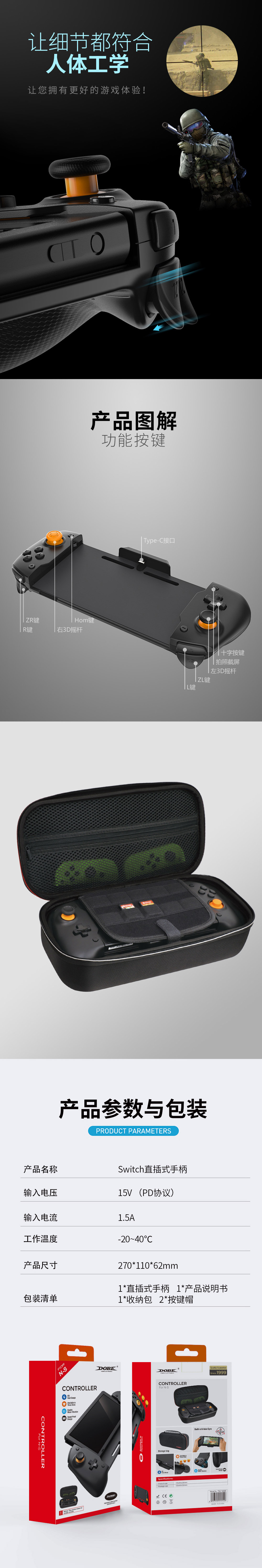
Update time:
TOP