
Search history
Clear allSearch by image
XDrag and drop an image here or upload an image
Max 5MB per image
UploadSign In | Join

Search history
Clear allSearch by image
XDrag and drop an image here or upload an image
Max 5MB per image
UploadSign In | Join
X Email Mobile
| lii-202 | CN¥ 0.0 |
Xinxin Flashlight Firm 15yr.
Contacts:zhuyongmei Chat
Mobile:86-15958906063
E-mail:15958906063@qq.com
Quantity discount, welcome to consult at any time!
Liitokala LII-20218650 Lithium Battery Charger 5V 26650 Multi-Functional Dual Charger
Technical parameters:
Input Power: Micro USB DC 5V/2A
Output Voltage: 1.42V
4.2V±0.05V,
3.65±0.05V
4.35±0.05V
Output Current: 500mA/1000mA
Constant pressure charging, cut-off current:
External power supply standby current:
USB output function:
The output empty load voltage of the USB port: 4.90-5.30V;
Output current: 1000 mA;
Empty Load Current:
When the load is 1000mA, the output voltage at its port is: 4.75-5.25V.
The output protection voltage is stopped at 3.0±0.1V.
Compatible Battery:
Li-ion / IMR: 18650, 18490, 18350, 17670, 17500, 16340 (RCR123), 14500, 10440
Charger Size:
Length x Width x Height: 112mm x 60mm x 30mm
Weight: 86+15g (USB Charging Cable)
Charger requirements and functions:
It adopts Micro USB DC 5V input, independent charging of two slots, and microcomputer management system.
We offer two types of charging current options (500mA / 1000mA)
LED display shows charging status 25% 50% 75% 100% and battery type NiMH 1.2V Li-Fe 3.2V Li-ion 3.7V Li-ion 3.85V.
It can automatically recognize Li-ion and Ni-MH batteries, and manually select Liepo4 and Li-ion 3.85V batteries.
It has a 0V voltage activation function, and it cannot be charged at 1.65-1.85V (but there will be a small continuous current charging pattern).
I have overcharge and overdischarge protection, short circuit protection, intelligent identification of bad batteries, and reverse battery detection protection.
Charging mode, constant current and constant voltage
It uses a DC input and the charger operates on a 5V-2A power supply (Micro plug)
It supports automatic identification and output with a standard 5V/1000mA USB.
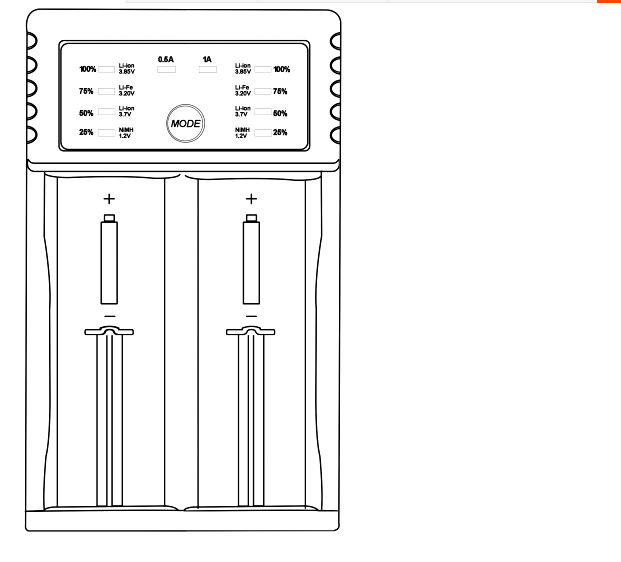
Instruction Manual
Warning
This charger only charges cylindrical lithium ion batteries (3.7V, 3.8V), nickel-metal hydride/nickel-cadmium, and lithium iron phosphate batteries.
Before use, please carefully refer to the instructions, pay attention to the recommended charging current of the battery, and do not exceed the recommended current for charging.
I charge using a 5V USB adapter (recommended current for the adapter is 2A)
The charger may get hot when charging or discharging, be careful not to get burned.
When you stop using it, please unplug the power, remove the battery.
It can only be used in normal indoor environments.
The product detection data is for reference only, please refer to the professional instrument for the actual situation.
Button, LED, and Function Description
L button: When the device is powered on, holding the selection button for 2 seconds at any time will switch between 500mA and 1000mA charging current; while charging the battery, pressing the selection button lightly will change the type of battery being charged. When the desired battery type is selected (e.g., 3.20V or 3.85V), the device will enter the charging state after 5 seconds.
When the charger is connected to a 5V power source, all LEDs on the charger will light up instantly. If the battery is not placed in the charging compartment, the 500mA (LED) indicator will remain lit continuously, while the other lights will turn off.
When a battery is detected, all 4 LEDs will light up, and the 3.7 LED will blink. At this time, you can press the button to select the battery type you need to charge. If you do not select, the device will enter the default battery recognition for charging after 5 seconds. At this time, the charging indicator light will blink according to the corresponding battery ratio. By lightly pressing the button, you can check the charging type (not for battery level indication) and return to the charging state after 5 seconds. When the device is not powered on, inserting the battery can check the battery ratio (it will turn off after 5 seconds, and you need to check it again by pressing it).
USB Output Indicator: When USB output is detected, the power indicator light will illuminate for 10 seconds before turning off, and the button can be pressed to check the battery level.
Update time:
TOP