
Search history
Clear allSearch by image
XDrag and drop an image here or upload an image
Max 5MB per image
UploadSign In | Join

Search history
Clear allSearch by image
XDrag and drop an image here or upload an image
Max 5MB per image
UploadSign In | Join
X Email Mobile
1, introduction
this product is suitable for Switch host, compatible with Switch pro Controller handle wired USB terminal and wireless Bluetooth gauge
grid, corresponding to 4 analog axes and 19 digital keys, SYNC keys, 6-axis Motion Sensor, payerled, and Vibrati
on ( analog support), NFC (optional), and Turbo are compatible with Switch games and compatible PC hosts that support Pro Controller.
Supports continuous hair, automatic continuous hair, continuous hair, and automatic continuous hair removal.
2, product specifications and features
1) product weight 215.4g ± 10g
2) support Bluetooth wireless connection & pairing (Bluetooth2.1 + EDR specification).
3) supports USB wired connection and charging (USB1.1 or USB2.0,Type c).
4) Vibration: Double motor, strong vibration mode.
5) built-in six-axis gyroscope and acceleration function for better gaming experience.
6) optional with NFC function.
7) supports continuous hair, automatic continuous hair, continuous hair, and automatic continuous hair removal.
8) Button & Stick (digital Button 19, analog axis * 4, SYCN(Reset) key, analog resolution is 4096th order)
3, pairing description
1. Wired pairing method: when the host is running, use USB wire rod to connect the handle to the host, that is, the pairing is completed.
2. Wireless pairing mode: in the dormant state of the handle, press and hold the Home key or the T Key + Y key for about three seconds, and the Player LED 4 lights flash at the same time, that is, enter the wireless pairing mode, at this time, you can use the device that supports Switch handle to search for and pair Bluetooth. After the connection is successful, the long light is displayed according to the LED of the host distribution channel yellow light.
4, handle function description
1, the handle uses USB cable to connect to the host in the shutdown state, which can realize wired function operation of the host and Bluetooth connection, when pulling
after USB cable is dropped, the handle enters the Bluetooth connection state and connects to the host.
2. You can connect to the SWITCH host through the Bluetooth connection function.
3. Connect to the PC host through USB cable in the shutdown State to realize PC360 function.


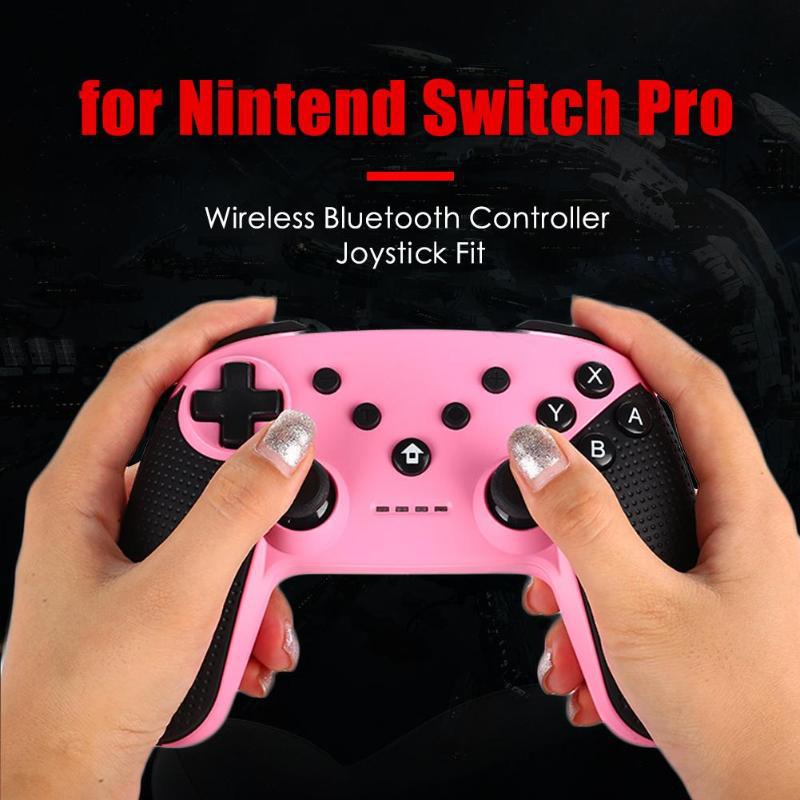














Update time:
TOP