
Search history
Clear allSearch by image
XDrag and drop an image here or upload an image
Max 5MB per image
UploadSign In | Join

Search history
Clear allSearch by image
XDrag and drop an image here or upload an image
Max 5MB per image
UploadSign In | Join
X Email Mobile
| chinese multi-function version | CN¥ 68.64 | 1 piece available |
|
| 英文多功能+闹钟 | CN¥ 79.2 | 264 piece available |
|
| 英文多功能+闹钟+比特币 | CN¥ 83.6 | 446 piece available |
|
| 英文多功能版 | CN¥ 74.8 | 999999 piece available |
|
A new item has been added to your Shopping Cart. You now have items in your Shopping Cart.
Yiwu GALAXY Lighting CO.,Ltd 11yr.
Contacts:rouse Chat
Mobile:86-17357934268
E-mail:yuki@galalamp.com
产品特点:
13、升级比特币监控版本,送HK帝国数字雨动画!
13、升级闹钟版本!!!触摸关闭,体验爽翻!
触摸有滴滴声音反馈,可后台关闭.
12、多种酷炫灯光效果切换!
11、精品亚克力材料,导光效果漂亮。
1、英文版全球任意城市通用。
2、操作简单,无需APP。
3、WIFI联网更新日期、时间、天气。
4、动画显示可切换。
5、支持OEM,定制LOGO、定制包装。
6、内置串口芯片,支持软件升级。
7、新增动画上传+电子相册功能。
8、新增简洁主题,新增日期格式切换。
9、新增可以修改时钟颜色。
10、新增夜间模式自动降低亮度。
产品规格:
| 产品名称: | 辉智能光管时钟 |
| 产品尺寸: | 8*8*9cm |
| 产品净量: | 150g |
| 产品毛量: | 200g |
| 屏幕规格: | 1.54英寸 240*240像素 |
| 联网方式: | WIFI |
| 电源接口: | Type-C |
| 输入电压: | 5V DC |
我们的优势:
1、操作界面简洁,无LOGO。
2、后台简单易用,经过长时间优化,客户体验棒!
2、自动扫描WIFI列表,不用输入WIFI名称。
3、直接输入城市名称,不用代码。
自主工厂生产组装,大量现货批发。
重量轻、货值高、送数据线。
包装尺寸:
1个:12*12*11cm,200g(送1米数据线)
12个:33*22*21cm,2.9kg
说明书+视频教程+动画上传教程 海外链接:
https://docs.google.com/document/d/1sHKB59RBSy02pogJ9tKlHC7HIlRutOQWTapvdtRa2XA/edit?usp=drive_link
很多用户反映手机无法自动弹出设置页面,无法对时钟进行WIFI配网设置,原因是用户的手机设置了安全选项。解决方法:
(If the settings page does not pop up, keep your phone connected to the "Smart Weather Clock" WiFi and turn off mobile cellular data for your phone.Then enter 192.168.4.1 in the browser to open the settings page.)
场景图:


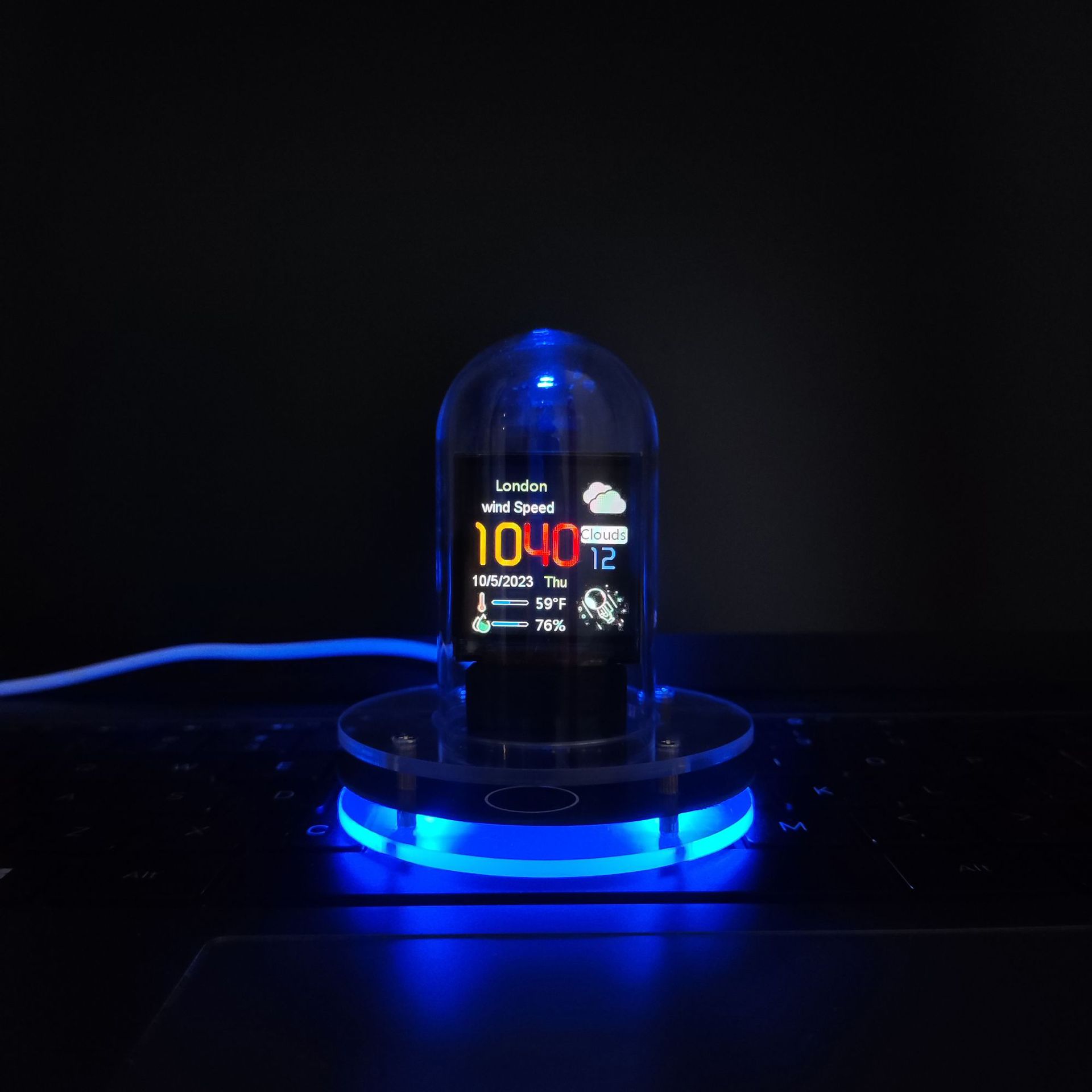






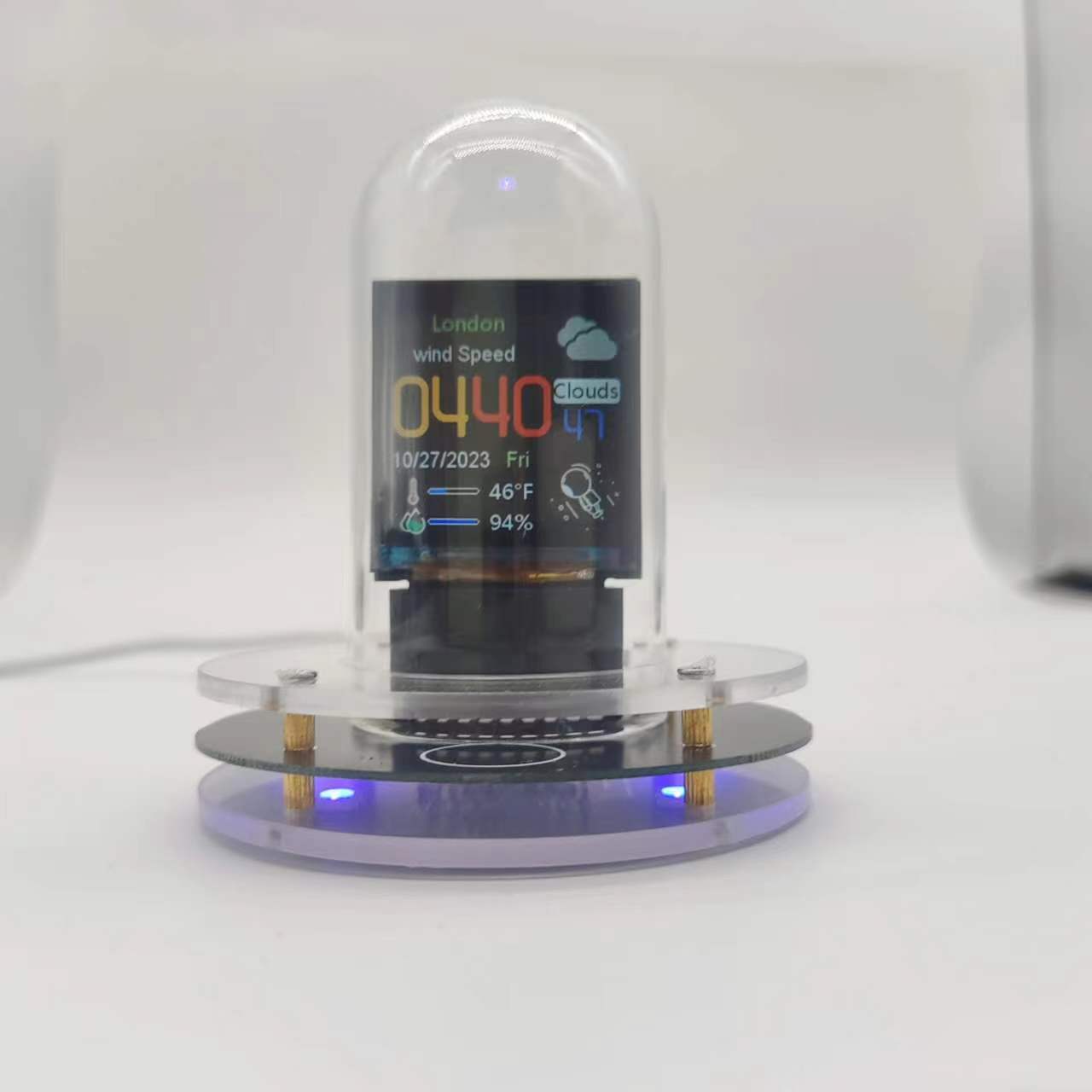




Update time:
TOP