
Search history
Clear allSearch by image
XDrag and drop an image here or upload an image
Max 5MB per image
UploadSign In | Join

Search history
Clear allSearch by image
XDrag and drop an image here or upload an image
Max 5MB per image
UploadSign In | Join
X Email Mobile
XY-899 Bluetooth audio Aurora Borealis Moon-light lamp
5W loudspeaker high sound quality subwoofer
product Model: XY-899
working voltage: DC3.7V
plug-in voltage: Type-C 5V
bluetooth distance:>10 meters
input sensitivity: 45050mV
signal-to-noise ratio:>85dB
frequency response: 40HZ-18KHZ
distortion: <1%
power: MAX10W
input voltage: 5v 2A
control mode: key-press
light color: RGB + W (colorful light + white light)
packing list: 1 product manual, 1 copy, charger lead pieces
product Size: 145*145 * 103mm
color box size: 148*148 * 105mm
product Weight: 400g (gross weight), 300g (net weight)
packing specification
packing quantity: 48 pcs
packing weight: 18 KG (net weight), 20 KG (gross weight)
packing size: 61*46 * 44 cm
instructions
i. Basic functions
1. Northern lights + Moon lights
2. Play music with Bluetooth
3. U disk plays music
2. Function description
1. On/off: long Press 5 seconds to turn on "long Press 5 seconds to turn off; Turn on the Bluetooth mode by default.
2. LED button: turn on the light mode and enter monochrome gradient. Click LDE button to turn the light into two-tone gradient. Click LDE button to turn the light into red light. Press LDE button to turn the light into blue light Press LDE button to turn the light into white light Press LDE button to turn the light into green light. Click LDE button to turn the light into the moon. Click LDE button to turn off all lights. 3. The volume of the next "-" long Press increases, and the volume of the last "+" long press decreases.
3. Bluetooth connection method
1. Turn on the phone and directly enter the Bluetooth mode, which will make a sound of "Bluetooth". Turn on the phone or other Bluetooth devices, search for "XY-889", and manually click Connect, if the connection is successful, a "Bluetooth" sound will be generated. If the device is successfully paired, it will be automatically connected when Bluetooth is turned on next time. Note: Within 10 seconds after entering the Bluetooth mode, Bluetooth will automatically find the device and pair the connection. After 10 seconds, it will be connected manually.
Bluetooth stereo is a stereo solution, so Bluetooth mobile phones or Bluetooth adapters are required to support A2DP functions before they can be used.
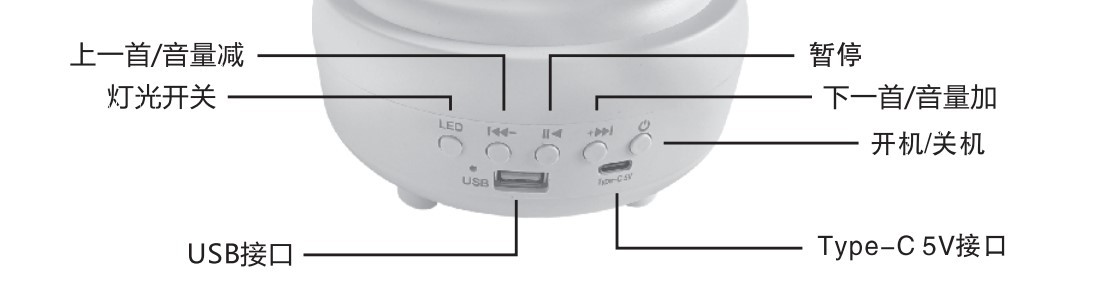











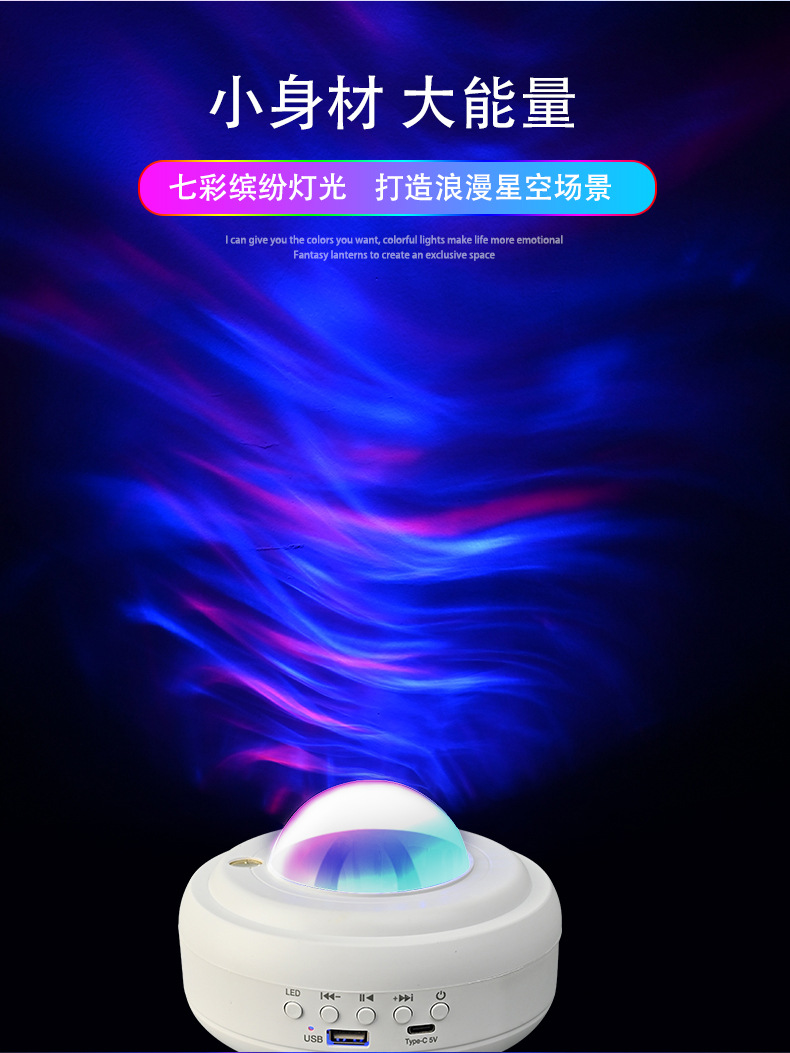
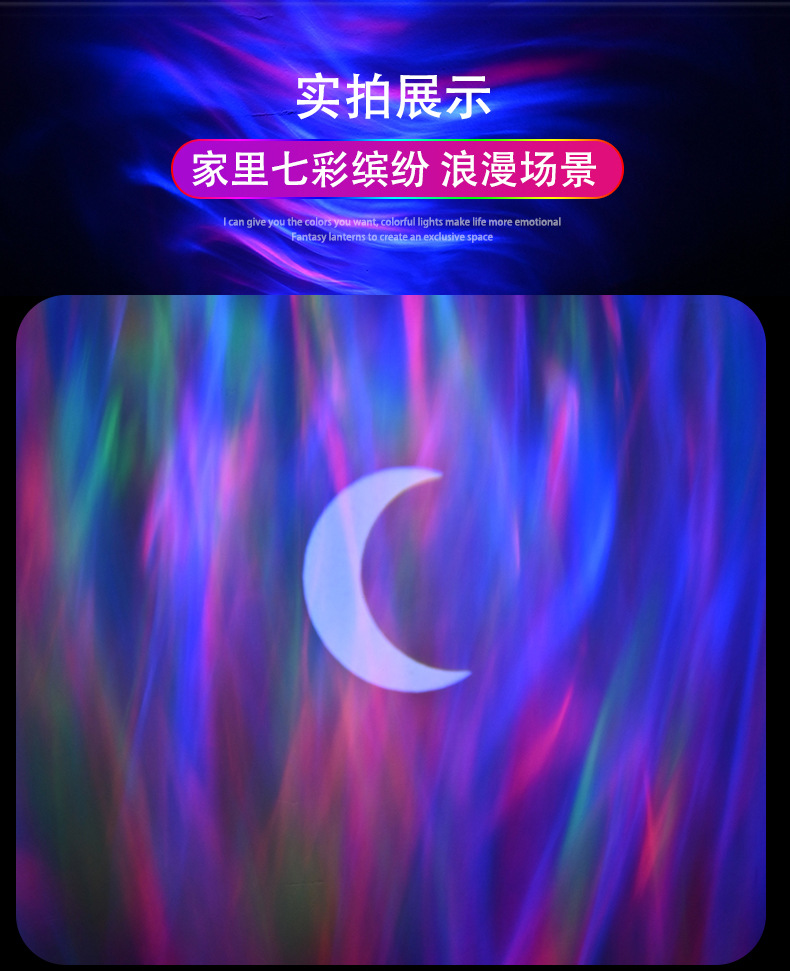



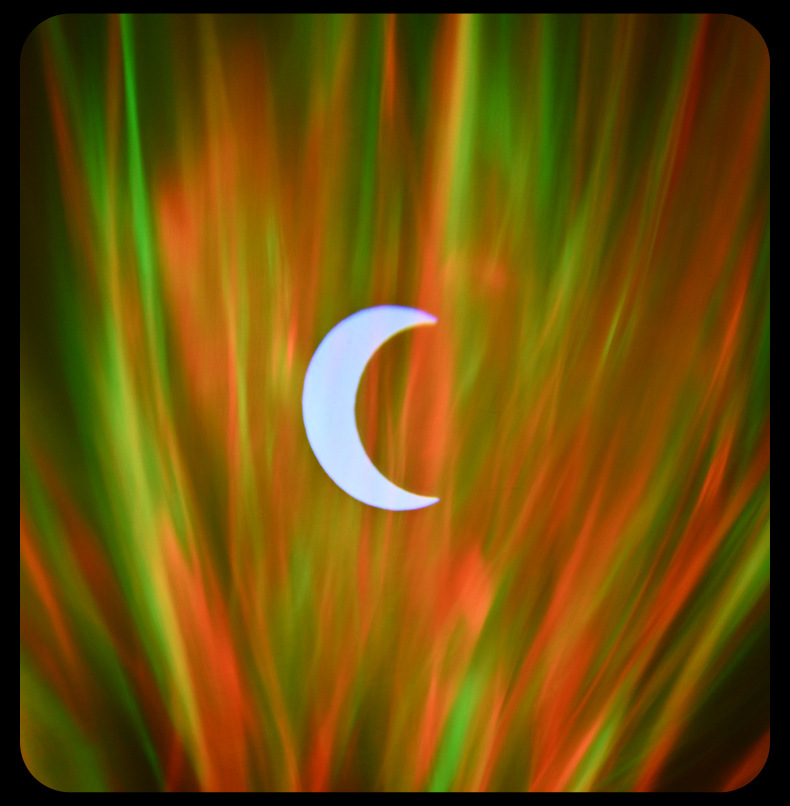
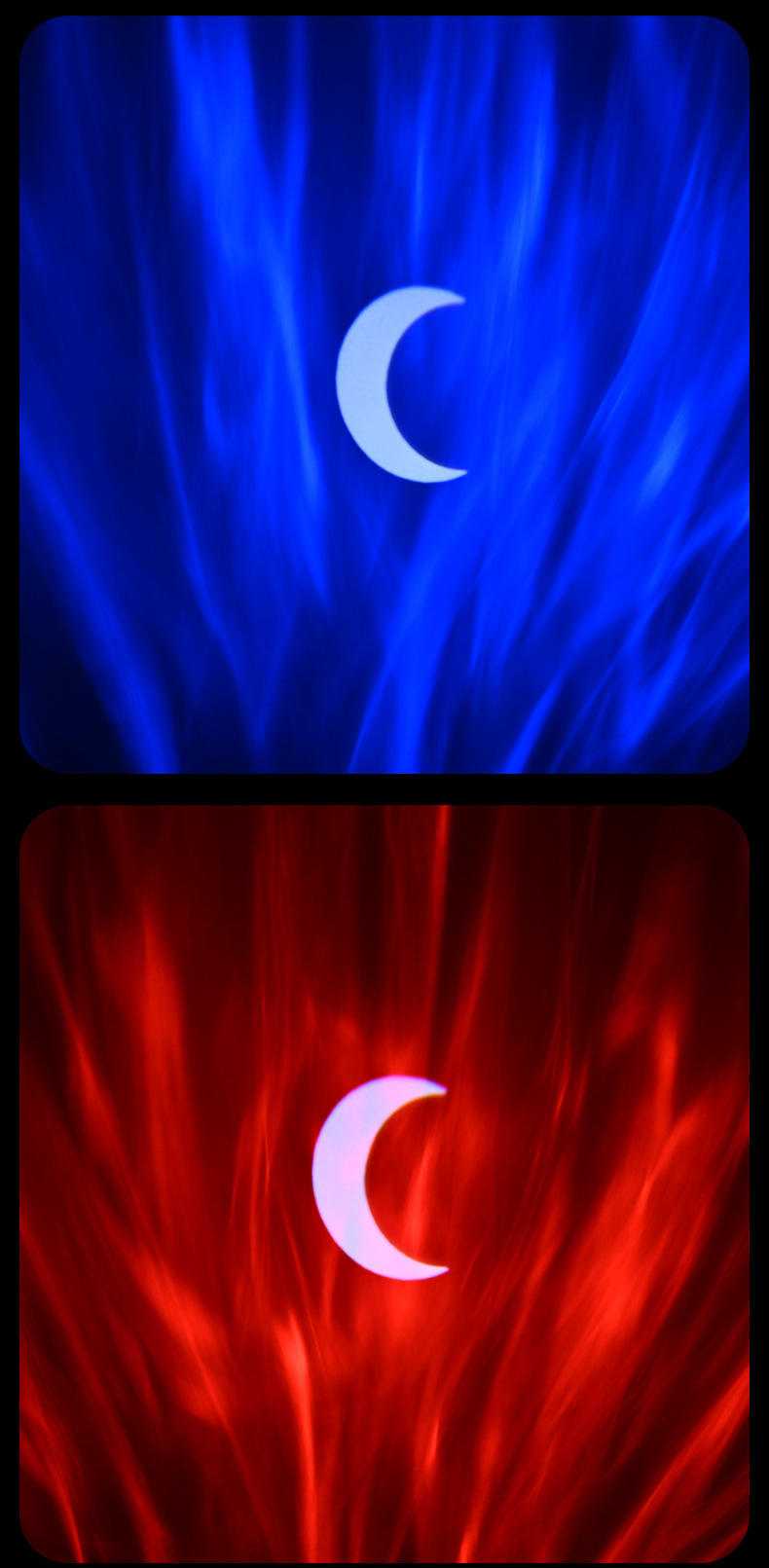
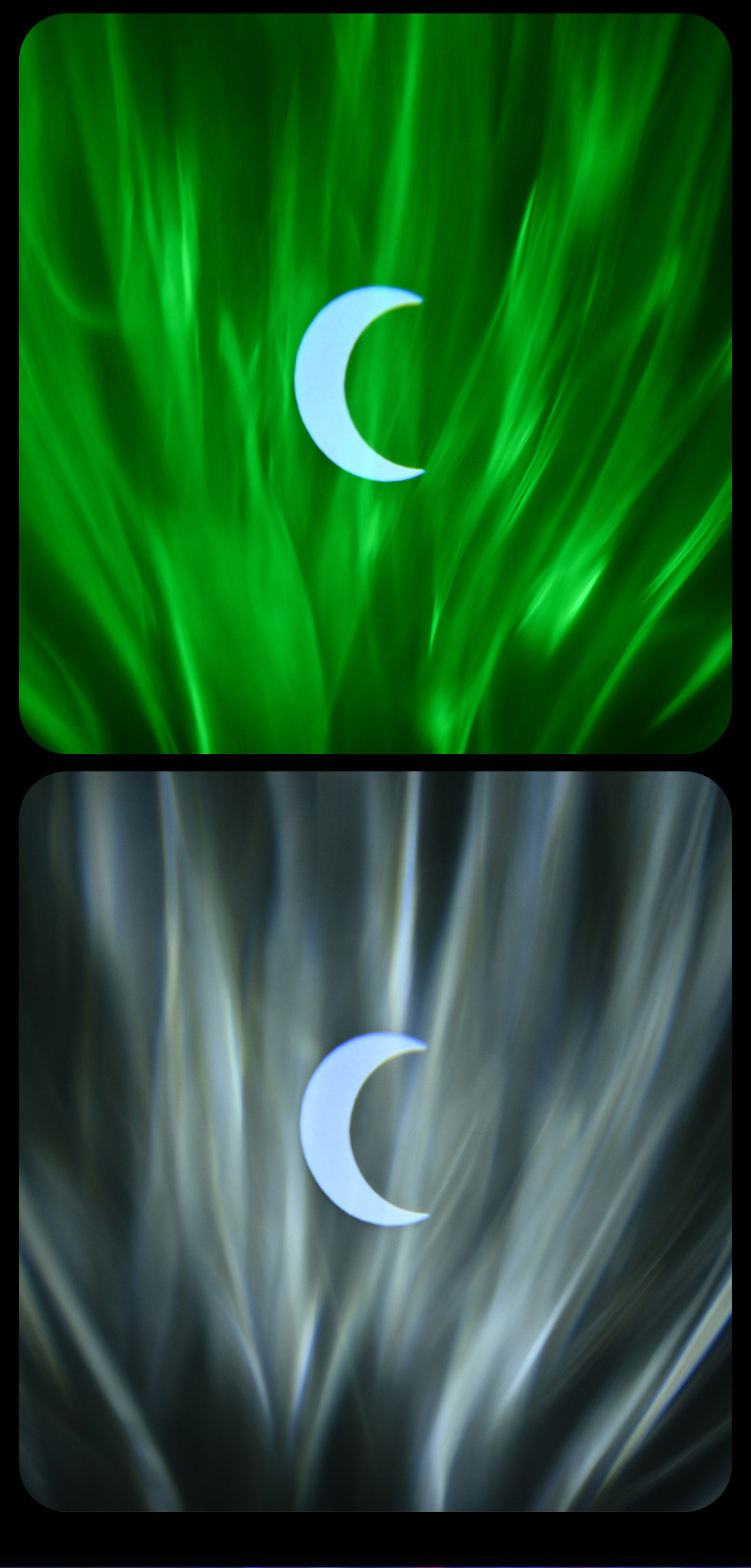






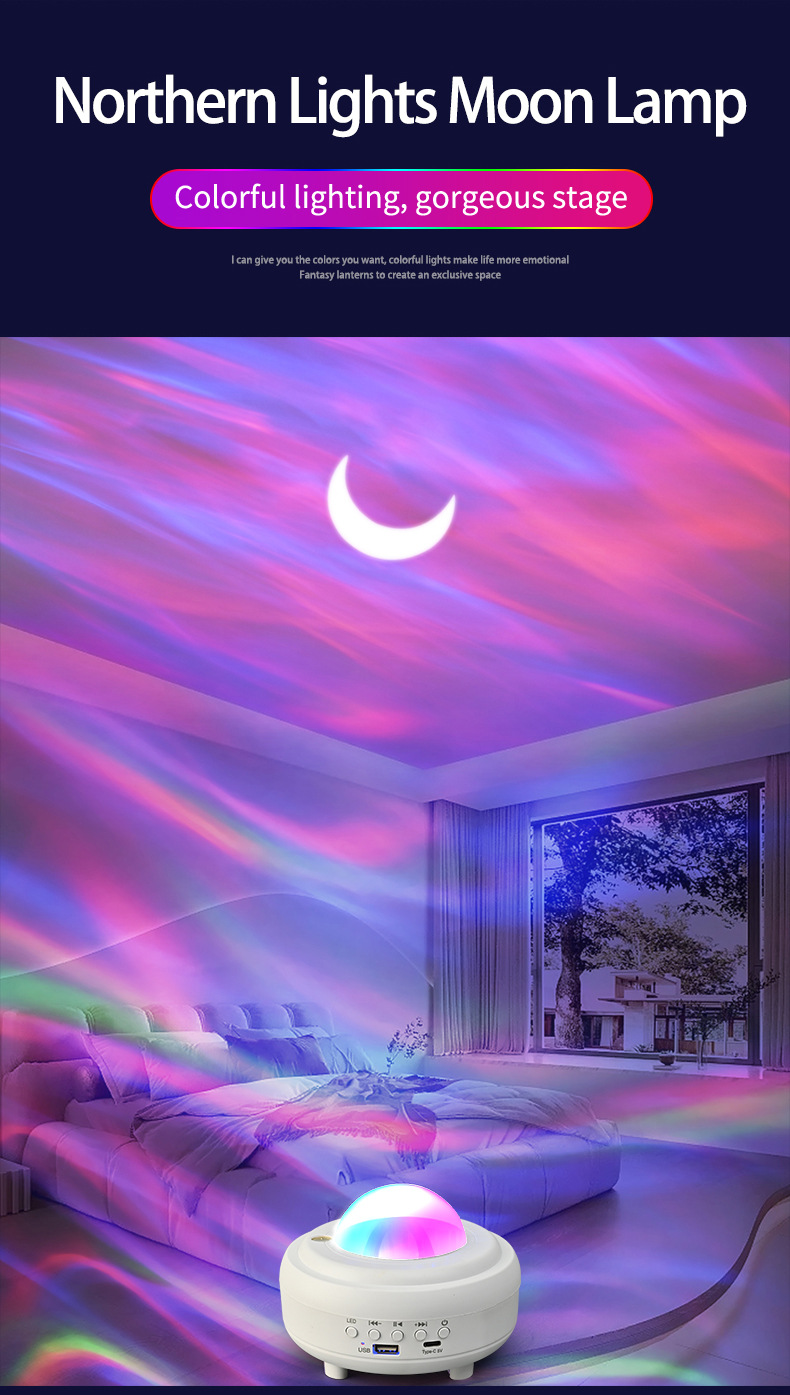





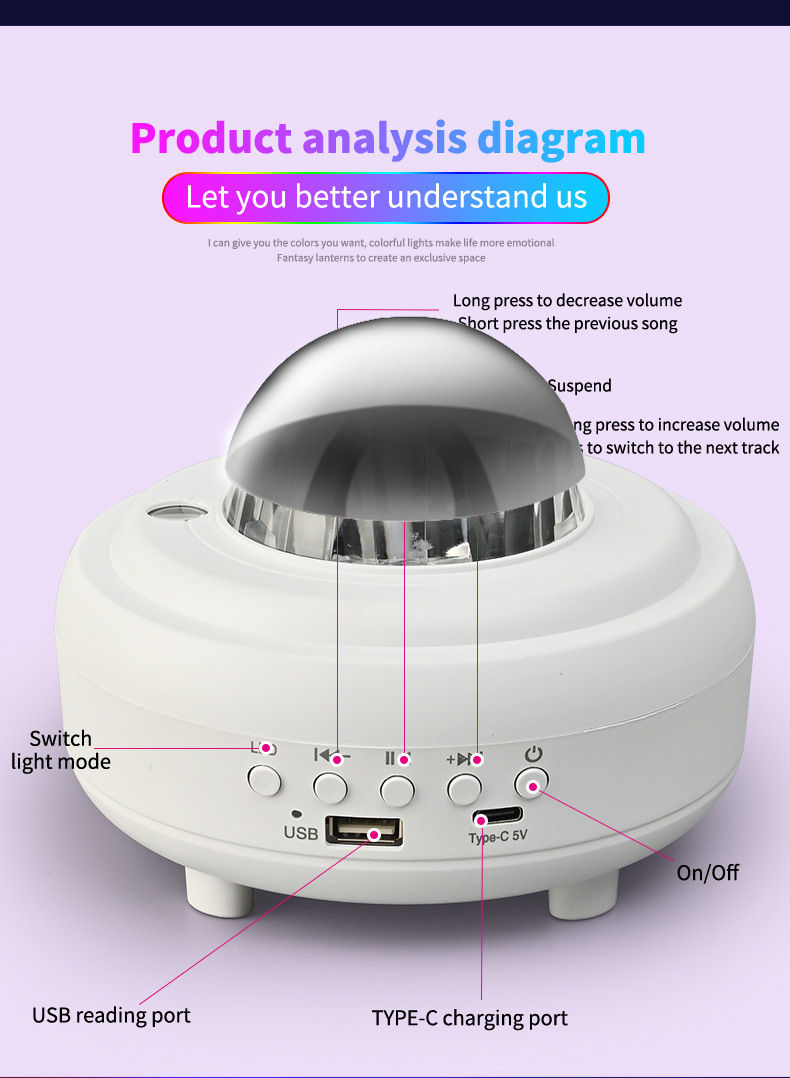



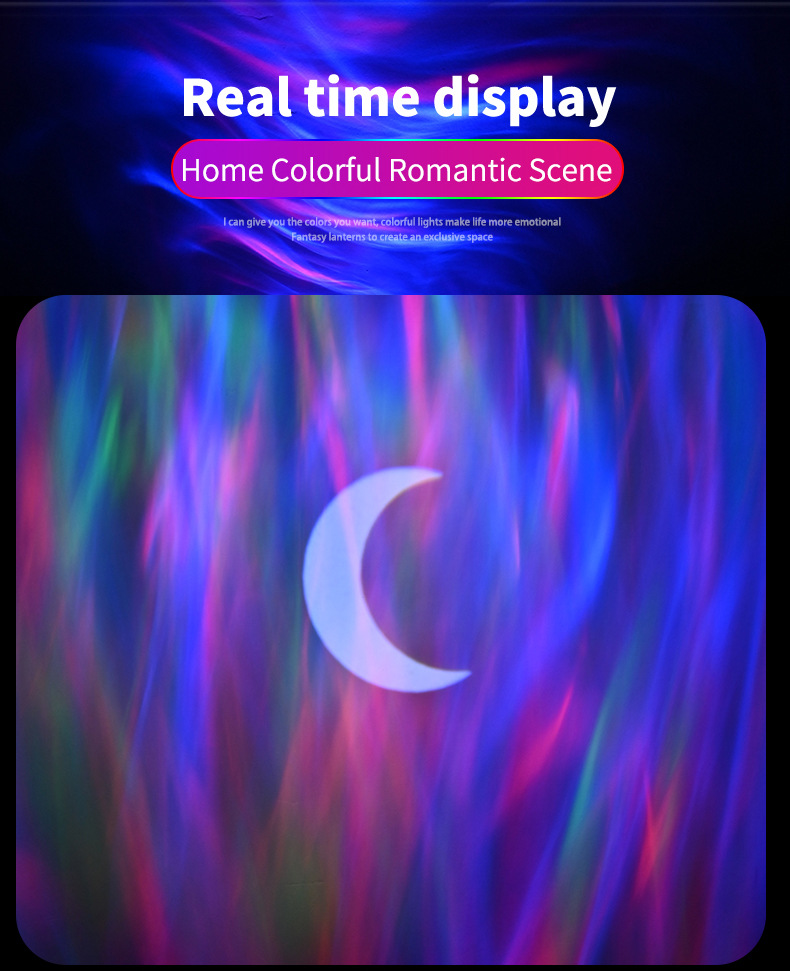




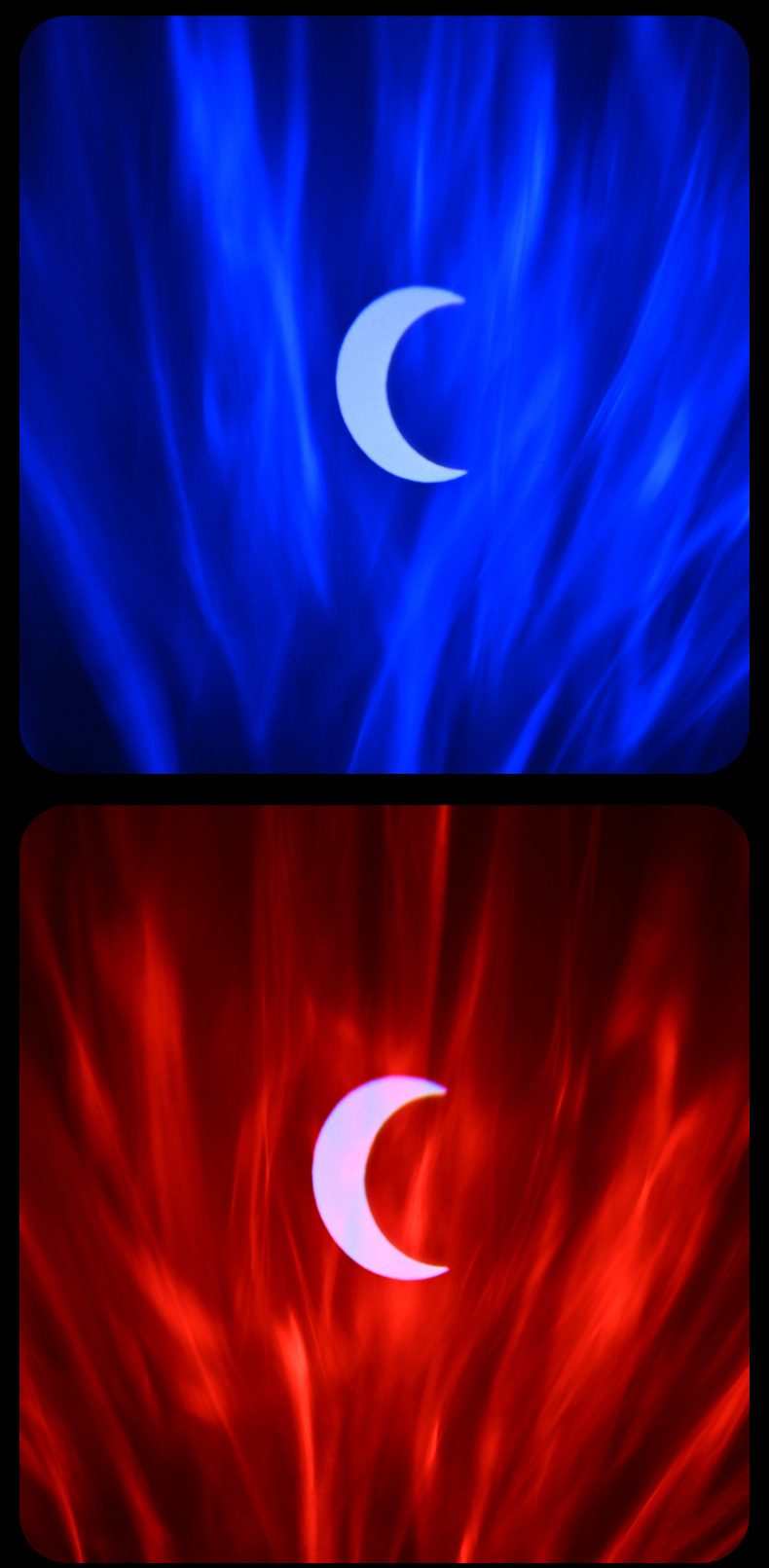
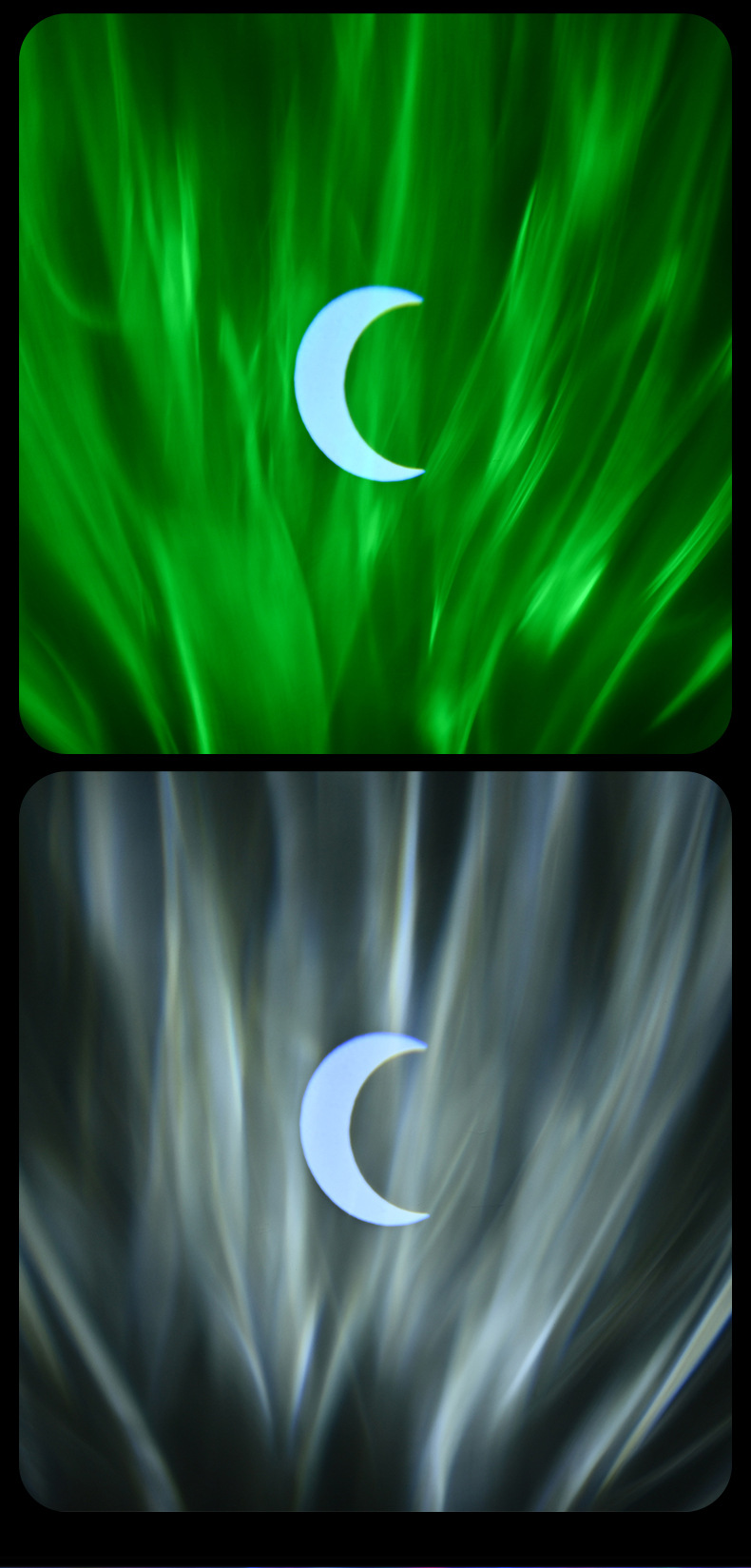
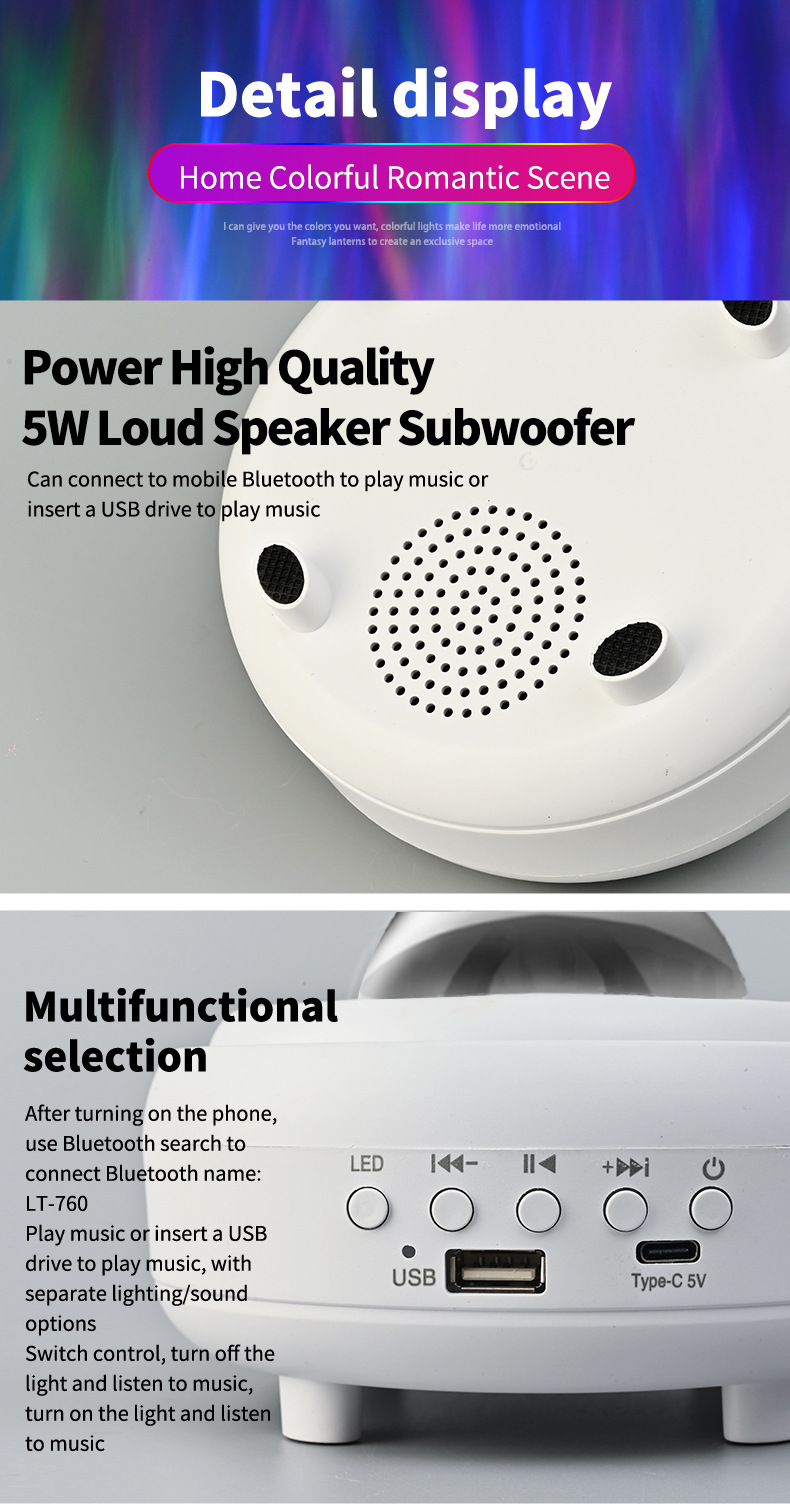



Update time:
TOP