X Email Mobile
| EXW Price: |
|
| Main Products: |
Fetal aspiration,blood pressure monitor,orehead temperature gun,oximeter,inflatable seat,breast pump,nebulizer,blood glucose meter,pressure ulcer pad,hearing aid |
| Contacts: | HE XIAOBOChat |
| Mobile: | 86-13819953541 |
| E-mail: | 693551636@qq.com |
| WeChat: | 693551636 |
| Address: | 17744 A, 11 Street, 3 F, 38 Gate, International Trade Mart (District 2). |
Android Apple II one HDMI dual system support IOS8-10. systems that support YouTube plays! The product can be upgraded using
Apple turn HDMI, 1080P HD output. Housing material: aluminum alloy, metallic, thermal stability, wear-resistant and durable, five colors optional. Wire material: TPE environmental protection material, soft to the touch. Apple technology, 19*12 Tin plated copper, 2 a of current. Rapid charging. Data stable. Length and structure features: 2M length, direct TV. Not bloated. Side by side impact. USB can be plugged into a TV USB port or plug charger. Features: easy operation, cable connected, stable, delay, and smooth. Far 2.4G wireless user experience. Support charge, no delay and no cotton.
II. Android Mirror function: 2 ( Open USB debugging Mode):
The Mode is a substitute for An Zhuojing method In order to Support more Android devices (Android 4.4 And above versions) Implement mirroring. After the connection is correct, Please start Mobile phone EZCast Application --> Point Right corner of the selected The "" Icon buttons --> Click on the "Connect" Icon buttons --> Open it "USB Shared network "--> On the features page Click on the "USB Mirror" Icon buttons As Figure 10--> Again Follow the application instructions to open "USB Debug mode " As Figure 11 , Wait a minute, you You can on your mobile phone Implementation Mirror function. If an error is encountered , Pull An Zhuoduan USB cable, and then insert it again New follow these steps .







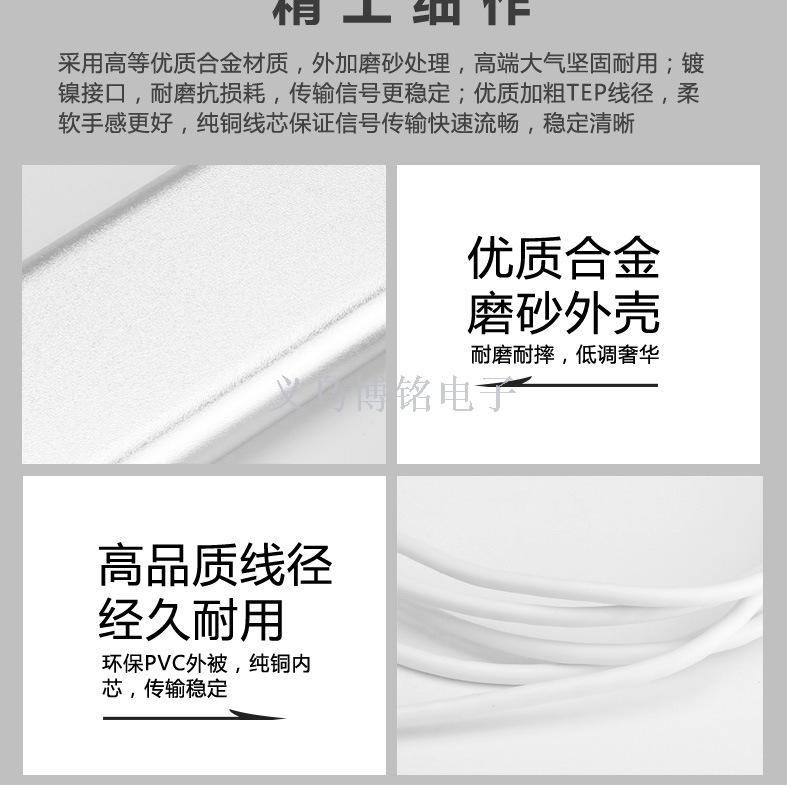

TOP
Items have been added to the Inquiry Basket
There are items in the inquiry basket