X Email Mobile

Sorry! This Product is not Available Now.
You May Like

Super Clean Keyboard Dust Cleaner Gel For Car Keyboard Mobile Cleaning
¥ 0.8/ pcs
AVATAR GLUE FACTORY(Golden Supplier)
amazon hot portable 8 grid sealed pill box moisture-proof pill box divided storage box wheat medicine for a week
¥ 2.74/ piece
hao xing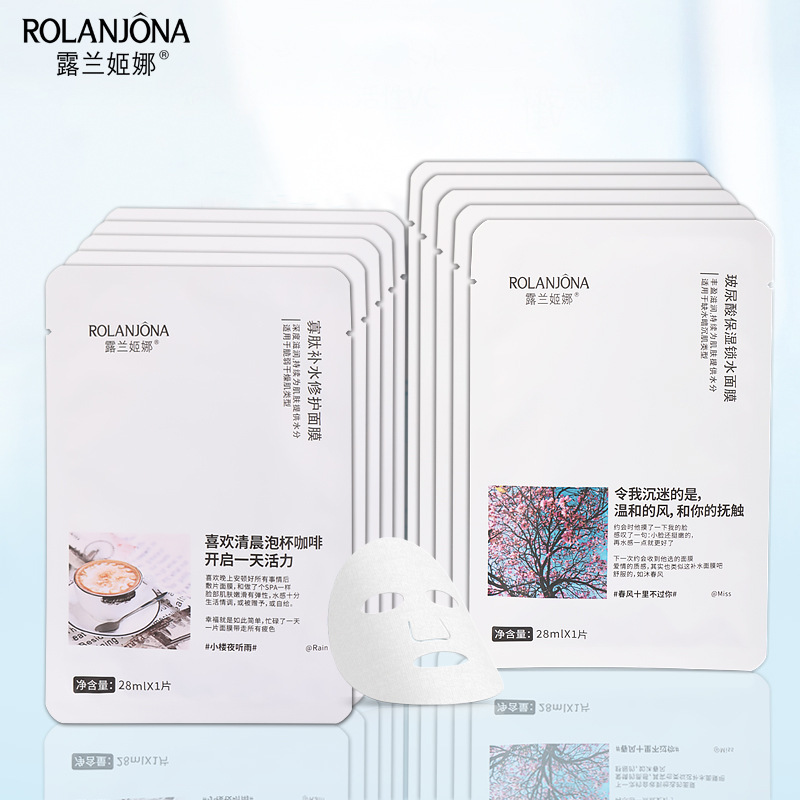
lulangjina hyaluronic acid moisturizing skin mask oligopeptide hydrating essence mask cosmetics shake popular audio live
¥ 4.8/ box
Youxi Makeup Firm
weixue same style water light moisturizing mask hyaluronic acid hydrating and skin rejuvenating moisturizing and nourishing stay up late brightening first aid mask
¥ 3.8/ box
Global beauty supplier
xuerou elegant freckle removing mask 5 pieces hydrating and removing yellow facial brightening pearl mask freckle removing mask wholesale
¥ 0.74/ set
Yimu Daily Necessities Factory
musical instrument full sapele guitar is divided into matte and bright light
¥ 300/ piece
Zhejiang Yiwu Haolong Staionary Firm
7 transparent plastic storage box jewelry box oval medicine box
¥ 2.1/ pcs
Jiajia Daily Necessity Firm
dragon year blind box hole music net red poke children's gift toys doll hole music lottery blind box small gift
¥ 8.6/ set
zhenyi Toys
Guitar Folk Guitar Factory Guitar Direct Supply 41-Inch Spruce Rosewood JF Barrel Veneer Matte Folk Guitar
¥ 240/ handle
Shudan Musical Instruments Firm
v29 obstacle avoidance drone for aerial photography 6k hd professional aircraft black technology remote control aircraft helicopter children male
¥ 131.25/ box
niuniu
siro altman blind box toy two-dimensional hand-made cartoon characters model suit decoration small gifts for children
¥ 2.8/ piece
Taobei Co ltd
cross-border sold jewelry european and american new stainless steel titanium steel simple bracelet amazon creative hip-hop fashion bracelet for women
¥ 2.8/ strip
DUO DUO Stainless Steel
summer foreign trade chaozhou fashion craft women's slippers factory direct sales flat women's shoes new wholesale women's slippers
¥ 8.9/ pair
FANGZHOU SHOES slippers
flowers for iphone13pro max mobile phone shell for iphone 12 wave edge 11 wholesale 14 generation x/8 original
¥ 3/ piece
Taotao Trade
[moisturizing concealer] liquid foundation concealing and isolating moisturizing makeup bb cream waterproof sweat-proof lasting student female
¥ 4.59/ piece
aishangyawen Firm
dragon ball blind box hand-made sun wukong qiqi vegeta anime toy prize claw doll trendy decoration
¥ 5.38/ piece
Fashion goods shop
cogi cogi yellow cap sunscreen spray whitening face cosmetics universal anti-sweat 50 pairs + summer sunscreen
¥ 60/ bottle
顺宏百货
simple fashion butterfly earrings irregular ring geometric cutout earrings high sense 2024 new summer jewelry for women
¥ 14.7/ pair
Kovonchy Jewelry
silver needle sweet super fairy flower tassel earrings online celebrity temperament fashion girl ear studs earrings korean new earrings
¥ 1.8/ pair
Yiwu Zhongli Jewelry Factory
fanzhen skin whitening sunscreen moisturizing concealing and isolating waterproof uv refreshing non-greasy sunscreen lotion wholesale
Price Negotiable
泊泉雅化妆品专卖店
nezha changing face keychain pendant cartoon anime ip character nezha noisy sea series toy garage kit toys
¥ 5.6/ piece
Jin You Toy Factory ( Tong Le stars )
new children's blind box student kindergarten gift christmas lucky bag surprise gift doll blind bag toys wholesale
¥ 0.55/ bag
National hui-bang products factory shop
factory guitar direct sales 38-inch folk music popularization beginner beginner folk music guitar male and female student practice piano
¥ 19.27/ handle
National hui-bang products factory shop
SOURCE Factory 8.5-Inch LCD LCD Handwriting Board Children's Painting Graffiti Writing Board Multi-Functional Electronic Hand Painting
¥ 5.8/ piece
xingqiwanju chongchongwanjuchang
cross-border copper color zirconium electroplated 18k real gold cross pendant european and american entry lux cold style necklace ornament wholesale female
¥ 4.42/ piece
Wangbang accessories
cross-border pop tube decompression toys for children extension tube corrugated diy sensory color stretch tube vent toys
¥ 0.28/ piece
Yiwu hot item Industry
The new hot-selling seven-compartment medicine box mini portable storage box is divided into one-week circular compartments
¥ 1.7/ pcs
Jiajia Daily Necessity Firm
Iman of Noble New Hose Liquid Foundation Lightweight Concealer Dry Skin Oil Skin Waterproof Sweat-Proof Natural Delicate
¥ 1.4/ pcs
Yiwu Zhuang Dian Cosmetics Co. Ltd.
nezha 2 magic boy noisy sea nezha peripheral cute movie decoration schoolbag pendant acrylic keychain small gift
¥ 1.8/ piece
Global department store hot-selling products supply
cross-border new a15 hd drone for aerial photography intelligent obstacle avoidance remote control aircraft optical flow folding four-axis aircraft
¥ 110.5/ box
niuniu
portable compartment medicine box intelligent timing reminder electronic medicine box medicine tablet pill storage box
¥ 7.13/ piece
Mingtao stall department store dealer
foreign trade simple slippers women's summer interior home home bathroom bath outdoor couple eva deodorant sandals
¥ 3.3/ pair
Qiqi Foreign Trade Shoes Firm
skowei 2024 internet celebrity commercial large gashapon machine children toy garage kit self-service vending machine activity lottery machine
¥ 3,625/ table
Xintiandi Department StoreTOP