X Email Mobile
| EXW Price: |
The price for this item is to be negotiated. Please contact supplier for further information.
|
| Main Products: |
LED Lights,Spot Lights,High Pressure Light Strips,Panel Lights,Low Voltage Light Strips,Solar Flood Lights,Outdoor Flood Lights,Solar Street Lights |
| Contacts: | Ye Chongfeng. ZhengChat |
| Mobile: | 86-13819969878 |
| WeChat: | 13819969878 |
| Address: | 19478 , 4 F, 37 Gate, International Trade Mart (District 2). |
Feature
Complies with IEEE 802.11B/G/N standards.
Four External Antennas.
Built-in power adapter, no bulky adapter needed.
Supports Router, Repeater, WISP,Client and AP mode.
Supports WPA/WPA2, WPA-PSK/WPA2-PSK encryptions.
FIVE OPERATION MODES
Wireless Router Mode (Default) - Creates an instant private wireless network and share Internet to multiple Wi-Fi devices, which is suitable for most hotel and home network.
Repeater Mode - Extend existing Wi-Fi, improving signal strength and maximizing coverage.
Access Point Mode - Creates a wireless network for Wi-Fi devices.
WISP Client Router Mode - Simultaneous Wireless ISP access and sharing.
Client Mode (TV /Game Console) - Gives wired-only devices access to an existing Wi-Fi networks.
SPECIFICATION
Wireless Standards - IEEE 802.11n , E 802.11g , IEEE 802.11b , IEEE 802.3 , IEEE 802.3u
Interface - 10/100M LAN x 1 , 10/100M WAN x 1
Frequency Range (GHz) - 2.4-2.4835GHz
Wireless Link Rate - Up to 300Mbps
power supply-Input: AC:100~240V;50/60Hz , Output: 5.0V 1.0A
LEDs - Power , WIFI , WPS , LAN , WAN
Button - WPS button , Reset button
Temperature - Operating Temperature: 0℃~40℃ ; Storage Temperature: -40℃~70℃
Humidity - Operating Humidity: 10%~90% non-condensing ; Storage Humidity: 5%~90% non-condensing
NOTE:
WHEN TO USE RESET HOLE
-When Devices fail to connect with the Extender.
-When you move the extender to another place where the private Internet differs from the previous one.
HOW TO USE RESET HOLE
When the extender is running, stab the reset hole with a toothpick until the middle indicator light is on, and then wait for 1-2 mins to complete resetting.
Package Includes:
-20 x Wireless Wifi Extender Repeater
-20 x RJ-45 Networking Cable
-20 x English Installation Manual









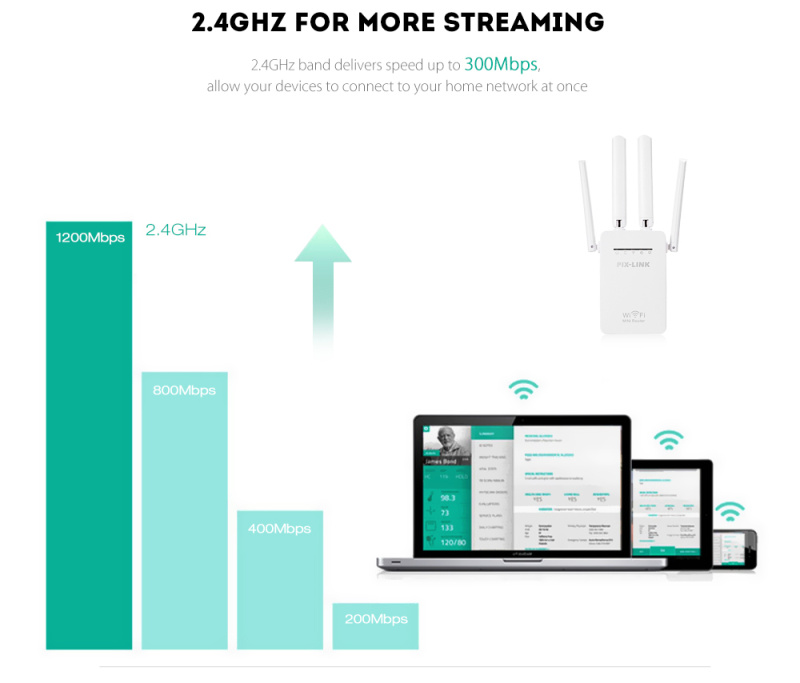

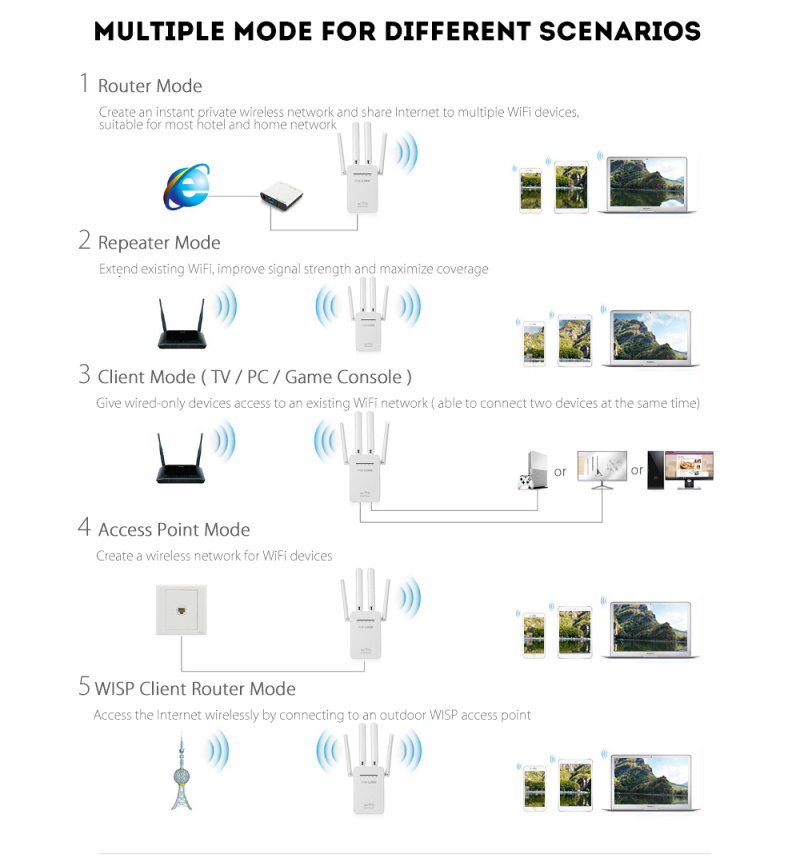
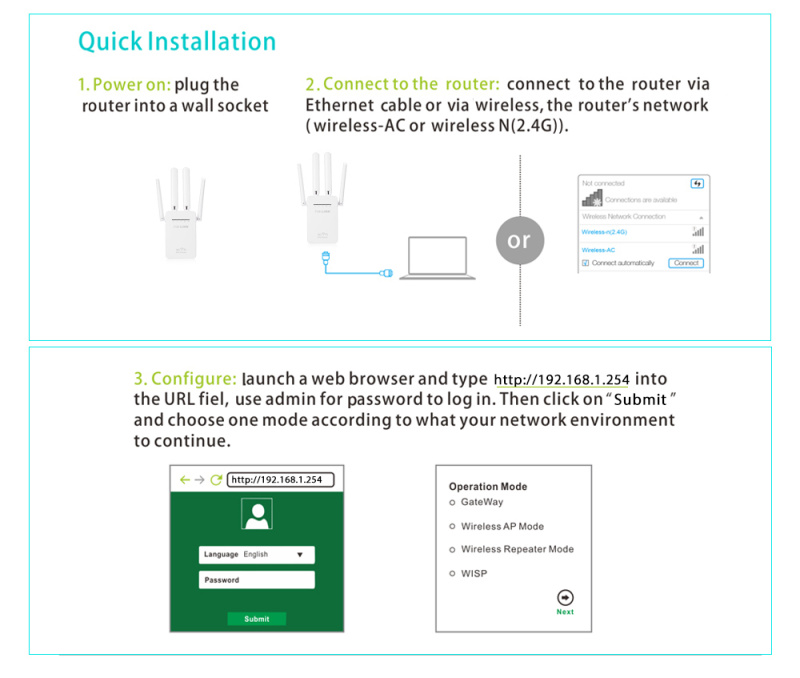
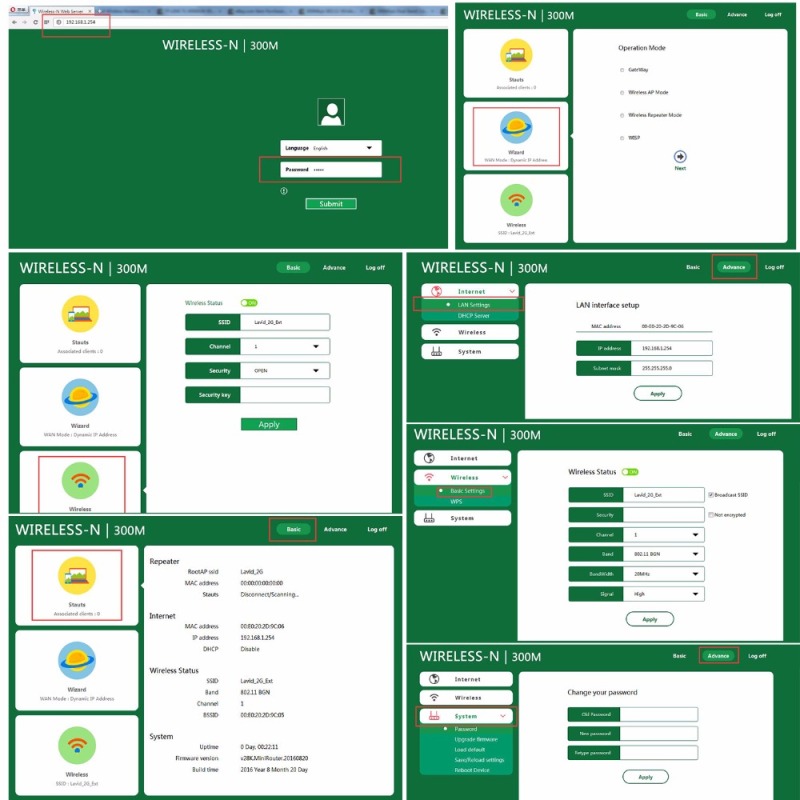
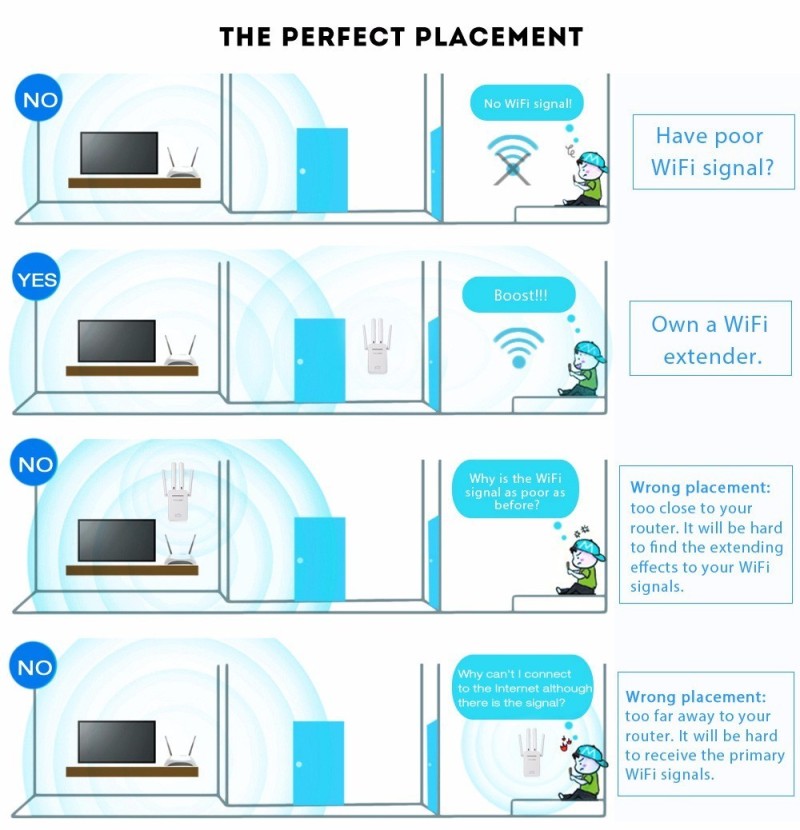
TOP
Items have been added to the Inquiry Basket
There are items in the inquiry basket