X Email Mobile
| Mixed Batch | ¥0.0 | 967 piece available |
|
A new item has been added to your Shopping Cart. You now have items in your Shopping Cart.
CUYI HEAT PRESS FACTORY 10yr.
Main Products:Heat press mahcine ,heat transfer consumables ,ink ,paper ,sublimation blanks
Contacts:VincentChat
Mobile:86-15657938202
WhatsApp:15657938202
E-mail: WeChat:15657938202
Address:4th Floor, Building 1, No. 633 Airport Road, Yiwu City







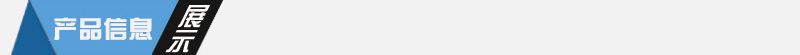
For Epson printers, there are two ways of use:
1. Fill the waste ink tank with cleaning fluid to soak the nozzle.
1. When the printer is in the correct position, the nozzle (spray head) at the bottom of the printer is directly facing a small waste ink tray at the center of the printer. This position ensures that the nozzle is immersed in the ink to prevent the ink from drying up and clogging the nozzle. The waste ink tray is typically long and round with a shape, and it is made of sponge inside and rubber on the edges.
2, press the replace box key to make the car move out, then disconnect the power cord, and the car will stay outside and can be pushed left and right. After the car moves out, the waste ink tray can be seen. Use a tissue to absorb as much ink as possible inside, then pour the cleaning fluid into it, allowing the cleaning fluid to fill the entire waste ink tray. Because the waste ink tray is very small, usually only a few milliliters of cleaning fluid are needed to fill it. Then slowly push the car back, and do not move the printer again, the cleaning fluid begins to soak the print head.
3, The cleaning fluid contains active ingredients that can self-ascend into the nozzle to dissolve dry and solidified ink crystal. It is recommended to drain the waste ink from the tank every few hours and refill with new cleaning fluid. If it is inconvenient, you can also choose not to replace the cleaning fluid, and it will usually be sufficient to soak for one night.
2. Make the cleaning cartridge. You can also purchase our finished non-spill surface cleaning cartridges, which can also be used as ink cartridges for refilling.
1. Fill the ink cartridge that has run out of ink with cleaning fluid, and it is ready for cleaning the ink cartridge. To create a set for cleaning the ink cartridge, install it into the machine, ensuring that each color nozzle is immersed.
In this way, the cleaning fluid in the fee ink tank soaks under the nozzle, and the cleaning ink cartridge soaks on top, resulting in better effects.
III. If you are familiar with printers, you can disassemble the nozzle? Lv Chu can be said that the cleaning liquid does not need to be dropped too much, as long as it can soak the entire nozzle, but do not drown the nozzle. It is recommended to change the cleaning liquid every few hours. After the nozzle no longer bubbles out waste ink, dry the nozzle with air or blow dry, and install it on the machine for testing. Soak until the printing is normal. If it cannot be printed after long-term soaking, it is recommended to replace the new nozzle.
Used to clean the nozzles of inkjet printers, overcoming the problems of nozzle drying, dirt and blockage. It has strong melting and penetration functions. It is completely non-corrosive to the nozzle, non-toxic and harmless. Every 1-2 months for the maintenance of the print head can greatly extend the life of the print head.
The nozzle cleaning fluid can be used as follows:
1. Drop the cleaning fluid into the sponge in the ink cleaning tank until it is full, then return the nozzle to its original position. This allows the cleaning fluid to slowly seep into the nozzle, soaking for 24 hours. Turn on the machine to perform cleaning and nozzle inspection. If the nozzle is still blocked, you can repeat the above steps multiple times and extend the soaking time.
2. Use a syringe to suck some clear fluid, attach the rubber tube to it, and insert it into the plastic column of the nozzle. Push it gently into the nozzle, and repeat several times.
3. You can remove the nozzle and drop some cleaning fluid into a clean container, soaking the nozzle. Note that the level of the cleaning fluid should not exceed about 3 millimeters; the nozzle's wiring should not come into contact with the cleaning fluid.
4. You can make your own clean ink cartridge by filling the ink with a cleaning fluid into the cartridge, and then let it sit for 24 hours after cleaning the printer.
5. Use the ultrasonic cleaner together with the cleaning fluid for better results.
Under no circumstances should the circuit board of the nozzle get wet. If it does, absolutely do not turn on the machine, and use a hair dryer to dry it (at least 10 minutes). It is best to wait 3-5 days before turning it on. Otherwise, it is easy to burn out the nozzle.



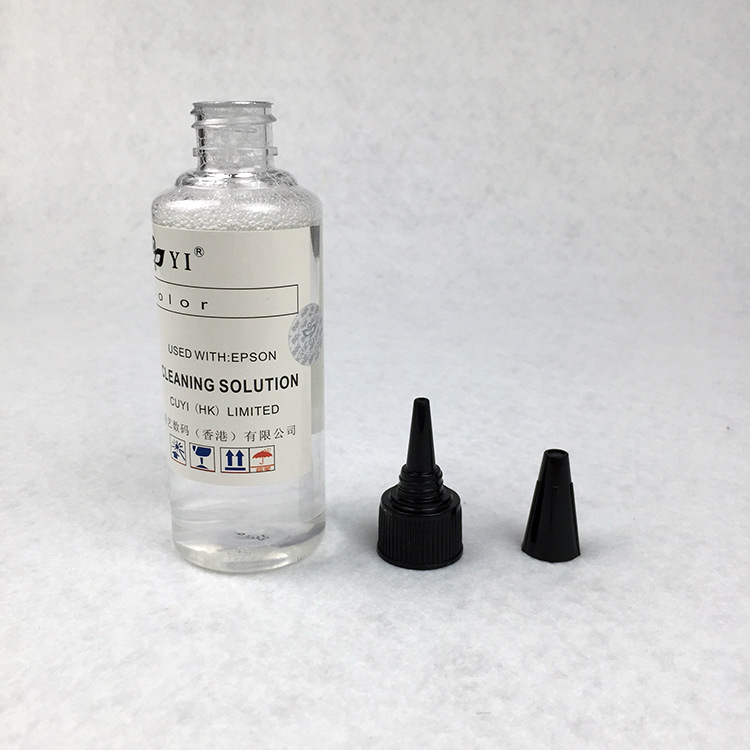


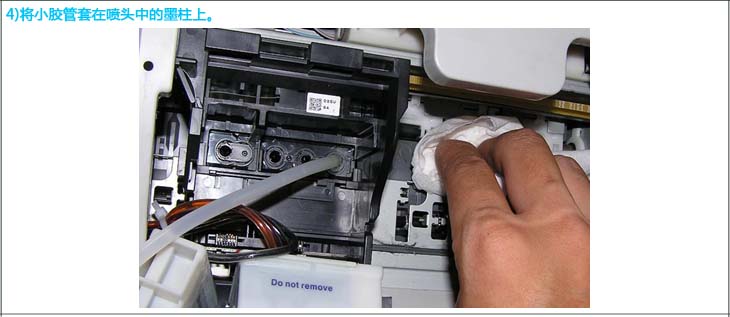

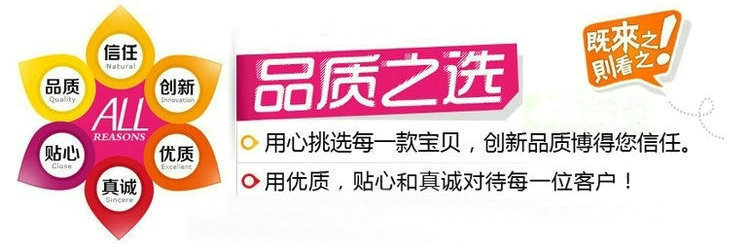
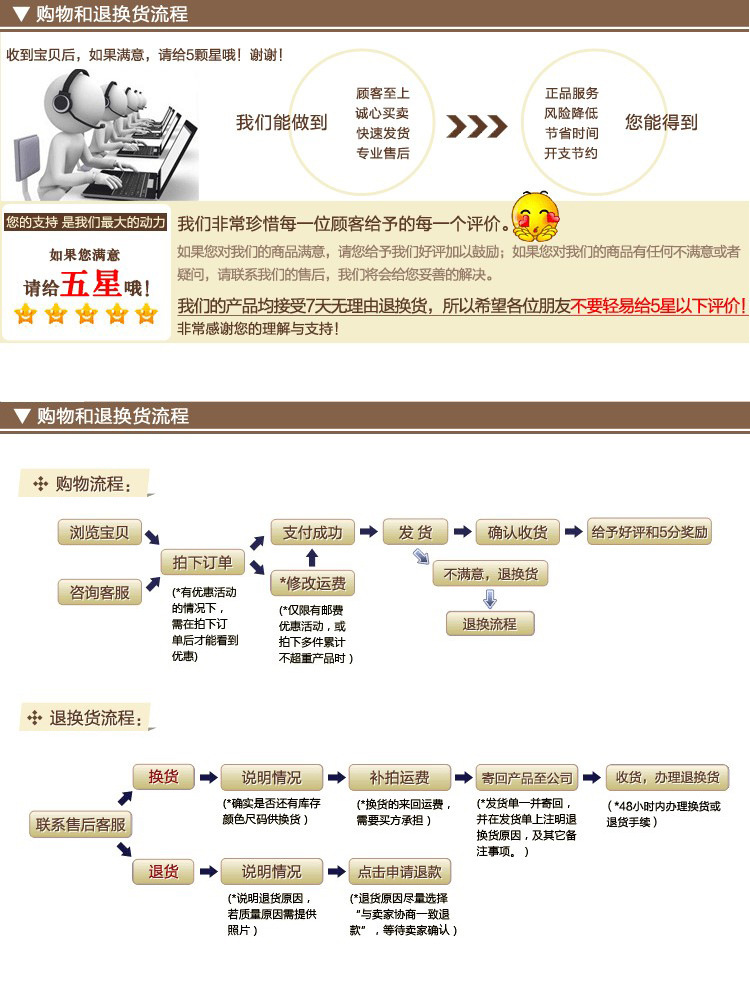

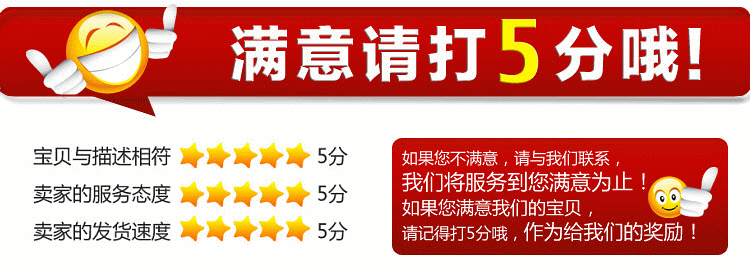




Update time:
TOP