X Email Mobile
| EXW Price: |
|
| Main Products: |
Electronic products meter instrument timer alarm detector novel small products |
| Contacts: | Chen SihuiChat |
| Mobile: | 86- |
| WeChat: | 18267087326 |
| Address: | 18059 B, 10 Street, 3 F, 40 Gate, International Trade Mart (District 2). |
| Address: | Yiwu Agricultural Commercial Bank (Shangbo branch) Yiwu International Trade City Zone 2, Futian Street, Yiwu city, Jinhua city, Zhejiang province |
Packing information: 59*42 * 36cm/50PCs
gross weight: 10kgs
wiFi signal amplifier, fast speed, high efficiency, the shell is made of engineering ABS + PC material, shatter resistant, mini-portable belt, easy to operate!
Two working modes of repeater:
Product features:
1. Relay and AP two working modes, mobile phone/tablet/computer can be set, only need to set once, all wireless devices can be used;
2. Wireless standard IEEE 802.11 B/g/n
3. Transmission frequency: 2.4GHz to 2.4835GHz
4. Supports WPA2,WPA, and WEP9(128/64)
5. Simple Setup Wizard software interface
6.WPS one-click encryption, effective scratch proof network


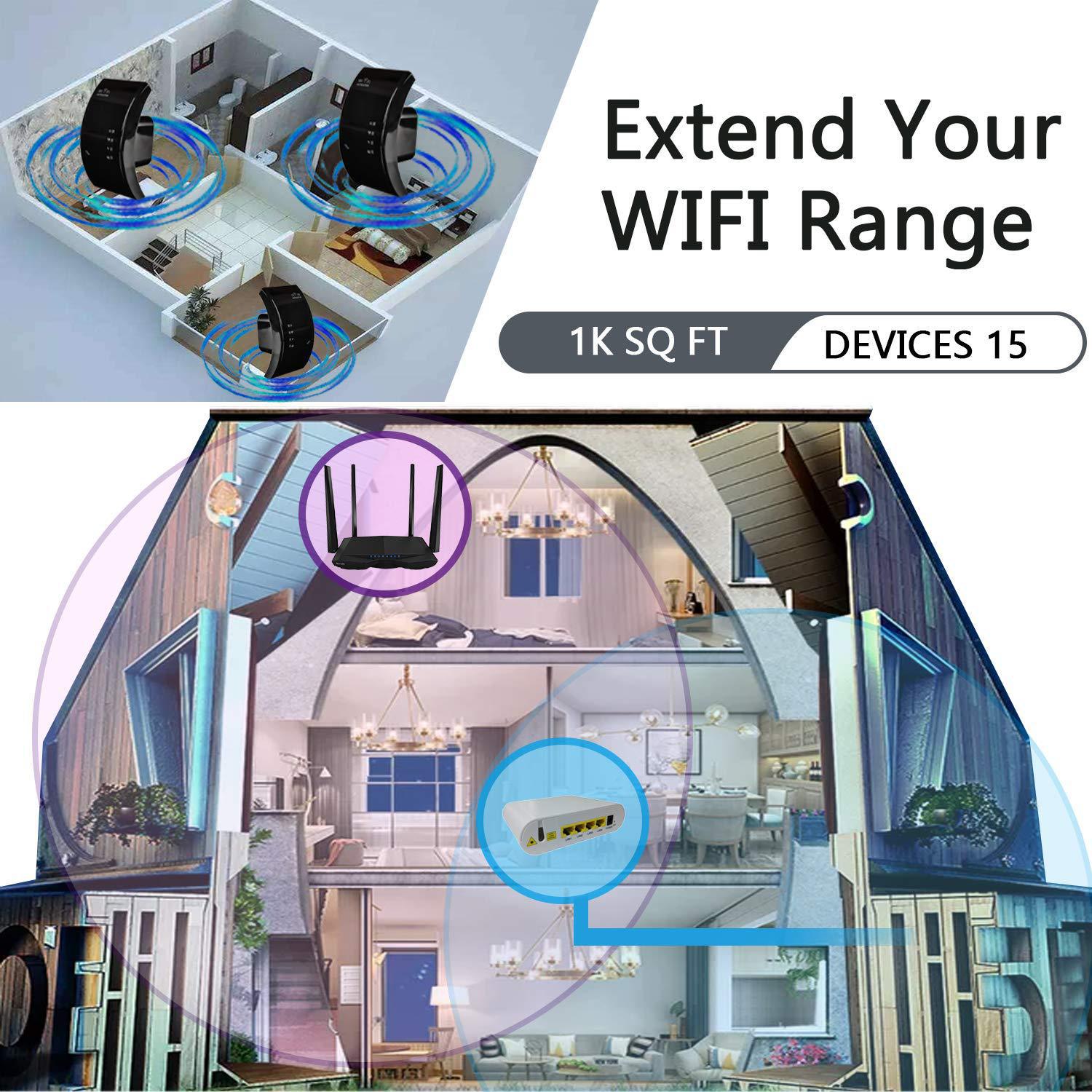



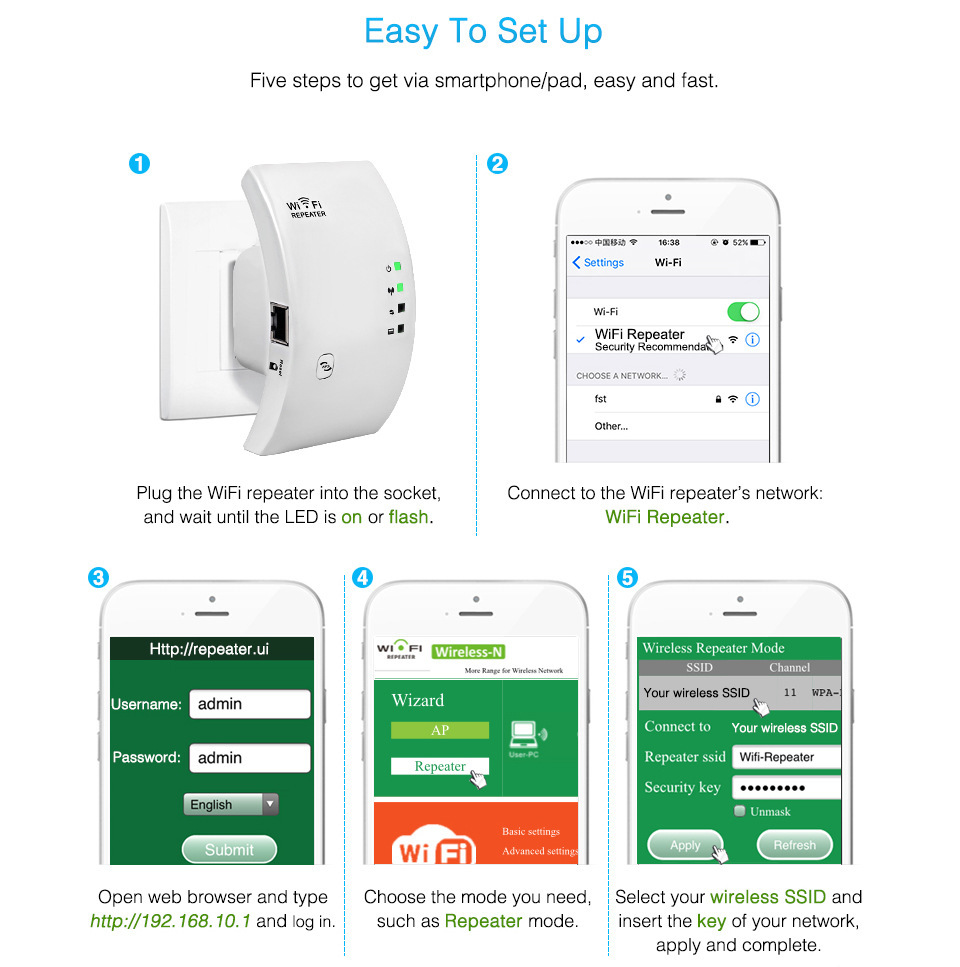
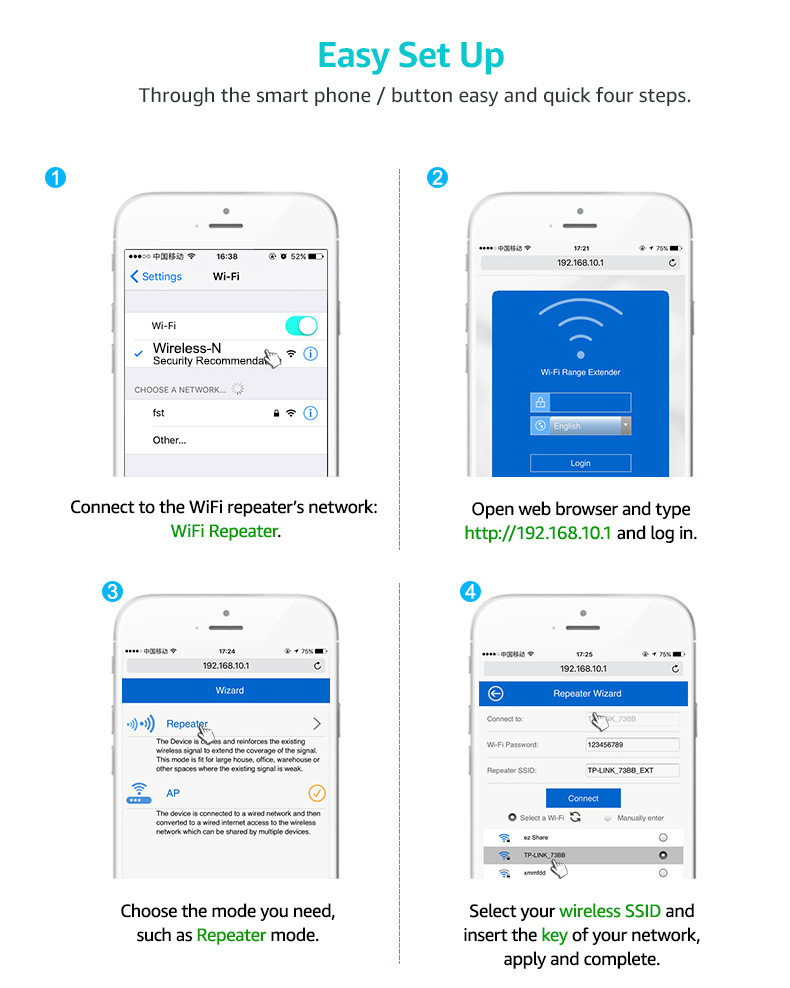


instructions for use:
a: configure wireless repeater with wireless
1: plug the wireless repeater into the power outlet.
2: Click the network link icon (or) in the lower right corner of the computer screen. You will receive a wireless signal (Repeater) from the wireless WIFI-Repeater and click the connect button to connect to the wireless repeater.
3: open IE browser, enter http:// 192.168.10.1 in the address bar of the browser, and press enter to enter the settings page.
4: select the language on the set login page, enter "account" and "password", and click the login key to log in. The default account and password are admin ".
5: If you see a page showing the Settings Wizard after logging in, click "relay mode" to set it.
6: Select the wireless network you want to relay.
7: Enter the name and password of the relay network, and click OK. The wireless repeater will restart. Wait for about 2 minutes. After the repeater is started, reconnect to Repeater. (Relay network name: Wifi-Repeater) Note: The password must be the same as the wireless network password you want to relay.
B: configure wireless repeater with Wired
1: plug the wireless repeater into the power socket and connect the repeater to the computer with the network cable.
C: configure wireless AP mode
1: plug the wireless repeater into the power outlet.
2: Open IE browser, enter http:// 192.168.10.1 in the address bar of the browser, and press enter to enter the settings page.
3: Select the language on the set login page, enter "account" and "password", and click the login key to log in. The default account and password are admin ".
4: click AP mode to set.
5: set according to the displayed page information. (SSID: name of wireless network channel: wireless channel encryption algorithm of wireless network: Select the encryption method you want. The supported encryption methods are as follows: WEP,WPA PSK, WPA2 PSK, WPA/WPA2 PSK password: enter the wireless password you want to set.
6: click the confirm key, the wireless repeater will restart, wait for about 2 minutes, repeater is started, and reconnect to Repeater.
D: connect computers, tablets, etc. to Repeater
1: Start the computer and right-click the network connection icon (or) to open the wireless network connection interface.
2: Select the network of the wireless repeater you want to connect to from the list of wireless networks, and click the connection icon to connect according to the windows prompt.
3: After the connection is successful, you will see the icon of successful network connection in the lower right corner of the computer.
Change the login password of your account: the default login password for wireless repeater is admin. If you need to change the login password, log on to the 192.168.10.1 page and click Manage-login management ", in the dialog box on the right, enter the new username and password, and click OK. Repeater will return to the login page, and the settings will take effect.
TOP
Items have been added to the Inquiry Basket
There are items in the inquiry basket