X Email Mobile
A new item has been added to your Shopping Cart. You now have items in your Shopping Cart.
1. Function Description:
The Xbox 360 wireless controller offers a range of up to 30 feet and a battery life of up to 40 hours. When the battery level is low, you will receive a prompt, and then you can connect to the 'Play & Charge' cable to continue playing without interruption. Connect the Xbox 360 headset to the controller and start enjoying full-duplex audio communication—it's wireless! In addition to quickly accessing a variety of Xbox 360 features, such as DVD playback, music, pictures, and more, the console also supports up to four wireless controllers at the same time, allowing players to experience the endless gaming process brought by the freedom, precision, high quality, and high performance of wireless technology.
II. Scope of Application:
Xbox 360 console. To use on a PC, you need to pair with a wireless receiver.
Three, Product Features:
1. 2.4GHz wireless technology, 30 feet effective range.
2. Provides a Live headset microphone interface
3. Provides force feedback vibration effect, and it can be turned off to save battery power.
4. Each Xbox 360 console can connect up to four wireless controllers.
5. The use of Microsoft-released rechargeable battery packs is permitted.
6. Can connect to a USB charging battery kit, charging while playing.
7. Vibration control can be set to full speed, moderate, low, or off, depending on personal preference.
8. The 'Xbox Navigation Button' in the center of the controller allows you to quickly access your favorite Xbox 360 system activities, such as watching movies, listening to music, contacting friends on Xbox Live, and personalized your gaming experience. It is convenient to switch between Xbox player guidance and the Xbox Live marketplace.
Color: Black/White
4. Usage Method:
1. Each Xbox 360 can connect up to four controllers simultaneously, and each controller will cause the light ring around the power button on the console to glow for a quarter of a circle. Before connecting a wireless controller, make sure at least one quarter of the light ring is not glowing, which means it is available for use.
2. Press the navigation button in the center of the wireless controller or the START button until the indicator light on the controller's light ring turns on, indicating that the controller is turned on. The main console will also turn on at the same time.
If the host is not turned on at the same time, you need to press the power button to turn on the host.
Then press and release the Connect Button on the front panel of the main unit.
3. Press and release the connection button located in front of the handle.
Press and release the connection button located in front of the handle.
Once the central light ring on the handle and the host light ring's indicator light up, and they spin and flash, it indicates that the wireless controller has successfully connected to the host. Then, the two light rings will stay lit, indicating the controller's serial number.
Hold down the navigation key in the center of the controller for more than three seconds, and the wireless controller will disconnect from the main unit and turn off the wireless controller.
If you turn off the main host by pressing the power button, the wireless controller will still be connected when you turn on the main host next time.
A wireless controller can only connect to one console at a time, but it can be switched to another console at any time.
The wireless controller has an effective range of about 9 meters or 30 feet. Obstructions can reduce this distance (the range can exceed 16 meters after testing).
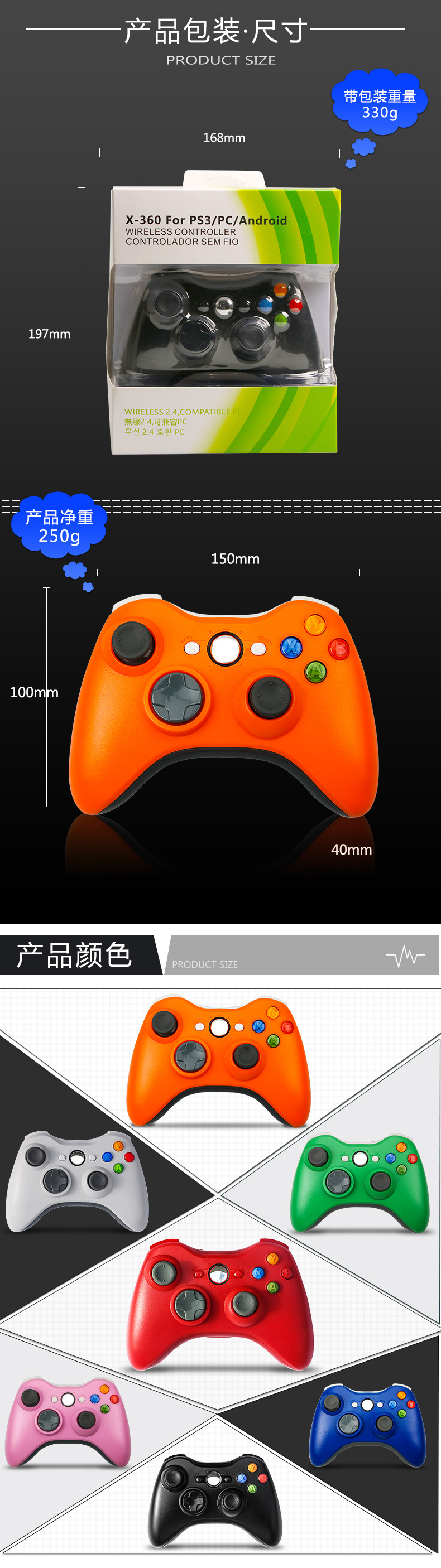


Update time:
TOP