X Email Mobile
| three batteries | ¥0.0 | 14017 piece available |
|
A new item has been added to your Shopping Cart. You now have items in your Shopping Cart.
Night light,clock,electronic clock,wall clock,clock,pendant clock, fan,alarm clock,clock,desk lamp
Contacts:ChenYinChat
Mobile:86-15267961206
Address:18371 , 7 Street, 3 F, 44 Gate, International Trade Mart (District 2).
Related items

White Screen Seven-color Clock Creative DIY Lazy Person's Silent Night-light Loving Sleep Alarm Clock Seven-color Changeable LED Square Clock Gift
This product is uniform.Powered by 3 AA batteries (the product does not include batteries; buyers are required to provide their own. Please do not use alkaline batteries such as Nanfu, and it is recommended to use carbon-zinc batteries).
Product size: 7.8*7.8*7.8cm
Color box size: 8.2*8.5*8.5cm
Quantity per box: 100pcs
"full container load",缩写为FCLhairNet weight:13.5kg12kg
The box size: 44.5*35.5*48cm

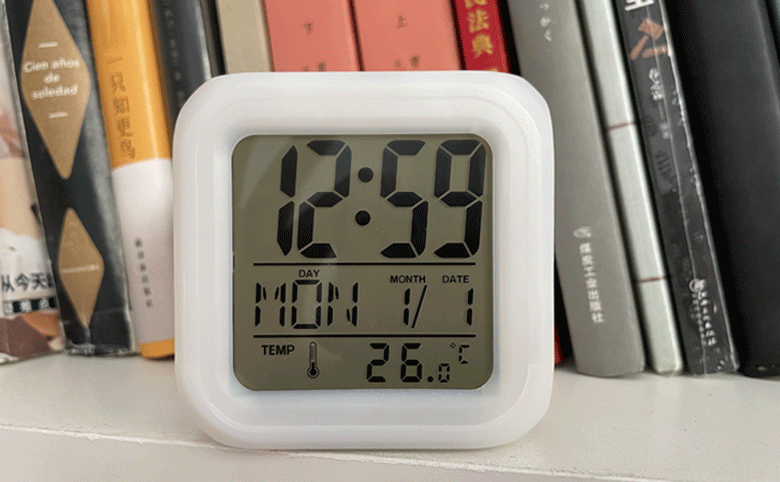
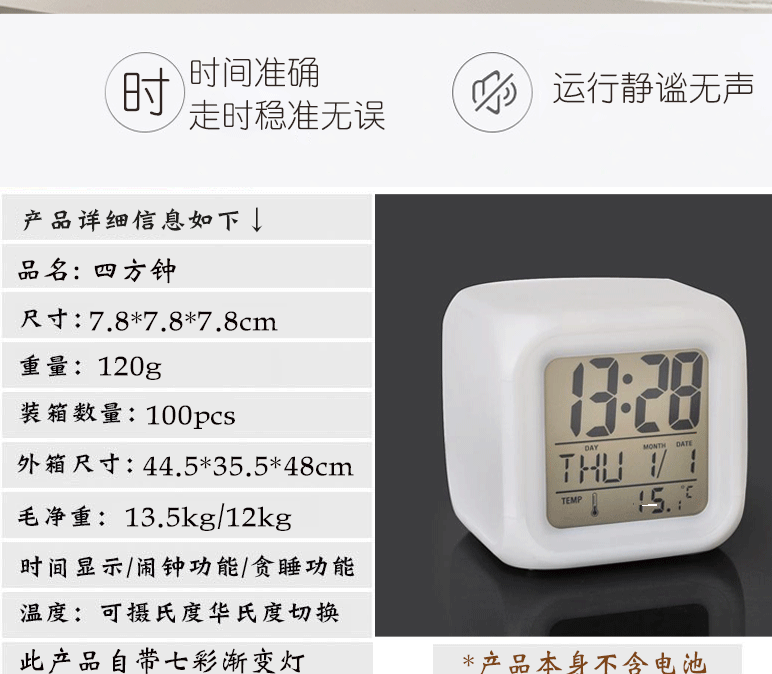
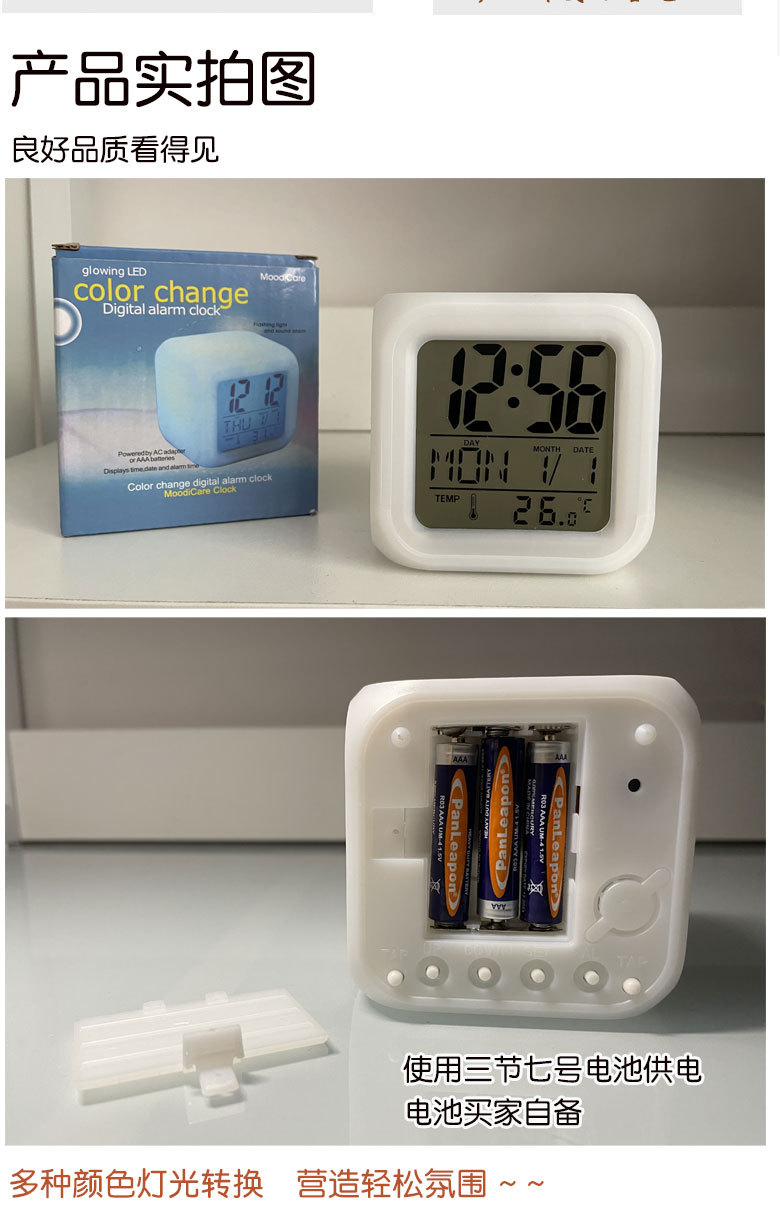

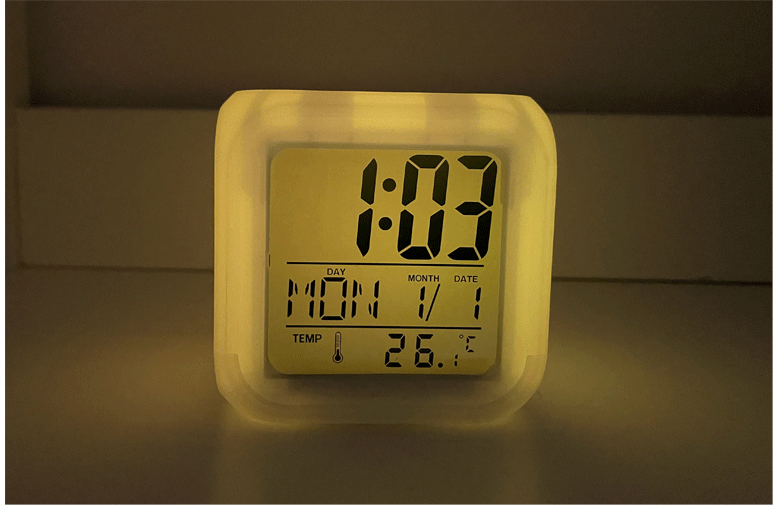
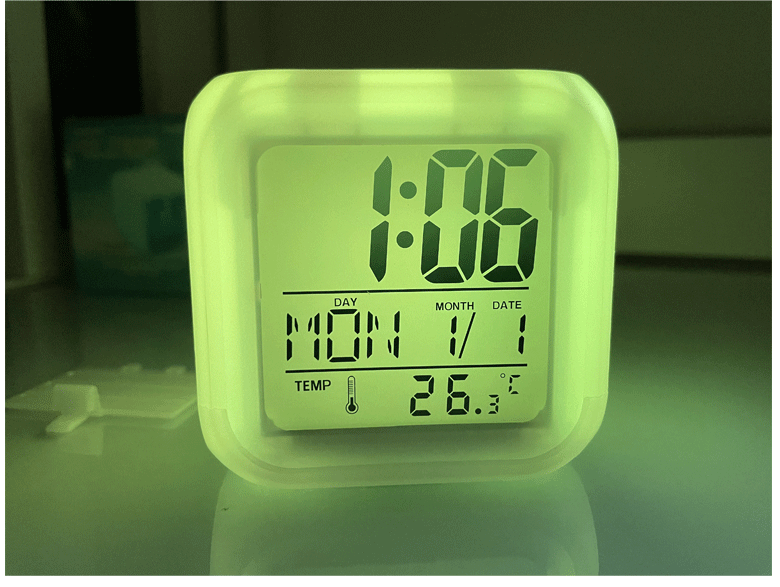
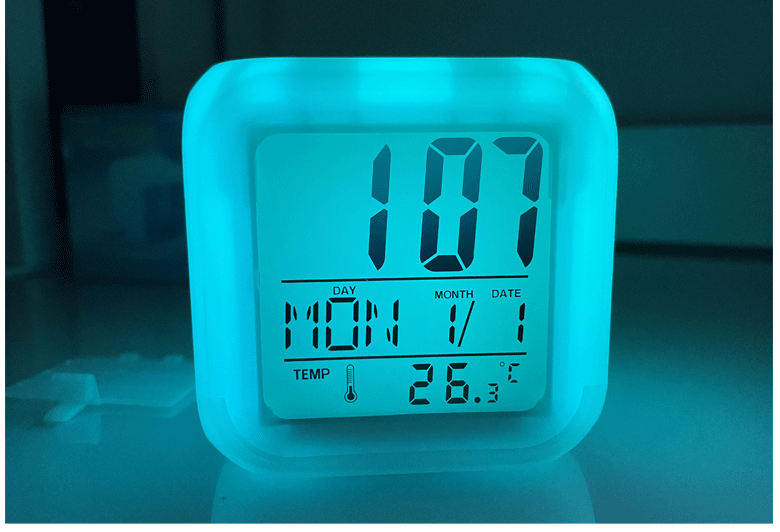
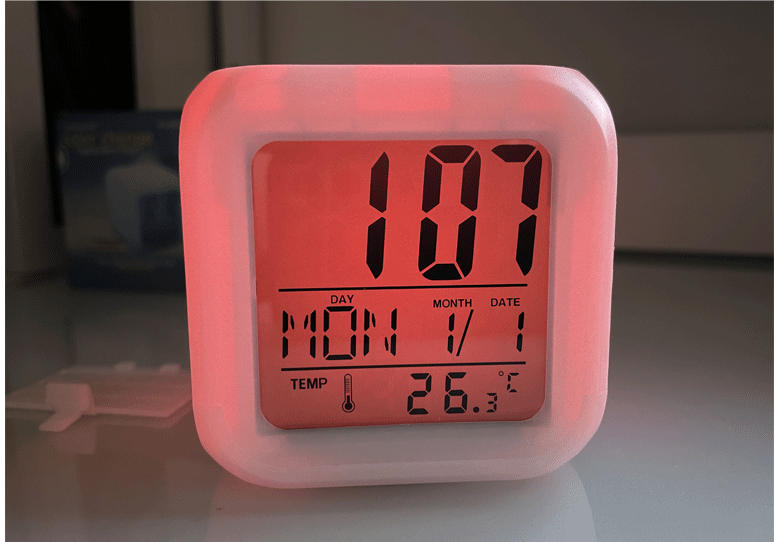
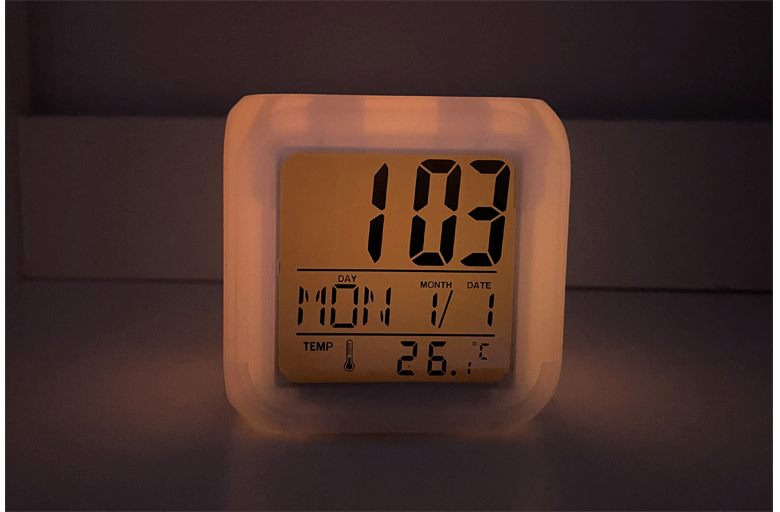
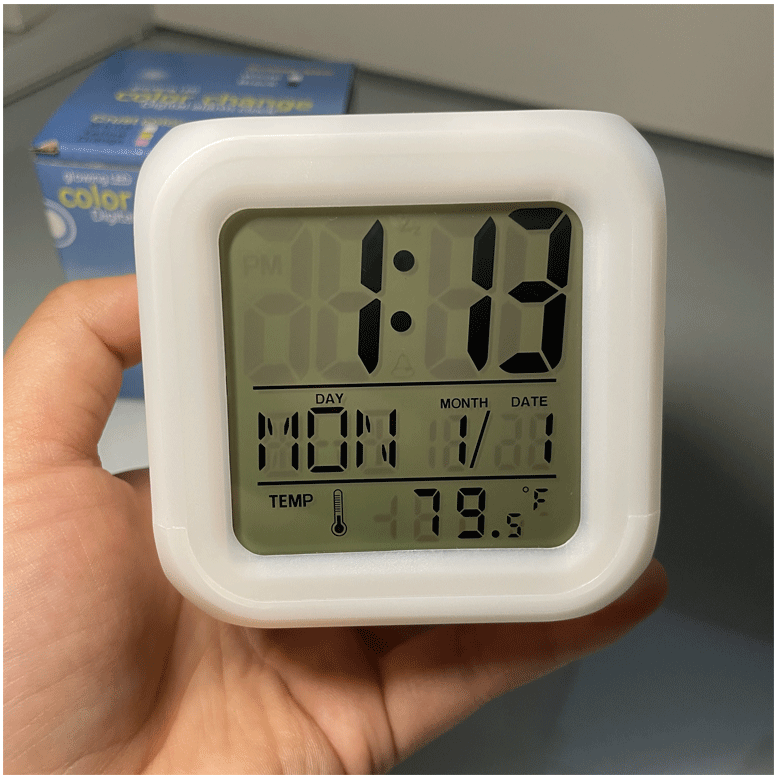
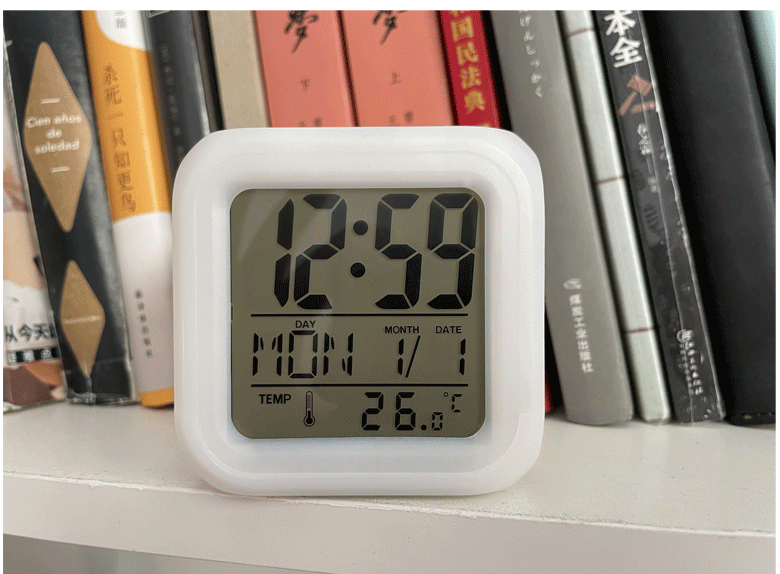
Instruction Manual
1. Time and Date Settings
★ After power-on, the display shows the normal state. Press the SET button to enter the setting of time and date, and set in the following order.
Hours, minutes, years, months, days, and weeks, etc., can be set using the UP/DOWN keys.
★ Setting range: Time is 1-12 or 0-23, divided into 0-59, year is 2000-2099, month is 1-12, day is 1-31
At the same time as the date setting, the day of the week automatically changes from MON to SUN.
★ In the setting state, you can also exit the setting by pressing the AL key or without pressing any key for 1 minute, and display the current set time.
★ In normal state, press the UP key to switch between 12 and 24 hours.
2、Alarm and Drowsy Setting
★ Press the AL key once to enter the alarm mode in the normal state.
★ In the alarm state, press the SET key to enter the alarm setting state, and set the hour, minute, and snooze in the following order.
Music is set by using the UP/DOWN keys together.
★ In the setting state, if no button is pressed for 1 minute or pressing the MODE key to exit the setting, and display the current set time.
★ In the alarm state, press the UP key to turn on the alarm-like symbol, and press the second time to turn on the drowsy function.
★ When the alarm reaches the set time, it will ring for 1 minute; when the snooze time is reached, press the SET key to cancel the ringing.
★ The duration of the drowsy interval can be set between 1-60 minutes.
★ When the alarm and snooze icons are not turned on, that is, both the alarm and snooze are turned off, the snooze function will only be effective when the alarm icon is turned on and the UP button is pressed again.
3. Temperature Conversion
★ In normal state, pressing the [DOWN] °C/°F key allows for the conversion between Celsius/Fahrenheit temperatures.
Update time:
TOP